Action Camera Photogrammetry – Best Practices and Challenges Part 1
 Lukas
Zmejevskis
Lukas
Zmejevskis

Action cameras have become the second most carried and popular imaging device among humans of Earth. The first one, of course, being a phone with a camera. Action cameras provide a more rugged, dedicated device for superior video capture compared to a smartphone. Of course, all cameras can take photos, and for us, it means we can do photogrammetry. Action cameras do have some nuance in using them for photogrammetric 3D scanning, and I am here to confirm if we can do it, and what to look out for to get better results.
Nature of Action Cams
An action camera is a small, rugged camera with a wide-angle, fixed-focus lens without an adjustable aperture and no optical stabilization. No moving parts in the optical system (and anywhere else, really) means that these cameras can take a beating. Most modern ones have good integrated water resistance, usually up to 10 meters of submersion, and generally a more shock-resistant build.
Because they are designed for rugged environments, you can mount them on almost anything—helmets, handlebars, vehicles—or even use them handheld during high-movement activities. This means the data collection potential is enormous. The downside is that action cameras usually do not prioritize photography controls. Manual exposure, RAW capture, or high-quality still modes are sometimes an afterthought. However, recent generations are getting better, and with the proper techniques, they are absolutely usable for photogrammetry in specific scenarios.
Action Cameras Are for Video
We have all seen the epic skydiving, kayaking, and mountain biking videos that GoPro or DJI produce to promote these cameras. These kinds of use cases mean that the primary focus of these cameras is good-quality video at higher frame rates. When it comes to photography, action cameras are often used as timelapse capture devices—for stop motion, hyperlapse, or sometimes in multi-camera rigs. With this blog post, we are officially adding photogrammetry as a viable use case for modern action cameras.
And it is not a stretch. A device that can shoot stable, high-resolution images at short intervals, can be mounted anywhere, and can withstand rain and mud? That is a great field tool—if you know how to work around the limitations. Whether the camera supports interval shooting, remote control, or extracting frames from a video file, the potential is there for creating usable photogrammetric datasets.
DJI Osmo 360 First Impressions
I have a particular camera for this blog post today—the brand new DJI Osmo 360, which is a 360-degree camera capable of capturing a full panoramic sphere view. It also operates just like a regular action camera by utilizing a single lens. DJI already has five iterations of action cameras, and here we have their first fully spherical one.
 This will not be a review, but I will give my honest first impressions of using the camera for the first couple of days. DJI's experience making action cameras is reflected in this supposedly first-generation product. It does not seem to have any significant issues in any department so far. Hardware build quality feels excellent, and the camera's boot-up time is near-instantaneous.
This will not be a review, but I will give my honest first impressions of using the camera for the first couple of days. DJI's experience making action cameras is reflected in this supposedly first-generation product. It does not seem to have any significant issues in any department so far. Hardware build quality feels excellent, and the camera's boot-up time is near-instantaneous.
The buttons are tactile, the menus are responsive, and the screen is readable even in daylight. Switching between 360 mode and single-lens mode is fast, and remote control via the Mimo app is smooth and intuitive. The stitching also seems well-calibrated out of the box, with minimal seam artifacts in most scenes.
 360 Video Depends on Software
360 Video Depends on Software
DJI Studio desktop editor, which helps to manipulate 360-degree footage, is in the early stages—it launched with the camera a few days ago. It has all the basic features and works quite fast, but nothing fancy yet. Some competitors may be ahead of DJI in terms of software features.
This is not surprising. Software is typically the slowest component to mature with new hardware, and DJI clearly prioritizes stability first. What is there works well: you can pan, reframe, export, and trim footage, and the interface is simple enough for anyone to pick up. However, if you are used to the depth of features in apps from Insta360 or GoPro, you will notice the absence of automated subject tracking, batch processing, and AI-enhanced tools. These may be added in future updates, but the software is utilitarian and not bad overall for now.
DJI Osmo 360 – Early Firmware
We do not have photo bracketing or RAW spherical image capture at launch, and we cannot set the shutter speed to auto while fixing the ISO value. These are small camera operating system features that are missing, especially if you are a photographer and would like to squeeze the maximum image quality out of this camera. Hopefully, DJI addresses these limitations with firmware updates because the hardware should support all of these features.
Image quality seems to be best in class, but not by much. DJI made or ordered custom 1/1.1-inch square sensors for this setup, which is the most logical path for creating a dual 180+ degree image. Having the largest pixels makes this 360 camera the best on paper—and in practice.
 The resulting files show good dynamic range and relatively clean noise handling, even in lower light. Detail retention in edge zones is decent, and stitching is good. While the image quality may not be drastically better than competitors, it feels more balanced across the frame. The ability to turn down in-camera sharpening and noise reduction while using 10-bit D-Log M color mode makes it the best option for serious video capture, and it is firmly established in the DJI ecosystem.
The resulting files show good dynamic range and relatively clean noise handling, even in lower light. Detail retention in edge zones is decent, and stitching is good. While the image quality may not be drastically better than competitors, it feels more balanced across the frame. The ability to turn down in-camera sharpening and noise reduction while using 10-bit D-Log M color mode makes it the best option for serious video capture, and it is firmly established in the DJI ecosystem.
3D Scan Tests
Photogrammetry using an action camera poses a few challenges, mainly dealing with wide-angle fisheye lenses.
First is the capture.
Because the lens field of view is so wide, moving even a small distance creates a significant perspective shift. This means that capturing photos too close together can cause redundancy, while capturing them too far apart can lead to low overlap and alignment errors. Planning the path or pattern of capture is critical. For 360 cameras in single-lens mode, the ideal distance to the subject and the approach angle become even more crucial.
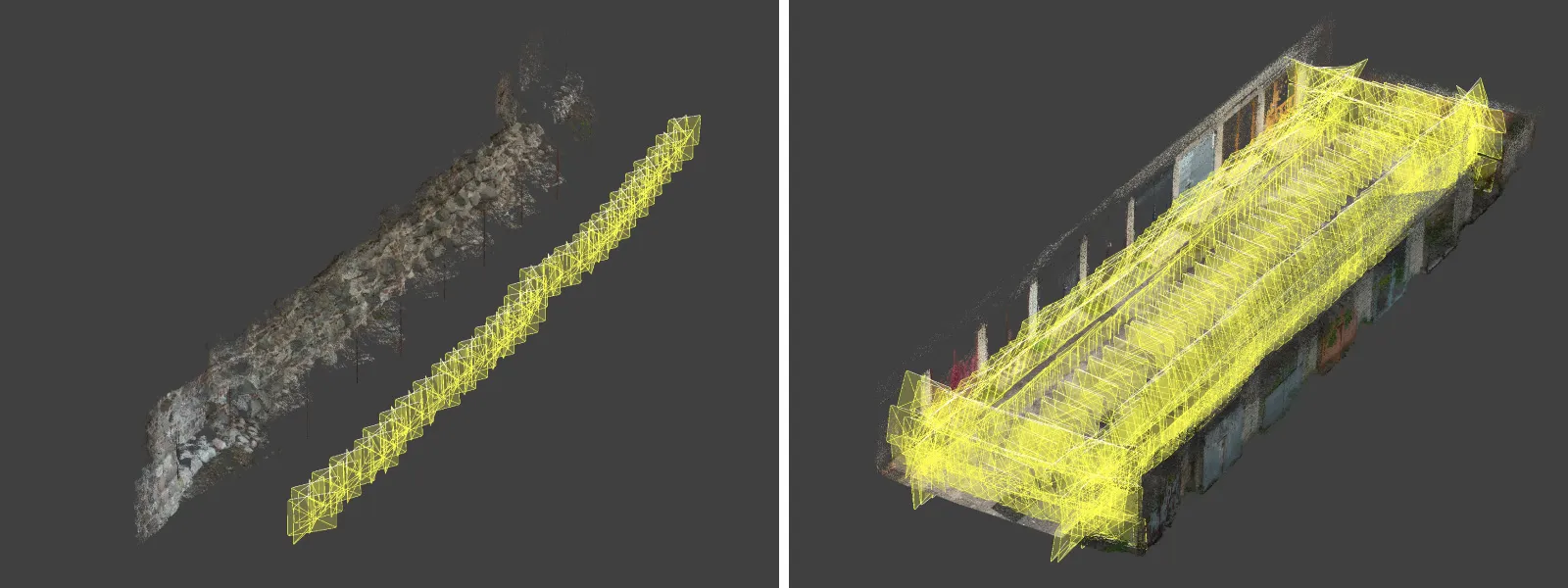 360 mode introduces a different challenge. Although it captures everything in a sphere, the resolution per pixel is stretched across the entire environment, meaning the actual detail on a small object is much lower. For precise 3D reconstruction, you will want to limit scanning to single-lens mode and frame your subject purposefully unless you document large areas or interiors where 360 makes sense. In a future article, I will test the entire concept of using 360 panoramas for photogrammetry.
360 mode introduces a different challenge. Although it captures everything in a sphere, the resolution per pixel is stretched across the entire environment, meaning the actual detail on a small object is much lower. For precise 3D reconstruction, you will want to limit scanning to single-lens mode and frame your subject purposefully unless you document large areas or interiors where 360 makes sense. In a future article, I will test the entire concept of using 360 panoramas for photogrammetry.
Secondly, there is the processing.
Fisheye lenses may require a bit more involvement during processing. Wide-angle fisheye lenses distort the image, and unless you use lens profiles or software that understands the camera's optical layout, the resulting model may end up warped or noisy. Some photogrammetry software will allow you to input custom distortion models or work with fisheye inputs directly like I did in Pixpro. If the software does not automatically detect a fisheye lens type, 3D reconstruction might be impossible or garbled beyond understanding.
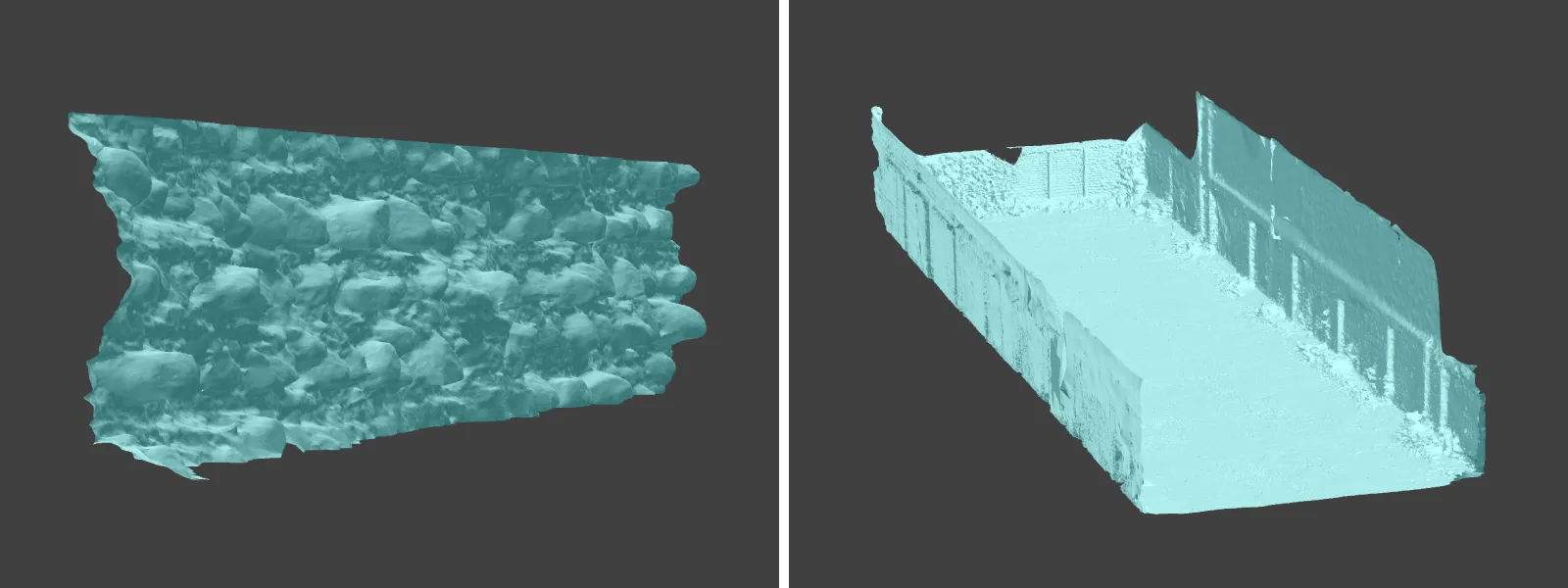 In Pixpro, it is just a matter of going into advanced 3D reconstruction settings and choosing a fisheye model for this camera. Every other step after that is a workflow as usual. I made some examples that I do not like so far, and I will strive to improve. For this blog, I am just ensuring that such extreme fisheye lens-enabled photogrammetry is possible—and with the fundamentals intact, it is.
In Pixpro, it is just a matter of going into advanced 3D reconstruction settings and choosing a fisheye model for this camera. Every other step after that is a workflow as usual. I made some examples that I do not like so far, and I will strive to improve. For this blog, I am just ensuring that such extreme fisheye lens-enabled photogrammetry is possible—and with the fundamentals intact, it is.
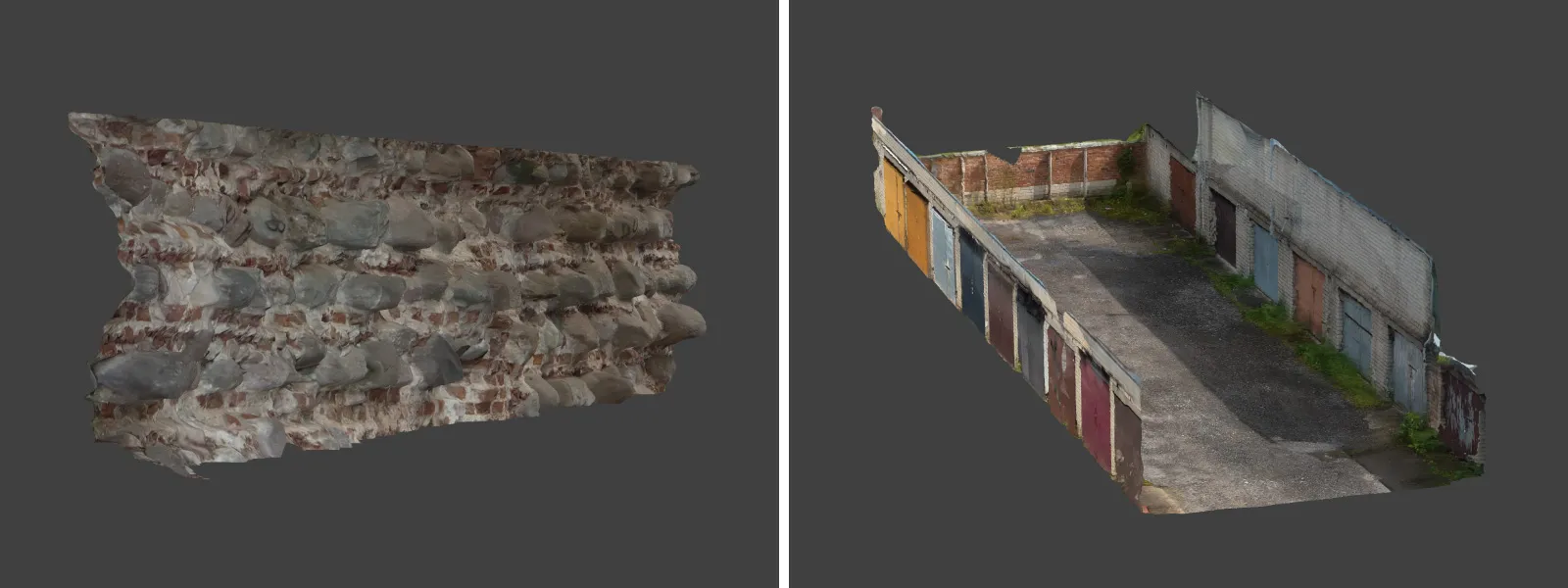 Conclusion
Conclusion
In the following article, I will explore optimizing and maximizing an action camera within the context of photogrammetry and present the most logical use cases. Eventually, we will utilize the Osmo 360's full spherical capture for photogrammetric scanning.
For now, the takeaway is this: yes, you can do photogrammetry with an action camera, and with smart technique and the correct settings, it can be a powerful addition to your scanning toolkit.

Photographer - Drone Pilot - Photogrammetrist. Years of experience in gathering data for photogrammetry projects, client support and consultations, software testing, and working with development and marketing teams. Feel free to contact me via Pixpro Discord or email (l.zmejevskis@pix-pro.com) if you have any questions about our blog.
Related Blog Posts
Our Related Posts
All of our tools and technologies are designed, modified and updated keeping your needs in mind

Viltrox 14mm vs. Pergear 14 mm Lens – Choosing for Interior Photogrammetry
Ultrawide-angle lenses are most commonly used in photogrammetry for interior scanning. I am planning to do an interior-type construction site scan, so I need a lens for my Sony full-frame camera. There are plenty of premium wide-angle options, but I need something that provides the best image qualit

Gaussian Splatting vs. Photogrammetry
Every few years, something new shows up online claiming to “revolutionize” 3D reconstruction. A while back it was NeRFs. Now it is Gaussian splatting — with endless YouTube clips of people walking through photorealistic 3D scenes that seem to render instantly.
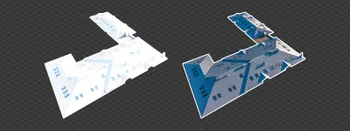
Photo Dynamic Range - Real Life Tests and Advice
Dynamic range is an inescapable term when talking about digital photo or video capture. Our human vision has an incredible ability to adapt, allowing us to perceive both very dark and very bright scenes. When a digital imaging sensor or even a chemical negative captures a scene frozen in time, it is
Ready to get started with your project?
You can choose from our three different plans or ask for a custom solution where you can process as many photos as you like!
Free 14-day trial. Cancel any time.
.svg@webp)