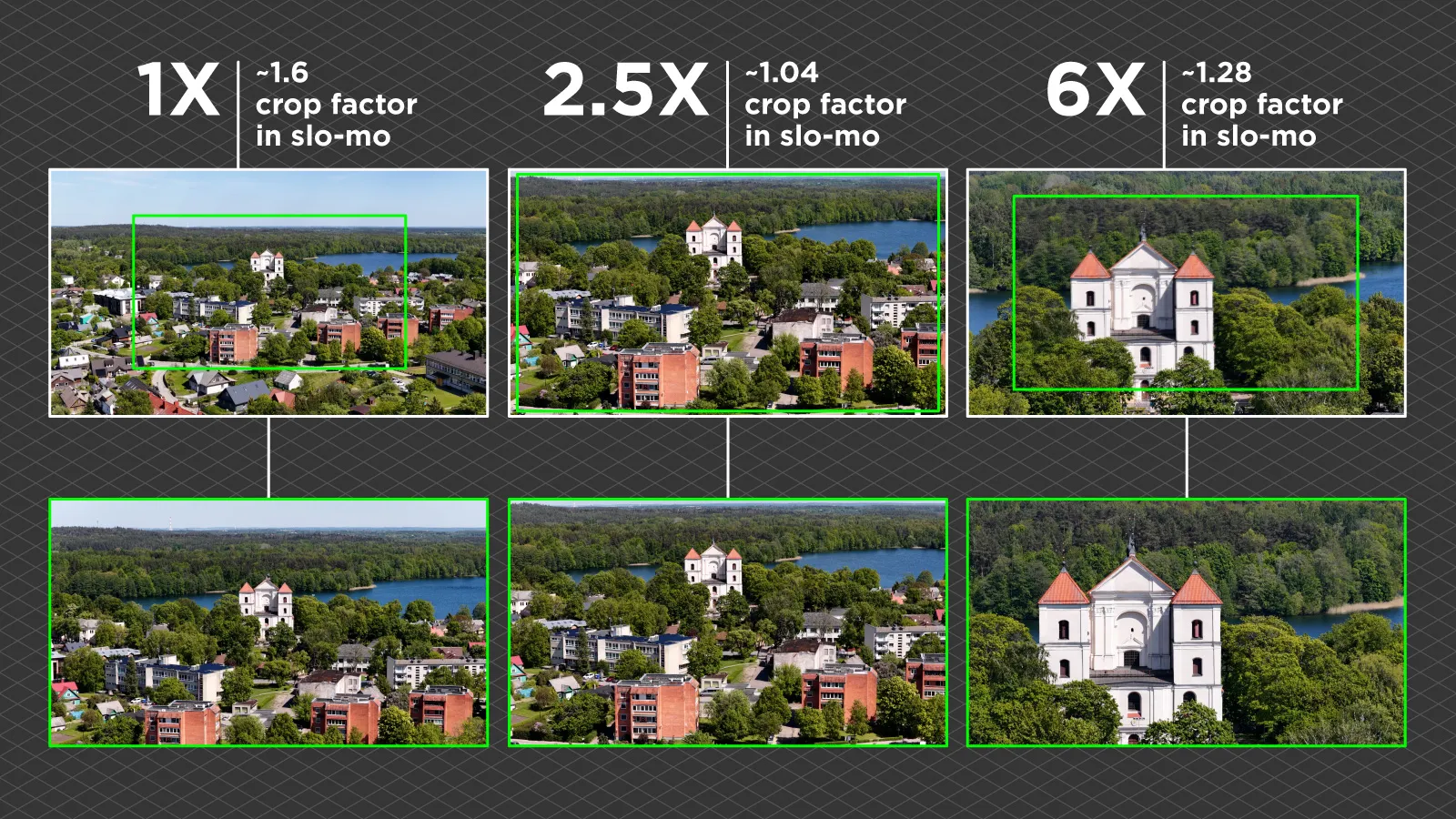DJI Mavic 4 Pro Review – 100 Megapixels, 6K Video, 51 min Flight – Just Big Numbers?
 Lukas
Zmejevskis
Lukas
Zmejevskis

DJI Mavic 4 Pro is a successor to the DJI Mavic 3 Pro, released almost exactly 2 years ago. It is the flagship consumer-grade drone from DJI and, overall, arguably the best flying camera on the market. As always, I bought the newest iteration of the Mavic from the first batch to test it and give my honest opinion. I have owned or tested every drone from DJI since the Phantom 3 Advanced, and here we are with the latest and greatest. This article is my initial review of the drone, with direct comparisons and photogrammetry stuff coming later.
DJI Mavic 4 Pro – Key Specifications With My Refutations and Comments
Camera System:
Primary Camera: 100MP 4/3" CMOS sensor, variable aperture lens f/2.0–f/11 – Quad Bayer pixel arrangement, so really 25 megapixels (12288x8192 and 6144x4096 photo pixel dimensions). And the photo format coming out of it is actually 3:2, which goes against the claim that it is Micro Four Thirds format. The main camera lens is now 28 millimeters equivalent (28.9 according to EXIF data), slightly tighter than the established 24 millimeters equivalent. Not a huge deal, but a noticeable difference.
 Medium Telephoto: 48MP 1/1.3" CMOS, 70mm equivalent, f/2.8—Quad Bayer—12 split megapixels. It is now marked as 2.5x due to the main camera being a bit longer. It seems to be almost the same unit as in the DJI Air 3S.
Medium Telephoto: 48MP 1/1.3" CMOS, 70mm equivalent, f/2.8—Quad Bayer—12 split megapixels. It is now marked as 2.5x due to the main camera being a bit longer. It seems to be almost the same unit as in the DJI Air 3S.
Telephoto: 50MP 1/1.5" CMOS, 168mm equivalent, f/2.8 – Quad Bayer – 12 split megapixels. Now marked as 6x. Upgraded sensor compared to all other previous 168mm modules.
Video Capabilities:
Up to 6K (6016×3384) at 60fps – primary camera only. Others top out at 4k60p.
Slow-motion modes: DCI 4K or 4K at 120fps (main camera), 4K 120p for the 2.5x, and 4K 100p for the 6x. All color modes are available for the slow-motion modes; however, the main camera and the zoomed-in ones crop a lot.
Vertical video crop mode: 4K (2160×3840) at 60fps (the gimbal does not need to be rotated for this).
10-bit 4:2:0 (H.265) only; all modes support all available color modes. There are the sharpening and noise reduction (Style) choices. I keep both at -2, which really improves the footage and makes it feel more professional.
Flight Performance:
Max Flight Time: 51 minutes—This is a claimed figure, not a real one. In the real world, the actual flight time is closer to 35 minutes. I flew in moderately windy conditions with a fully charged battery on its second cycle, and I had to land after about 35 minutes of flight.
Top Speed: Up to 97.2 km/h (60.4 mph)—claimed, but quite hard to achieve. 90 km/h would be a more reasonable figure, and it is achievable only in Sport Mode. The speed is often limited by other factors, such as obstacle avoidance or gimbal position.
Max Takeoff Altitude: 6000 m
Weight: 1065 grams
Gimbal & Stabilization:
3-axis mechanical gimbal with 440° rotation – DJI claims something ridiculous like an "infinity gimbal." It does not have infinite rotation on any axis. It has a bunch of technical limitations, so that is categorically false. The gimbal rolls from -40 degrees (to the left) to 400 degrees to the right, then it hits a hard stop, and we need to reset.
Obstacle Avoidance & Navigation:
Omnidirectional sensing with front LiDAR enhancement
Advanced Return-to-Home (RTH) functionality
Storage & Transmission:
Internal Storage: 64GB (standard)
Transmission System: OcuSync 4+ with up to 40 km range
The Creator Combo drone has some different hardware and capabilities. Creator One comes with the new unfolding remote, 512 gigs of internal storage, and does ALL-I video with 4:2:2 color. There is also a 240-watt charger and ND filters in the box. I have the standard version, which does not have these things. I am disappointed that the non-Creator Combo still has no 4:2:2 color subsampling. This is just an artificial software limitation.
 Hardware
Hardware
The hardware is solid. The arms unfold in any order, and the drone turns on automatically when they do, which is fun. The gimbal protector is compact and reasonably convenient to use. There is no faulting the actual physical hardware of the drone. It is the best we have now.
 Flight Experience
Flight Experience
Using the familiar DJI RC 2, flying the newest Mavic is as smooth as ever, literally and figuratively. Quick startup, rapid GPS lock—all is well. Wind resistance is quite good as well. Even with all the warnings, I saw none of that translate to the video footage. Speed is decent, too, especially in Sport Mode, which disables the obstacle avoidance but has no other real downsides. This is as good as it gets for flying cameras.
There are two points of contention worth mentioning, though. First is the inertia. The drone feels and acts heavier than your Airs or Minis, so the braking distance is longer, and longitudinal acceleration is slower. There is nothing unusual or bad here, but something to note. I feel this a lot if I try different drones one by one.
Secondly, there are the gimbal limitations. All of the new gimbal features are a great bonus, but that bonus in itself has many limitations due to the inherent fact that the drone needs to tilt to move in either direction. For example, you can only tilt the camera 10 degrees up or down when shooting vertically. That is when stationary. When flying backward or forward, you will lose any tilt in one direction because the drone uses up those 10 degrees of tilt.
 The same applies when taking the rotation shot. You will be limited by the combination of drone tilt and the gimbal's hardware—either how fast you can fly to use up all 400 degrees of rotation or how much you can rotate at a certain speed. In practice, we must slow down to get the full rotation shot. There is no full-throttle spin-shooting, especially not in Sport Mode.
The same applies when taking the rotation shot. You will be limited by the combination of drone tilt and the gimbal's hardware—either how fast you can fly to use up all 400 degrees of rotation or how much you can rotate at a certain speed. In practice, we must slow down to get the full rotation shot. There is no full-throttle spin-shooting, especially not in Sport Mode.
There are also many other minor, nuanced limitations that can only be found by practical experience. I do not see this as a big deal because I do not care much about vertical capture. Even in horizontal mode, the gimbal tilts up quite a bit without obstructions, allowing us to film or take photos upwards. And for vertical video shooters, there is always the crop mode, which is fine. I do not think we need 6K 60p vertical footage.
LiDAR Enhanced Obstacle Avoidance and Tracking
It just works, and this is great. Like with the Air 3S, this is an incremental improvement over the purely visual system, which means better precision. The drone sees skinny branches better, and poles and wires pose less of a threat. Solid, large objects have been no issue for a while now. With the upcoming Mini drone rumored to have it as well, DJI is taking a clear direction, relying not just on visual data but on emitted lasers as well.
 Discussing the avoidance system in a more nuanced manner is difficult because it heavily depends on each particular test scenario and a million different details. I noticed that the sun is still an issue. If there is direct sunlight on the avoidance camera lenses, the flare sometimes triggers the avoidance system. It is annoying if that results in an interrupted smooth flight or a paused waypoint mission. But it does not happen that often in practice.
Discussing the avoidance system in a more nuanced manner is difficult because it heavily depends on each particular test scenario and a million different details. I noticed that the sun is still an issue. If there is direct sunlight on the avoidance camera lenses, the flare sometimes triggers the avoidance system. It is annoying if that results in an interrupted smooth flight or a paused waypoint mission. But it does not happen that often in practice.
For me, the safety systems come hand in hand with the automatic tracking features, because you cannot use tracking safely without reliable obstacle detection. Tracking modes are fun as always and work with all lenses. Still, again, for a nuanced discussion, I could make a dedicated article for each lens, including how the system behaves and what the use cases are. There are too many variables here to claim anything with confidence. This system is the best on the market and can yield fun and useful footage in many use cases.
Photo Examples
All camera modules have been improved incrementally. Let me discuss each one individually.
The primary "Hasselblad" camera now has a narrower lens in terms of field of view but wider in terms of aperture. Opening up to f/2 instead of f/2.8 like the older Mavics means the lens lets through twice as much light. More light means less noise and better quality.
 However, for the first time, we have a caveat that is all too familiar for every photographer. This lens now clearly has different sharpness performance for different apertures. In practice, this means that if we want maximum quality, we need to close down the aperture to improve sharpness.
However, for the first time, we have a caveat that is all too familiar for every photographer. This lens now clearly has different sharpness performance for different apertures. In practice, this means that if we want maximum quality, we need to close down the aperture to improve sharpness.
 The best results with this drone are achieved at about f/4 when testing at 100 megapixel mode. The range between f/2.8 and f/8 gives excellent sharpness. Opening up to f/2 and closing down to f/11 reduces the sharpness quite noticeably.
The best results with this drone are achieved at about f/4 when testing at 100 megapixel mode. The range between f/2.8 and f/8 gives excellent sharpness. Opening up to f/2 and closing down to f/11 reduces the sharpness quite noticeably.
 The mid-telephoto or 2.5x camera is the same one from DJI Air 3S—same sensor size, same fixed f/2.8 aperture. Photo quality is nothing new, and it is good. I will do a comparison article later to see if and by how much it has improved over the past couple of generations.
The mid-telephoto or 2.5x camera is the same one from DJI Air 3S—same sensor size, same fixed f/2.8 aperture. Photo quality is nothing new, and it is good. I will do a comparison article later to see if and by how much it has improved over the past couple of generations.
 The 6x module is a brand new combination. The sensor is larger (1/1.5 rather than 1/2 inch size) than those of 7x modules from past Mavics. And it is the best yet—improvements are incremental. Still, they are there, and now we have the option to obtain full quad Bayer 50 megapixel image files.
The 6x module is a brand new combination. The sensor is larger (1/1.5 rather than 1/2 inch size) than those of 7x modules from past Mavics. And it is the best yet—improvements are incremental. Still, they are there, and now we have the option to obtain full quad Bayer 50 megapixel image files.
 Overall, we have a tri-camera module setup. Each module is capable of producing excellent photos. The panorama mode is actually an improvement due to the lens being narrower, and we still have the gigapixel capture mode (full sphere with 2.5x module) alongside all of the others we've come to expect. The lack of limitations when switching between modules is a highlight and a sign of system maturation.
Overall, we have a tri-camera module setup. Each module is capable of producing excellent photos. The panorama mode is actually an improvement due to the lens being narrower, and we still have the gigapixel capture mode (full sphere with 2.5x module) alongside all of the others we've come to expect. The lack of limitations when switching between modules is a highlight and a sign of system maturation.
Some Video Details
Video capture reflects the same improvements and changes that we observed with photo capture. Hover video is less sensitive to sharpness drop for extreme aperture values, because even 6K capture is much less demanding than 100 megapixels of photo, and there are all the pixel interpolation algorithms. I recommend freely using the aperture to control the shutter speed (motion blur), as necessary for your video needs. If you do not care for that, stick to the f/2.8–f/8 range unless shooting in low light conditions, where opening up to f/2 is better.
The Mavic 3 Pro lacks the "Style" settings for sharpening and noise reduction, which are more impactful. Reducing these to a minimum of -2 considerably improves the footage, reducing digital artifacts without any apparent adverse side effects. More sharpening does not mean more detail, and we can always add that in post with better algorithms. The same applies to noise reduction.
Overall, Mavic 4 Pro produces superb video quality from the primary shooter and excellent results from the two telephoto lenses, considering their field of view. Telephoto perspective from aerial footage can be used to significant effect, and the quality and accessibility have never been higher.
With the previously mentioned style settings and all color modes available for all camera modules, we have the ultimate flying video camera on our hands. Vertical shooting and tracking modes—all still there and work quite well in my opinion—are welcome additional tools. We can always dive deeper and look for what is missing compared to professional video cameras. However, no crafty videographer will feel limited by this setup. And remember—it flies.
Additional Remarks
Using the high-resolution modes when taking photos still slows down the capture and overall operation of the drone by a considerable amount—especially the main shooter's 100-megapixel mode. Those files take a long time to clear the buffer and reach the microSD card, so interval shooting is limited to 10-second or slower interval capture in this mode.
The same applies when handling the files on a computer. 100 megapixel RAWs are no joke to process. It will be up to you if it is worth using this mode. In most cases, 25 megapixels is just fine and enough. I would only use the full resolution mode if my sole purpose in that case would be to maximize detail to pixel peep later.
Finally, even if you decide to use the high-res modes, the quad Bayer nature of the sensors means that we are not getting true 100 or 50 megapixels worth of detail and pixel interpolation artifacts in specific patterns, like roofs or leaves. Something to keep in mind.
 Oh, and the drone is pretty quiet. Nice improvement.
Oh, and the drone is pretty quiet. Nice improvement.
Conclusion
DJI Mavic 4 Pro is a good drone. It is pricey, but this is the price of the best flying camera on the market. DJI has a monopoly on these kinds of devices, and they are at least keeping up with themselves with good incremental upgrades. However, they are incremental and will not revolutionize your creative process.
These were my initial thoughts on the drone. I will be keeping it as my main workhorse. And my work is photogrammetry, so in the following article, I'll do some 3D scans and see if anything has changed on that front.

Photographer - Drone Pilot - Photogrammetrist. Years of experience in gathering data for photogrammetry projects, client support and consultations, software testing, and working with development and marketing teams. Feel free to contact me via Pixpro Discord or email (l.zmejevskis@pix-pro.com) if you have any questions about our blog.
Related Blog Posts
Our Related Posts
All of our tools and technologies are designed, modified and updated keeping your needs in mind

DJI Mavic 4 Pro – Sensor Readout Speeds Tested
The Mavic 4 Pro is the most capable consumer drone available today. Naturally, it gets pulled into all the usual debates — including the decade-old mechanical vs. electronic shutter discussion. Sensor technology has come a long way, and the Mavic 4 Pro's fast readout speed means you are unlikely to

Premium vs. Budget - Viltrox vs. Sony GM - Landmark Lens Comparison
Professional photography has to be distinguished by creativity and results obtained from cameras and lenses that clearly can provide technically better photos than any phone. As a photographer, I should get the best camera gear or not bother at all. But what does it mean to get the best?

DJI Mavic 4 Pro Photogrammetry – Pixpro Waypoints
DJI Mavic 4 Pro is the flagship foldable consumer drone from DJI. It will become a workhorse for many creators in the next few years, including some of us in photogrammetry.
Ready to get started with your project?
You can choose from our three different plans or ask for a custom solution where you can process as many photos as you like!
Free 14-day trial. Cancel any time.
.svg@webp)