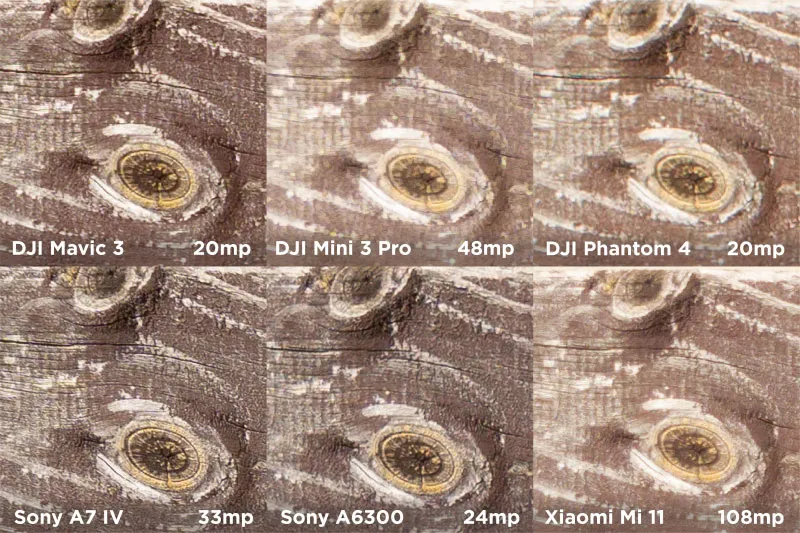Megapixels and Image Quality – What Really Matters?
 Lukas
Zmejevskis
Lukas
Zmejevskis
Megapixels – often a headline of any imaging device specifications. Phones, drones, and all kinds of cameras list the megapixel count front and center. How significant is the amount of megapixels in an imaging device? Where is the line between helpful information and marketing? We will answer these questions without any bias and help you to understand camera technology better.
What Are Megapixels?
Mega stands for million. A megapixel is a million pixels. A pixel is an individual, indivisible part of a photograph, a single tiny square, millions of which an image is made up. Think of a cell of a living organism. If you zoom in to an image enough – you can see its individual pixels.

A photograph will have as many pixels as the camera’s sensor with which the photo was made. A pixel on a sensor is usually referred to as a photosite. So, more photosites, more megapixels, more detail in an image? A decade ago, the answer would have been a hard yes, but now we must again answer with the good old “it depends.”
Not All Megapixels Are Equal
A pixel is not a rigidly defined concept. For example, a megawatt is an SI unit for power. It is clearly defined, and a megawatt will be the same everywhere. A pixel or a photosite on a sensor can be different in many ways in each camera. The number of pixels we get from modern cameras will always be sufficient to make high-quality photos if all other factors are equally good. So if the amount itself does not matter, what matters?
Which Camera Specs Matter?
Two main components make up all cameras. The sensor which contains photosites and the lens in front of it. The lens focuses the light onto the light-sensitive sensor full of photosites. Thus we get an image made up of millions of pixels.
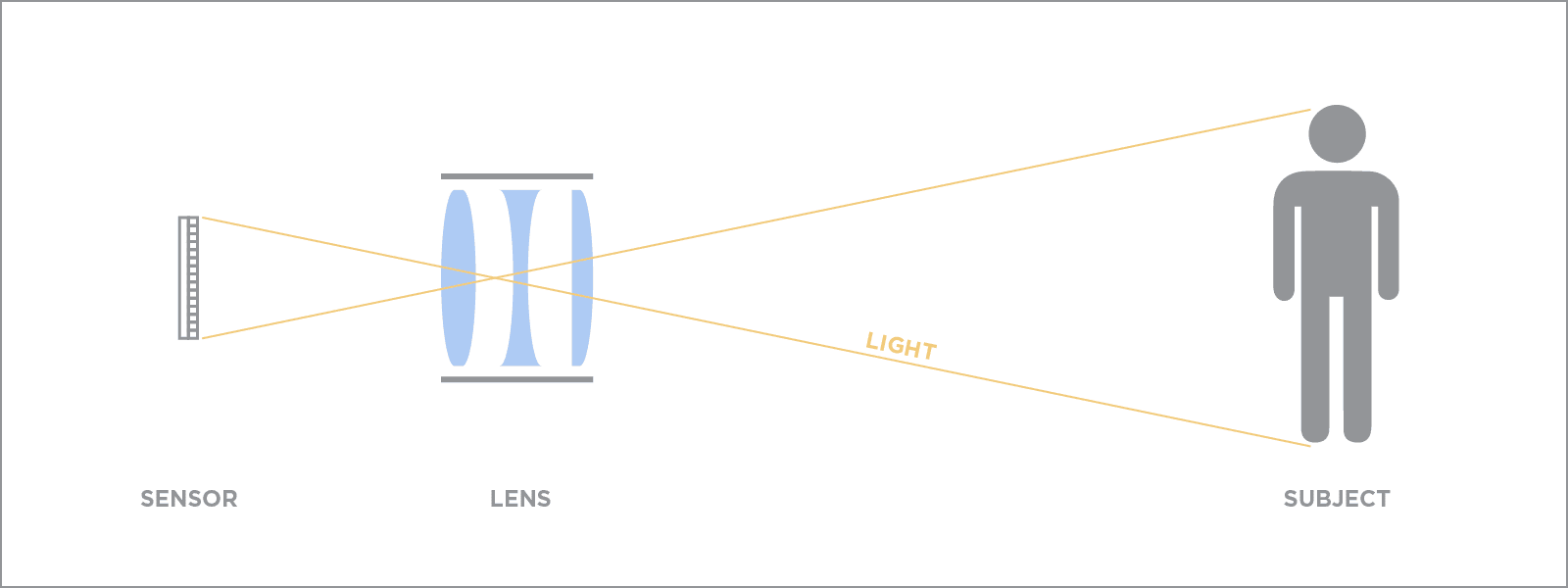
Two technical components of a camera directly affect image quality the most. In this article, we are focusing on photosites which are the main component of all sensors. You can think of the sensor as a bucket of water collecting rain droplets, rain being the light in this analogy. A larger bucket will collect more rain, as a larger sensor will collect more light. More light means better image quality and less digital noise.
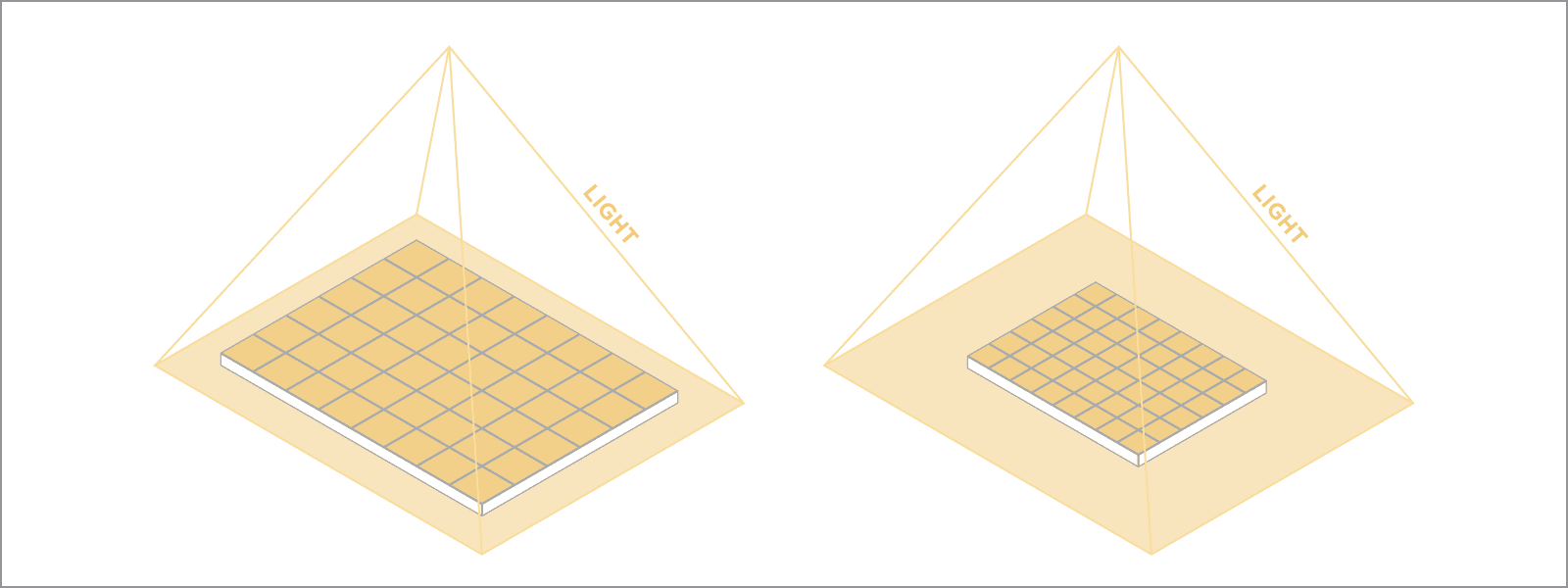
Sensors come in many sizes due to the physical limitations of imaging devices. A smartphone cannot have a large sensor because a large sensor also demands a large lens. But a sensor can be divided into as many photosites as possible. Imagine the same bucket just divided into cells. It will still gather the same total amount of water. This means that the one specification that really matters is the sensor size and not the number of megapixels in it.
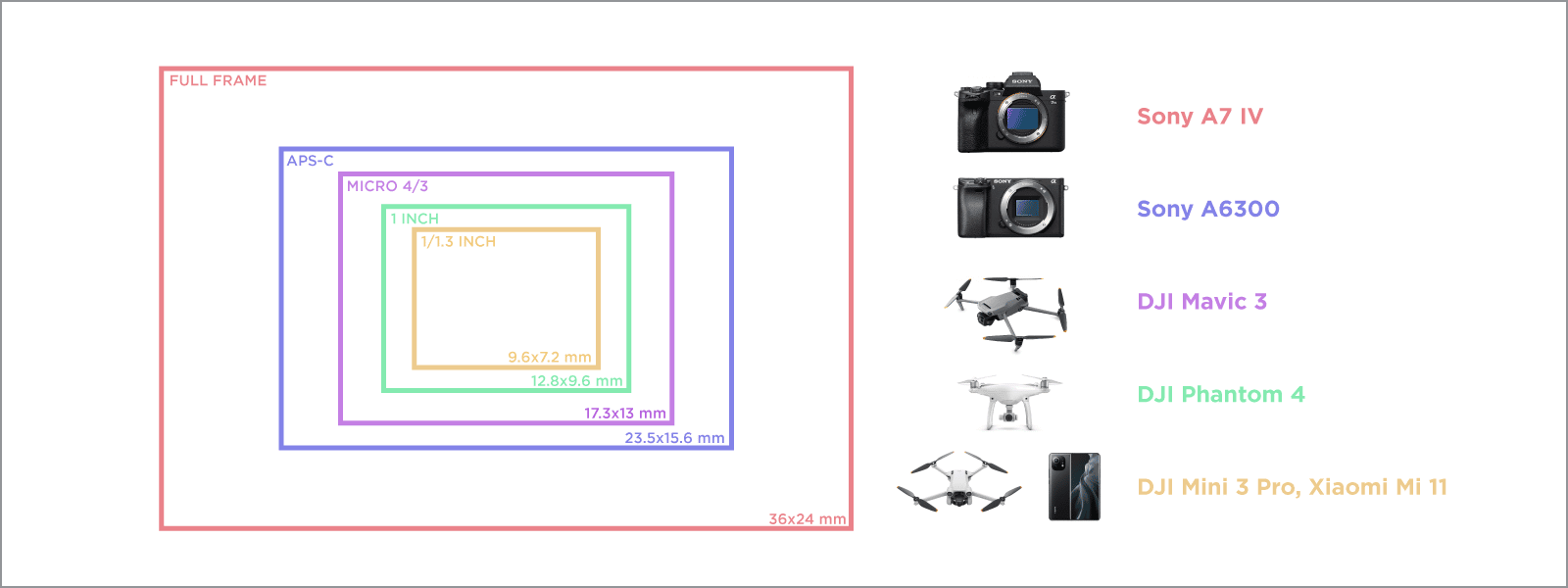
Resolution and Detail Examples
Here we present a few examples of images taken with similar lenses but with different size sensors and resolutions. You will find that the megapixel amount does not mean better actual resolution and detail.
Skills and Technique
In the end, the gear does not matter if you do not know how to use it, especially in photogrammetry. Photogrammetry is technical photography, where we focus on getting sufficient amounts of high-quality images for 3D reconstruction. For photogrammetry experts, a basic understanding of photography is necessary, no matter what gear is used. Brief overlook of most common image quality-related issues for photogrammetrists:
- Motion blur – blurry images due to camera movement. A pervasive issue in aerial photogrammetry. Solution: keep fast shutter speeds in-camera settings.
- Unfocused images – blurry images due to the camera being out of focus. A common issue when using cameras that contain lesser autofocus systems. Solution: Use manual focus.
- Overexposure or underexposure – photos that are too dark or too bright. Solution: Use manual exposure, setting all values yourself.
- Noisy images – photos contain a lot of digital noise in normal light conditions. Solution: Use manual exposure, which can eliminate auto mode setting the wrong sensitivity values.
- Inconsistent exposure – a massive difference in brightness in the images taken for the same scan. Solution: manual exposure settings, not letting the auto-exposure adjust each image.
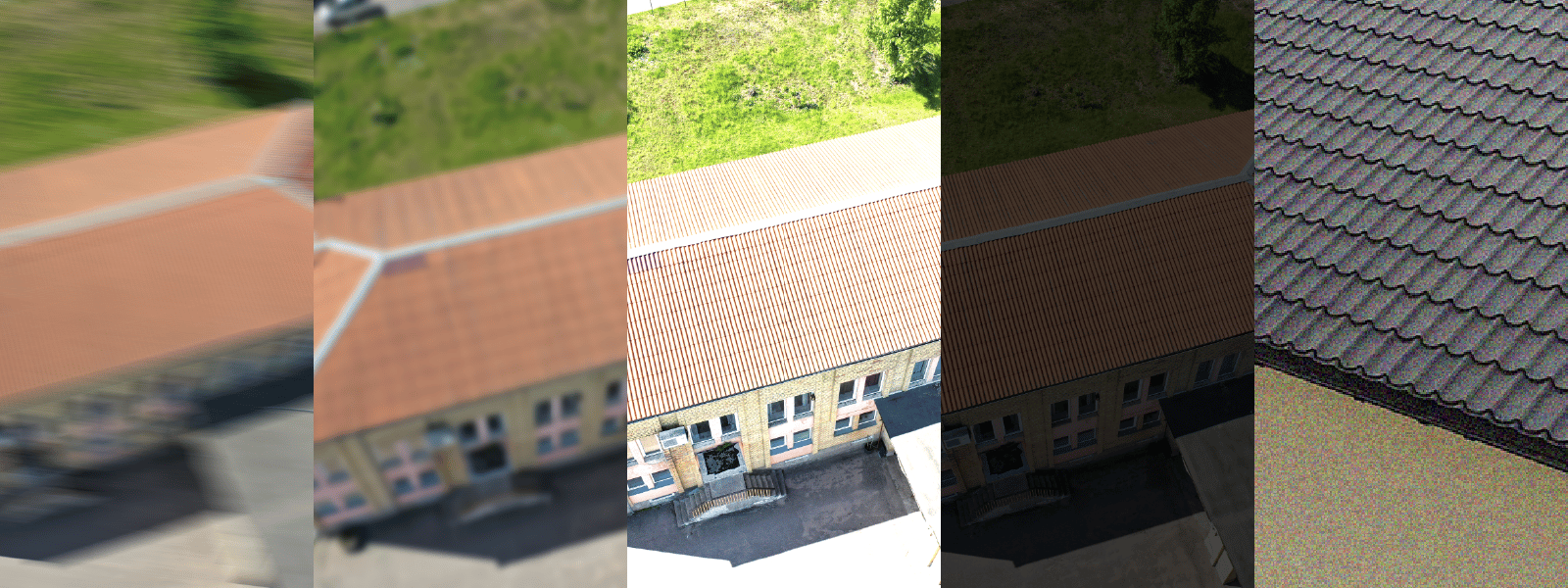
Motion blur, out of focus, overexposed, underexposed, noise
These and many other issues can be resolved by knowing photography and photogrammetry techniques and best practices. Read our other articles which focus on technique:
Photogrammetry Fails and Issues Part 1
Photogrammetry Fails and Issues Part 2
Conclusion
These days you will not find many regular cameras with less than 12 megapixels of photo resolution. For photogrammetry and many other photography purposes, 12 million pixels is enough. As long as all other image quality aspects are well controlled, and the technique is there. A bigger number is better, but only where it counts – the sensor size. We will look into other camera hardware aspects that influence the technique and image quality in other articles.

Photographer - Drone Pilot - Photogrammetrist. Years of experience in gathering data for photogrammetry projects, client support and consultations, software testing, and working with development and marketing teams. Feel free to contact me via Pixpro Discord or email (l.zmejevskis@pix-pro.com) if you have any questions about our blog.
Related Blog Posts
Our Related Posts
All of our tools and technologies are designed, modified and updated keeping your needs in mind

Photogrammetry 202 - Pixpro Blog Index
In our final blog post of the year, we are indexing Pixpro photogrammetry blog posts from the last two years. After publishing regularly for a while, things tend to scatter: posts about workflows, Pixpro features, hardware tests, random experiments, use cases, comparisons.
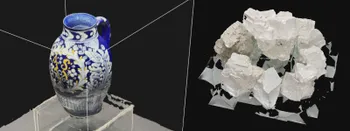
Travel Photogrammetry - More Fun than 2D Photos
Sometimes a 2D photo does not do justice to a moment or a place, and you wish you had something more… dimensional. Something that captures shape, texture, and the little details that flat images tend to flatten even more.

Budget in Photogrammetry - Affordable to Medium to Premium
Photogrammetry, like many other professions, hobbies, or disciplines, can have different budget tiers. In this article, I will provide my opinion on what I consider to be photogrammetry gear, ranging from affordable to premium to high-end tiers.
Ready to get started with your project?
You can choose from our three different plans or ask for a custom solution where you can process as many photos as you like!
Free 14-day trial. Cancel any time.
.svg@webp)