DJI Mavic 2 Pro for Photogrammetry – Good or Bad?

The market leader in easy-to-fly drones and aerial photography systems, DJI, has recently released Mavic 2 Pro – DJI’s flagship consumer drone built for pros and enthusiasts. Small, but powerful Mavic 2 Pro embodies all of DJI’s advanced, signature technologies and is able to redefine what is possible for the world of aerial photography within a compact size. How good is DJI Mavic 2 Pro for photogrammetry purposes? Compared to other DJI drones.
Comparing Mavic 2 Pro with other DJI drones
DJI’s new super-portable Mavic 2 is an impressive upgrade from the previous model. Now, you get to choose whether you want a gorgeous Hasselblad-developed Pro camera or a fully integrated 2x optical zoom on your Mavic, also the battery life is greatly improved up to 31 minutes of flight time. For photogrammetry, this can mean that high-quality mapping is now more portable than ever. But is it really that advanced? We’ve now been comparing DJI Mavic and Phantom 4Pro with Mavic 2 Pro, and it’s about the time to give you our first thoughts.

Drone camera capabilities and quality
Drone Size
What’s new with Mavic 2? It mostly comes down to the camera quality and the smarter modes for capturing video and photos. The new Mavic 2 Pro has a brand-new camera which is more similar to the bigger Phantom 4 Pro while maintaining the size of a Mavic. There is a widespread opinion that larger cameras with big lenses are the best choice for aerial photography. When talking about DJI Mavic 2 Pro, the camera is way more advanced than the previous model.
Camera sensor resolution
The received photos in the raw format were later processed with Adobe Lightroom using the exact same adjustments for all images. Let’s take a look at these photos.
When talking about the resolution and volume, as the photos are stacked, and compared to match the actual size, it is obvious that DJI Mavic 2 photos are closer to DJI Phantom 4 Pro. This clearly illustrates the difference between 20 megapixel Phantom 4 Pro/Mavic 2 Pro and the 12 megapixels Mavic 1 Pro.
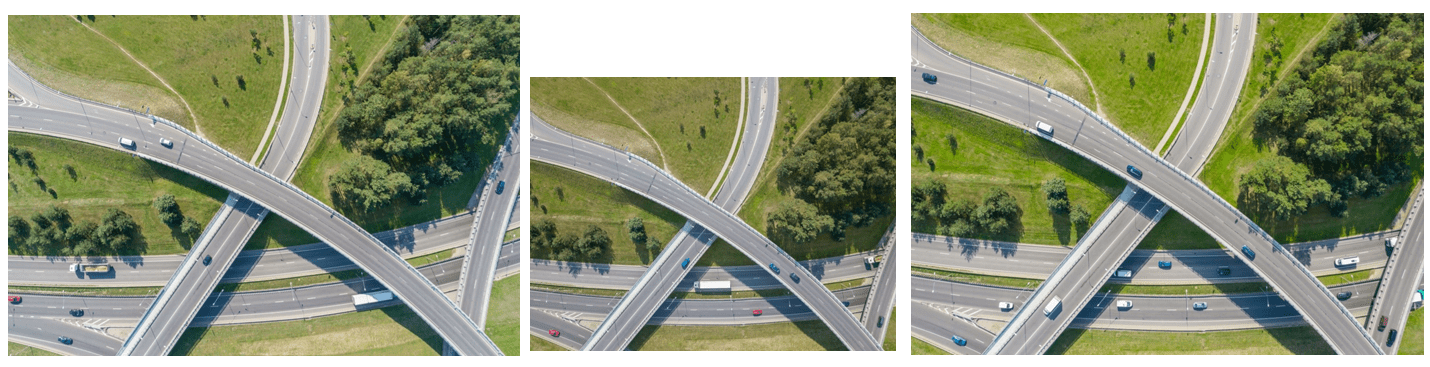
To compare each drones’ capability while making a photogrammetric scan, almost identical ones were made of the same object within a time frame of an hour. Identical camera settings were used:
The wide open aperture of 2.8
Shutter speed of 1/800 to minimize motion blur
The minimum sensitivity of ISO 100 to minimize noise.
Manual focus to avoid misfocusing and lens micro-variations.
120 m flying altitude.
RAW images for best quality and post-processing.
Photo quality zoomed in
To compare the quality and sharpness of the photos, let‘s zoom them on the same scale (100 percent). Now it is obvious that with DJI Mavic 1 Pro, there is more noise that slightly reduces the quality of 3D model reconstruction in the case of photogrammetry. While image quality is key in photogrammetry, quality differences between these drones might not be the deciding factor when choosing an aerial platform for scanning. This update is also useful for pro photographers that seek high resolution.

Mavic 2 Pro noise and other properties
Noise is usually only a matter of discretion, but there are times when discretion is very important. New Mavic 2 Pro has excellent noise characteristics out of the box. Drone “buzz” is of lower frequency and it is noticeably quieter. Phantom 4 Pro is extremely loud out of the box and buying new low noise propellers are a necessity if any form of discretion is to be achieved. Meanwhile, the Mavic 1 Pro achieves excellent results with new propellers but is kind of annoying with stock ones.
Battery life
The battery life of Mavic 2 Pro is larger and allows flying longer routes. Mavic 2 Pro and Phantom 4 Pro have noticeably larger batteries which mean that the scanned area can be larger. Fewer batteries mean fewer complications during scanning and lower cost of accessories. Previously, drone flight was up to 15 minutes, but now it can fly for almost half an hour. But how it will affect the process of photogrammetry? With longer battery life one can fly larger areas, less battery swaps means more convenience.
Portability
Portability is a huge convenience factor and can sometimes affect scan that might not be even possible with a large kit. Whole phantom 4 Pro kit is much less portable than either of the Mavics’ kits.
Wind resistance
Although there are many benefits of the Mavic 2 Pro, some problems may occur – the user may encounter certain limitations, such as wind resistance. Being a lightweight, Mavic 2 Pro uses a lot of battery to withstand the wind. This often means that, even though the battery life has increased, the drone will not always be the best choice for large open areas. Wind resistance is a sum factor of drones’ motor power, weight, and aerodynamics. The more power the motors have and the heavier the drones are, the more it is resistant to wind. Motor power can be determined by drones maximum speed:
Mavic 1 Pro speed: 65 kph weight: 734 grams;
Mavic 2 Pro speed: 72 kph weight 907 grams;
Phantom 4 Pro speed: 72 kph weight 1388 grams;
By comparing the results, we can clearly see that Phantom 4 Pro clearly is the winner here. It also seems “sharper” – Phantom 4 accelerates and brakes faster.
Mavic 2 Pro novelty
Since the Mavic 2 Pro is freshly released (at the time of publishing), none of the flight planner apps on the market supported Mavic 2 Pro yet. This meant that with Mavic 2 Pro, photographs were shot manually.
DJI Mavic 2 Pro for photogrammetry
Nowadays, drones are used not only for aerial photography but more often becomes a photogrammetric tool for accurate measurements of the object. Let‘s see how the new Mavic 2 updates impact the process of photogrammetry.
Firstly, the point clouds are generated from the photos. The point clouds are the cornerstones of reproducing 3D objects. Most often, it is said that the more points, the better 3D model is reproduced. So, let’s compare what we’ve got.
Flights were made on a sunny afternoon with weak winds while flying manually. Ideally, a flight planner would have been used alongside the exact same plan but at the time of the testing, no flight planner compatible with the new Mavic 2 Pro was available. In the end, object coverage turned out similar and the same amount of 36 pictures were taken keeping the 80 percent overlap between the images.
A scanned object in question is a flyover road with green spaces between. Using the Pixpro software dense point clouds were generated using the same settings – mainly medium density. But the number of points did vary. Below dense point clouds side by side with the camera positions above.
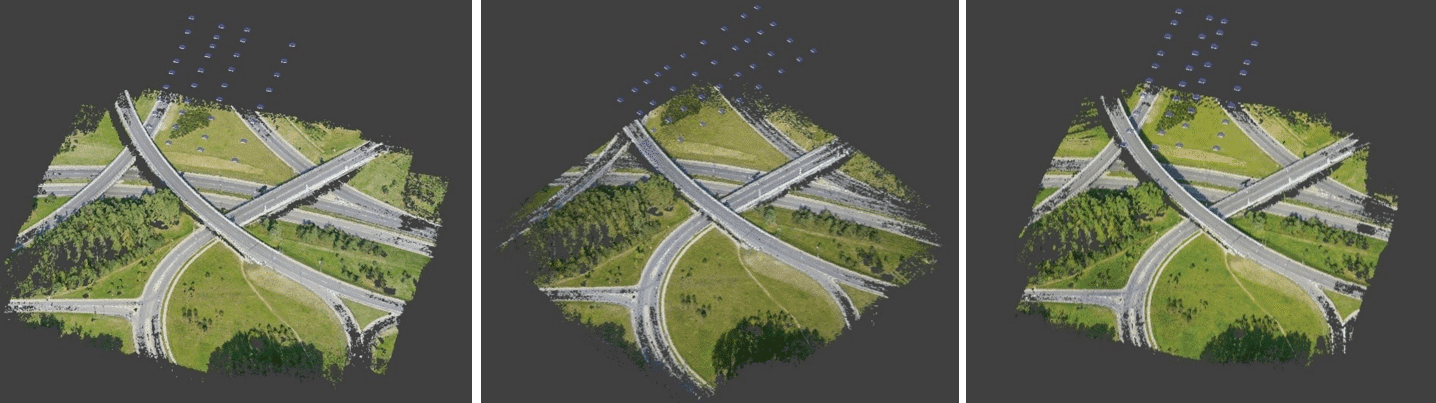
Mavic 1 Pro – 1.61 million points.
Phantom 4 Pro – 1.61 million points.
Mavic 2 Pro – 1.7 million points.
It is perfectly normal for dense point cloud points to fluctuate 5 – 10% between reconstructions. Picture resolution seems to minimally influence the quality of reconstruction. With these point clouds, Pixpro offers an estimated GSD (ground sampling distance) of 20 cm for the digital elevation map (2.5D surface of the area) and 5 cm for the orthophoto image.
The resolution might not be that important for the amount of generated points because often software rescales images for optimal sizes before extracting needed information for 3D reconstruction. Therefore, resolution and overall image quality influences the quality of the reconstruction itself. IE, less noise which will affect the final look and accuracy.
Compact package and good image quality – Mavic 2 Pro sets the bar
The Mavic 2 Pro is the first product from the company to sport a Hasselblad-branded camera since DJI bought a massive chunk of the legendary Swedish camera maker. The camera has a 20-megapixel 1-inch sensor like the one found on the Phantom 4 Pro.
With a few tweaks here and there, Mavic 2 Pro is a good choice for those who seek powerful but yet compact drone. Mavic 2 Pro has a better camera, more wind resistance, less noise and a longer flight time while maintaining roughly the same portability. With a starting price of $1,249, it’s not the cheapest on the market, but in terms of class, the Mavic products continue to be unmatched. DJI Mavic 2 Pro for photogrammetry – overall a good choice not yet matched in its compactness.
Related Blog Posts
Our Related Posts
All of our tools and technologies are designed, modified and updated keeping your needs in mind

Viltrox 14mm vs. Pergear 14 mm Lens – Choosing for Interior Photogrammetry
Ultrawide-angle lenses are most commonly used in photogrammetry for interior scanning. I am planning to do an interior-type construction site scan, so I need a lens for my Sony full-frame camera. There are plenty of premium wide-angle options, but I need something that provides the best image qualit

Gaussian Splatting vs. Photogrammetry
Every few years, something new shows up online claiming to “revolutionize” 3D reconstruction. A while back it was NeRFs. Now it is Gaussian splatting — with endless YouTube clips of people walking through photorealistic 3D scenes that seem to render instantly.
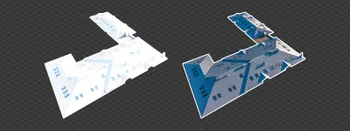
Photo Dynamic Range - Real Life Tests and Advice
Dynamic range is an inescapable term when talking about digital photo or video capture. Our human vision has an incredible ability to adapt, allowing us to perceive both very dark and very bright scenes. When a digital imaging sensor or even a chemical negative captures a scene frozen in time, it is
Ready to get started with your project?
You can choose from our three different plans or ask for a custom solution where you can process as many photos as you like!
Free 14-day trial. Cancel any time.
.svg@webp)