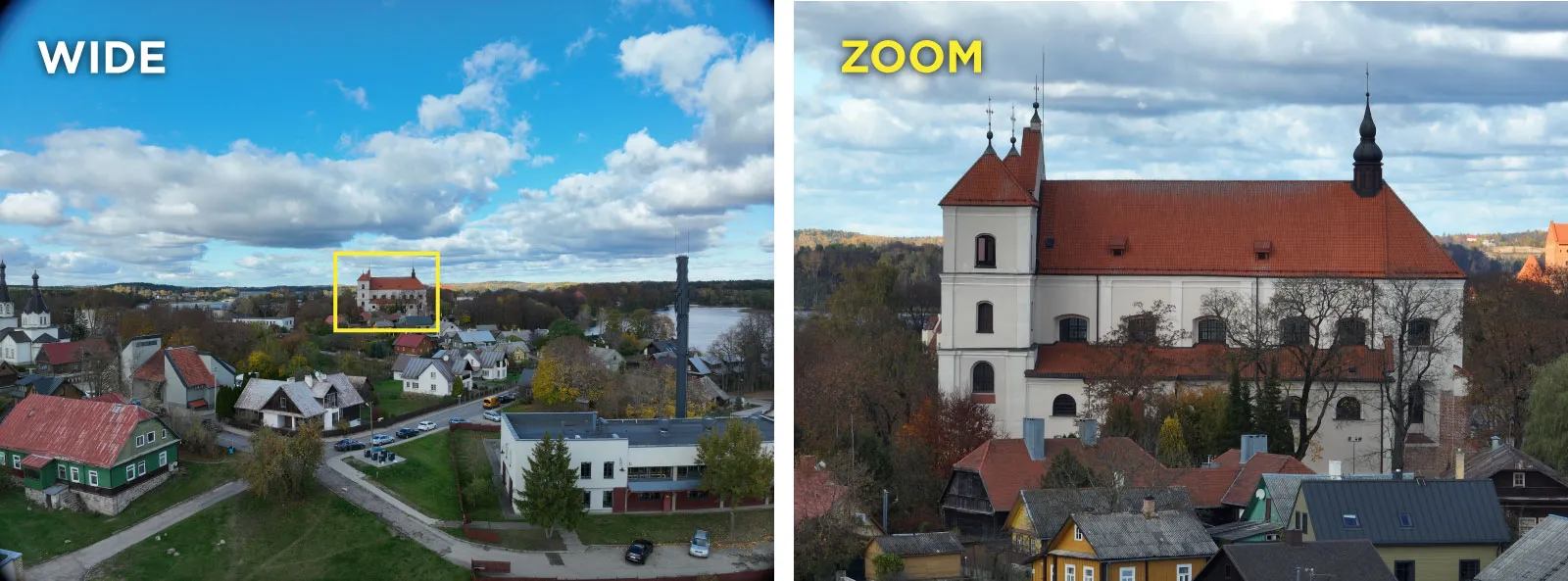DJI Mavic 3E For Photogrammetry
 Lukas
Zmejevskis
Lukas
Zmejevskis

DJI Mavic 3E is a new enterprise drone from DJI. Based on the consumer Mavic 3, it has a few key differences and a higher price tag. The E version has the potential to be the go-to drone for photogrammetry in the next few years. We have had the chance to try the drone for a few days, make some examples and what follows is our unbiased opinion on the DJI Mavic 3E.
| Item | Mavic 3 | Mavic 3 E | Identical? |
| Main Camera Sensor and Lens | 84° FOV f2.8 lens, M4/3 20 mp sensor | 84° FOV f2.8 lens, M4/3 20 mp sensor | YES |
| Main Camera Shutter | Electronic only | Mechanical and Electronic | NO |
| Tele Camera | 15° FOV f4.4 lens, 1/2 -inch 12 mp sensor | 15° FOV f4.4 lens, 1/2 -inch 12 mp sensor | YES |
| Gimbal | 3-axis tilt, roll, pan | 3-axis tilt, roll, pan | YES |
| Obstacle sensing | Omnidirectional | Omnidirectional | YES |
| Size | 347.5×283×107.7 mm | 347.5×283×107.7 mm | YES |
| Weight | 895g | 915 | NO |
| Speed | Up to 19 m/s | Up to 19 m/s | YES |
| Video Signal | CE up to 8 km. | CE up to 8 km. | YES* |
| RC options | DJI RC N1, DJI RC, RC Pro | DJI RC Pro Enterprise only | NO |
| Battery | 77 Wh | 77 Wh | YES |
| Internal Storage | 7 GB usable | No | NO |
| GPS | GPS, Galileo, BeiDou | GPS, Galileo, BeiDou, GLONASS RTK | NO |
*There are some minor differences in video transmission specifications. Regular Mavic 3 supports up to 60 fps image transmission and 120-millisecond latency. In comparison, the E supports only up to 30 fps and has 200-millisecond latency. These are technical differences that are almost invisible in real-world use.
Physical Differences vs. Mavic 3
There are barely any physical differences between these drones. There are only four visible differences when compared to a regular Mavic 3:
- A light at the top of the drone – the “beacon”;
- RTK module mounting points;
- The “enterprise” designation, printed in orange on one of the arms;
- The propellers. Enterprise propellers are longer with different tips.
Ours also had the demo unit writing, which will not appear on retail drones.
 The one invisible difference you can hear is the mechanical shutter inside the camera. Otherwise, to find out if there are any more internal differences, we would have to disassemble these drones side by side. We will leave that for more daring drone enthusiasts to find out.
The one invisible difference you can hear is the mechanical shutter inside the camera. Otherwise, to find out if there are any more internal differences, we would have to disassemble these drones side by side. We will leave that for more daring drone enthusiasts to find out.
Supplied Hard Case
The DJI Mavic 3E comes with a hard case that holds up to 7 batteries, a remote controller, 100-watt charging brick, two charging stations, cables, and other accessories. It is of high quality and not too large. You do not need another case when you have this one.
 RC Pro Enterprise
RC Pro Enterprise
DJI RC Pro Enterprise is the supplied remote controller, which looks identical to the regular RC Pro from the outside. The only difference is the software – the DJI Pilot 2 app. Hardware-wise, the RC Pro Enterprise is solid, with no creaks or manufacturing defects, and the screen is bright and sensitive. One concern we had while using it was the battery life. You might need an external power source if you plan to execute more than 3 or 4 flights with the drone.
DJI Mavic 3E Flight Experience
DJI Mavic 3E provides a quintessential quadcopter experience in 2022. Like the regular Mavic 3, it flies smoothly and reliably with the same familiar control scheme. Those who are used to the RC Pro remote will feel right at home. We made about seven total flights with the drone during our testing, and there were no issues. The transmission signal remained strong without interruptions, including going behind brick buildings and flying a couple of kilometers from the take-off point. The drone battery lasted almost as long as in our Mavic 3 review – 33 minutes in moderately windy conditions until it reached 20 percent. Lastly, the Mavic 3E produces a different sound than the regular Mavic 3, possibly due to the different propeller design.
DJI Pilot 2
Now we arrive at the main difference between the enterprise and consumer variants – the software. Like the DJI Matrice 30T, Mavic 3E uses the DJI Pilot 2 app. It means you lose some features and gain some, despite paying a premium price for the enterprise drone.
Lost Features
DJI Pilot 2 does not offer active tracking, almost no video options, mastershots, quick shots, hyperlapse, bracketing, burst shooting, or histogram. You can not even change the white balance—obvious subtraction of features for creatives from the Fly app. You can still shoot RAW and Jpeg photos with fully manual settings using the primary camera and 30 fps FHD and UHD video. No raw image capture is available with the telephoto camera.
Gained Features
With DJI Pilot comes four types of automatic flight plans, map annotations, and the ability to toggle the mechanical shutter and dewarp on and off.
The sensor readout speed of this camera is fast, and the e-shutter is usable in many situations. Still, the mechanical shutter is here, and it is much faster. It guarantees to eliminate the rolling shutter effect even when flying at high speeds.
Turning the dewarp off disables the onboard geometric lens distortion corrections. It means that the images may look worse straight off the drone. Thus, it allows the photogrammetry software to make the corrections. Usually, such a workflow gives us better 3D reconstruction results.
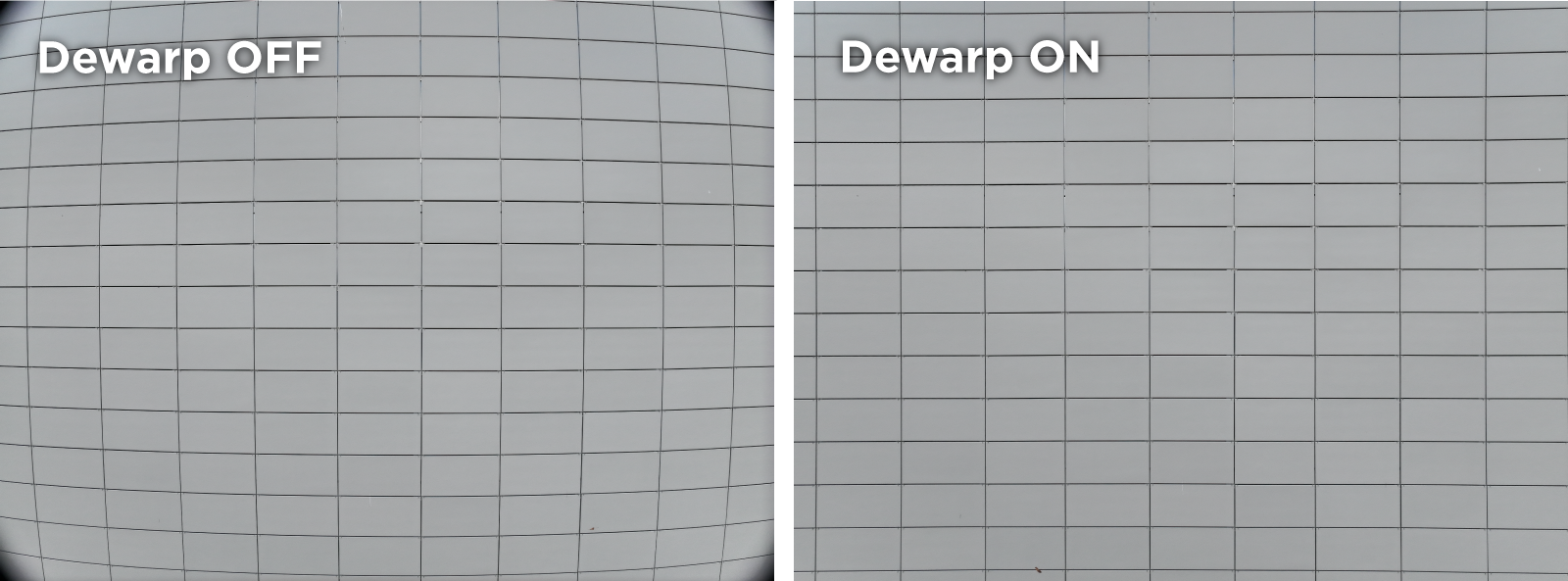
Map annotations are helpful and give us some utility. You can record your drone’s location on the map and draw lines and polygons which display measurements. It helps to plan flights more precisely and not depend solely on the map itself.
Automatic Flight Plans
Waypoint – is a simple automated flight type where you can select waypoints where the drone will fly. It may be helpful in some simple inspection tasks which need to be repeatable.
Mapping – a simple nadir scanning flight type with all basic settings present during the planning phase. The workflow is clear overall and does not require special knowledge to execute successful mapping flights.
Oblique – a flight type that provides five camera orientations for the same area. Four obliques and one nadir flight. This plan is familiar to Phantom 4 RTK users as the Multi-oriented flight type.
Linear – is a different way of designating a nadir flight type for more elongated scans, where you can generate flight paths along a drawn line. The app will divide the plan into different stages automatically.
As seen in the videos above, you can change the camera mode and set the shutter speed before uploading the flight mission in the “checklist” window. It is a good approach that leaves little room for error. After the task begins, the camera automatically sets itself to manual focus at infinity each time. It is suitable for most cases, but professionals doing more specific work must be aware of this behavior.
DJI SDK V5
The release of the new enterprise drones marks a shift in DJIs policy change. No more SDKs for consumer drones and phones to run third-party apps. The new DJI SDK V5 is here. Only enterprise remote controllers will support 3rd party apps from now on. It is not a positive change. DJI wants to force people into enterprise-grade equipment with its enterprise-grade pricing while the actual hardware barely changes.
As it stands today, the DJI Pilot 2 is a simple application with basic functionality only. We need more automatic flight plan types and a sleeker, more optimized UI. We shall see how many app developers will use the new SDK V5 and what improvements they can bring. Our Drone Duty developer team will consider this as well.
DJI Mavic 3E Modules
We can attach a speaker and an RTK module to the Mavic 3E. We did not have the chance to test the RTK module, but we expect its use to be seamless overall like it was with the M30T. The RTK module might be the main selling point for many, making the Mavic 3E a spiritual successor of the Phantom 4 RTK, which has become the workhorse in the industry. The RTK module will inevitably reduce the total flight time by some amount. We will test it and update this section if we have the chance.

Conclusion
The Mavic 3E is the go-to drone for photogrammetry today. It has an excellent micro four-thirds 20-megapixel camera with a mechanical shutter, good flight performance, great peripheral accessories, and build quality. You can execute automatic flights at high speeds and still get the best-quality photos on the market.
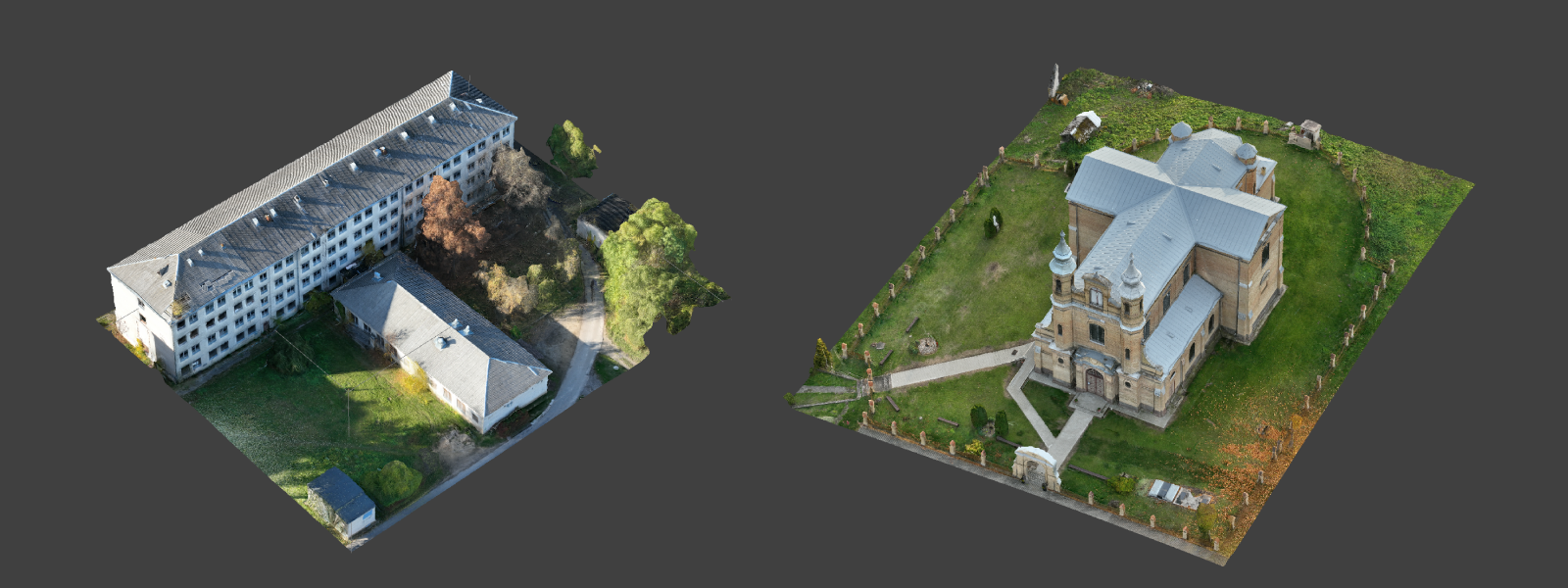
Conversely, the regular Mavic 3 exists and is noticeably cheaper. Most differences between these drones are artificial software limitations imposed on consumers to increase profits. Not only the Mavic 3 is bereft of automatic flying, but the expensive Mavic 3E also lacks most of the creative functions that the regular has. You have to buy two almost identical drones to have all the features, and you also need two remote controllers. DJI RC Pro and RC Pro Enterprise are the same, but the enterprise version RC does not support the Fly app.
To summarize, the Fly app and its features are unavailable for the enterprise drone or RC. The DJI Pilot app and its functions are unavailable for the regular drone/RC. DJI is not compromising for the consumers at all. The only accessories we can use interchangeably are batteries, chargers, and memory cards.
The Mavic 3E is the best drone for photogrammetry currently on the market. But knowing it is artificially limited by software while being more expensive makes it a way worse product than it could be.

Photographer - Drone Pilot - Photogrammetrist. Years of experience in gathering data for photogrammetry projects, client support and consultations, software testing, and working with development and marketing teams. Feel free to contact me via Pixpro Discord or email (l.zmejevskis@pix-pro.com) if you have any questions about our blog.
Related Blog Posts
Our Related Posts
All of our tools and technologies are designed, modified and updated keeping your needs in mind

Photogrammetry 202 - Pixpro Blog Index
In our final blog post of the year, we are indexing Pixpro photogrammetry blog posts from the last two years. After publishing regularly for a while, things tend to scatter: posts about workflows, Pixpro features, hardware tests, random experiments, use cases, comparisons.
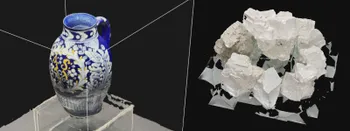
Travel Photogrammetry - More Fun than 2D Photos
Sometimes a 2D photo does not do justice to a moment or a place, and you wish you had something more… dimensional. Something that captures shape, texture, and the little details that flat images tend to flatten even more.

Budget in Photogrammetry - Affordable to Medium to Premium
Photogrammetry, like many other professions, hobbies, or disciplines, can have different budget tiers. In this article, I will provide my opinion on what I consider to be photogrammetry gear, ranging from affordable to premium to high-end tiers.
Ready to get started with your project?
You can choose from our three different plans or ask for a custom solution where you can process as many photos as you like!
Free 14-day trial. Cancel any time.
.svg@webp)