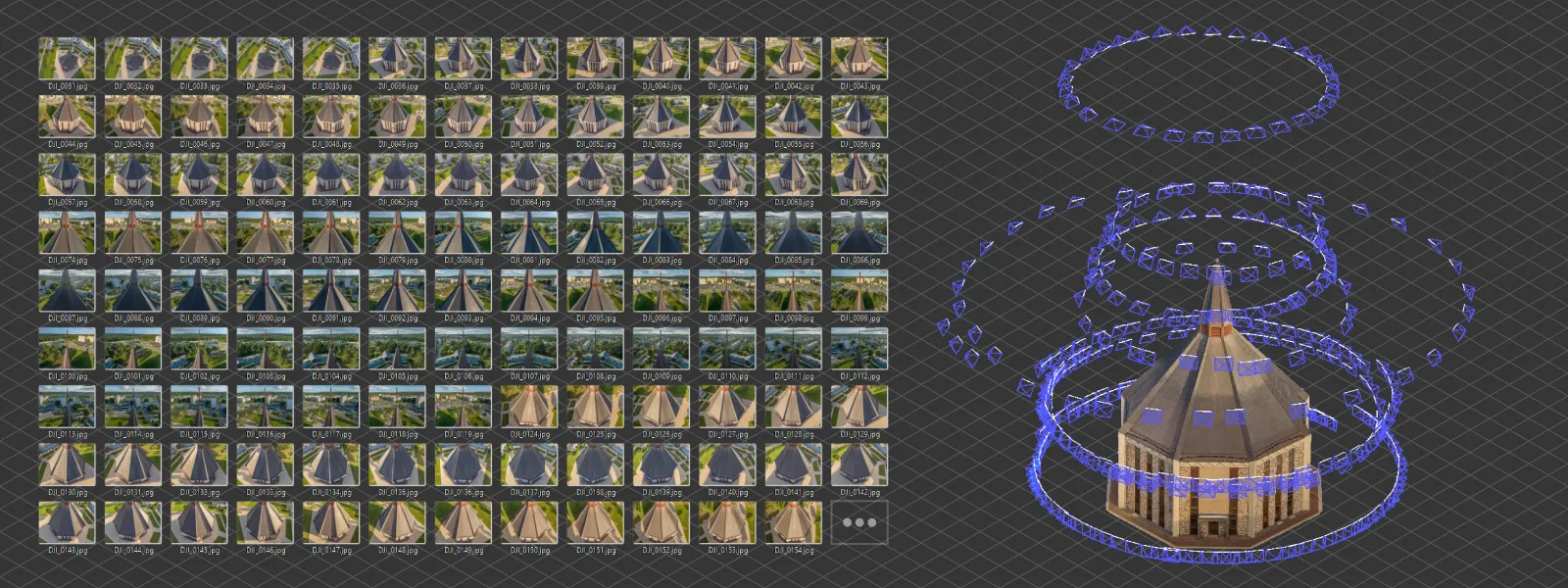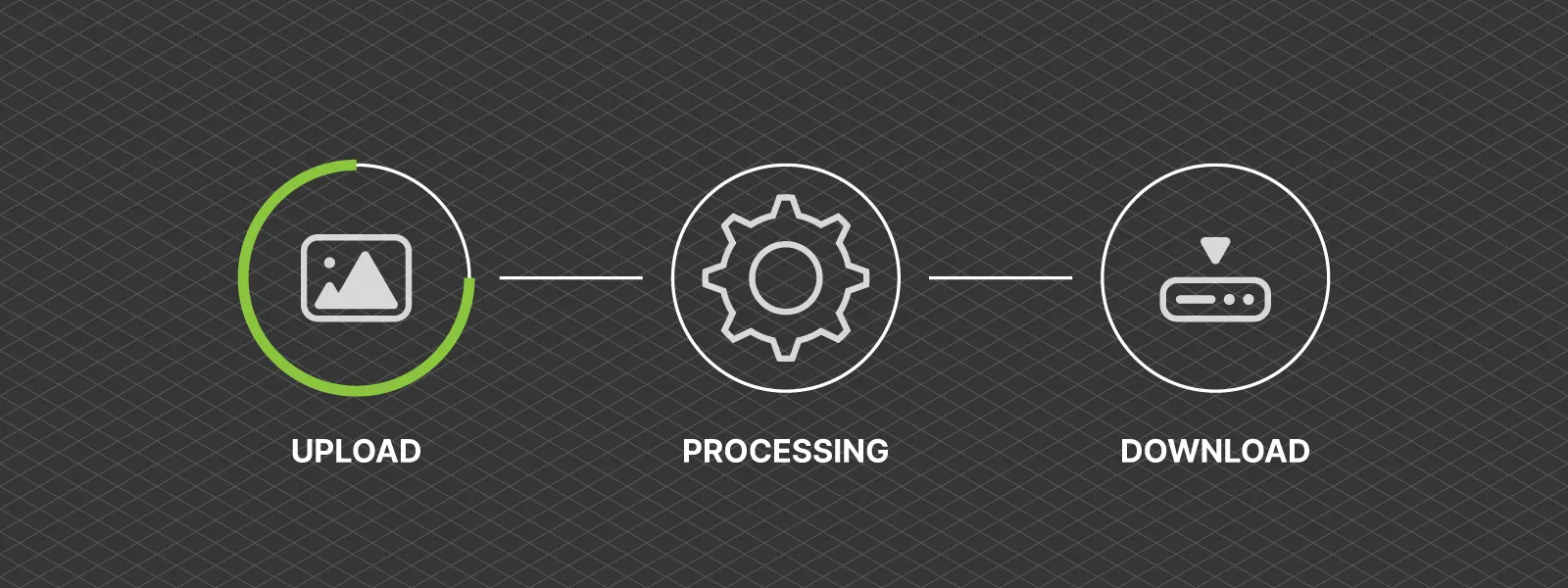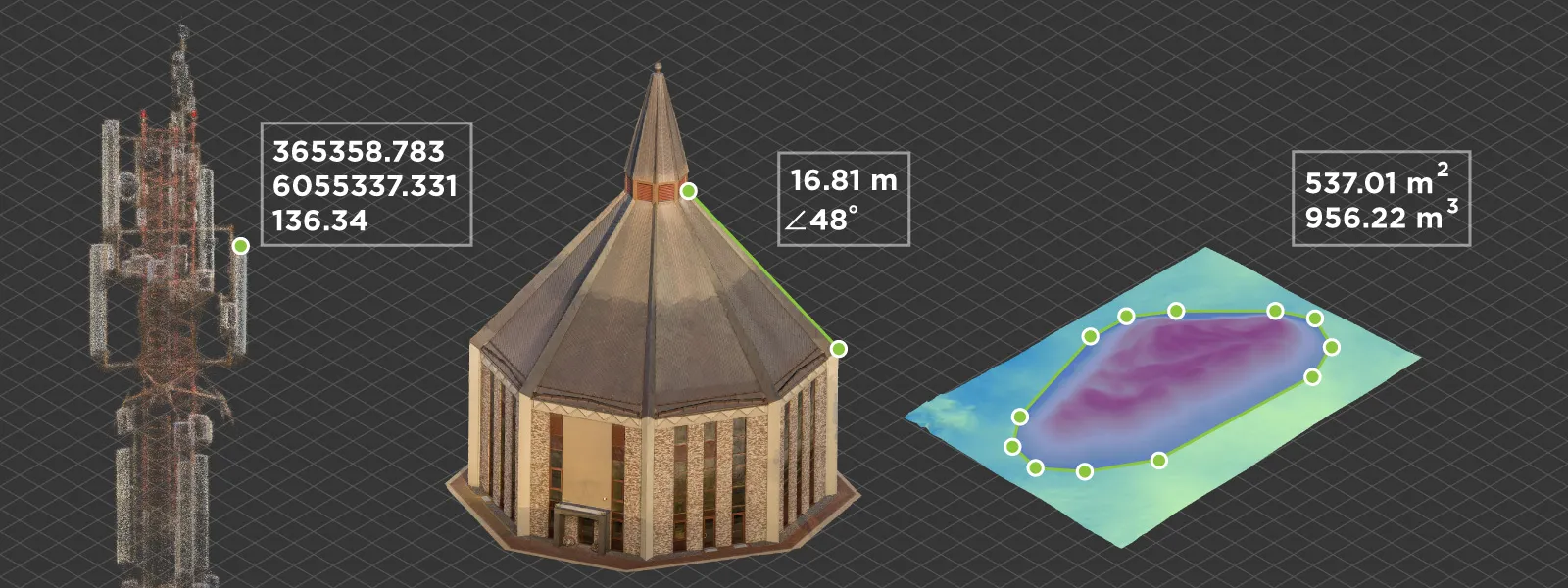Most Asked Photogrammetry Questions Part 2 - Pixpro Software
 Lukas
Zmejevskis
Lukas
Zmejevskis

We created Pixpro photogrammetry software to bring photogrammetry to everyone. Our priority was always accessibility and ease of use. We think we did a good job designing software that is easy to use, and it takes just a few hours to understand all of the main features. We still receive a lot of questions from people who are interested in or have already used our photogrammetry software. In this article, we gathered the top 10 questions we received specifically about Pixpro.
Top 10 Questions About Pixpro Photogrammetry Software
In the previous article, we answered the top general questions about photogrammetry. These are the questions we get the most from people interested in Pixpro or users who have already begun to use our software.
1. What can Pixpro do?
Pixpro can generate 3D models from photos if those photos are made according to photogrammetric scanning guidelines. You can also use Pixpro for data analysis, such as dimensional and position measurements.
2. Can I try Pixpro for free?
Yes, you can. Register on our website and get a 14-day trial with no limitations.
3. What computer do I need to use Pixpro software?
You need a machine running Windows 10 or 11. For local processing, you need a reasonably competent machine with 16 gigabytes of RAM for medium-sized projects or more for large ones. A modern CPU with 8 or more cores is recommended, and a dedicated GPU with 8 or more gigabytes of VRAM is a must for local processing.
Read more: PC for Photogrammetry - What Hardware Do You Need?
However, if you utilize cloud computing - you may have a lesser machine as you offload the processing to us. A good internet connection will still be necessary, of course.
4. What is Pixpro cloud computing?
Our cloud computing solution is just a software instance running on our machines. You can upload photos to them, and after processing is complete, you can download the project and view it locally. There will be no fundamental differences between local or cloud-processed projects. Cloud computation speed will depend on the servers' busyness and the size of your project. Cloud computing also has a bonus - if you want to, we can help you troubleshoot a failed project.
5. What data does Pixpro generate?
Pixpro photogrammetry software can create these data layers from your photos: a sparse point cloud, a dense point cloud, a 3D mesh, texture for the 3D mesh, a digital elevation map, a true orthophoto image, and a contour line map.
6. Are there any differences in features for each license?
The only difference between our licenses is the amount of photos you can process and whether you can use local computation. Otherwise, all features and cloud computing are available for all users. Enterprise clients can get priority training and support with individual bulk pricing for multiple users.
7. What photos can I use in Pixpro?
Technically, you can use any photos you wish. As long as these photos adhere to photogrammetric capture principles. We also always recommend using uncropped pictures and photos with unedited metadata. Pixpro accepts JPG or PNG image formats.
8. What can I measure in Pixpro?
Pixpro has the tool to do any spatial measurements if referencing is present in the project. You can measure the coordinates of any spot, length, and volume. Linear measurements can be performed on any layer, while volumetric measurements require a DEM.
9. What data can I export from Pixpro?
Any data you generate or draw can be exported from Pixpro. Dense point clouds, 3D models, and all of the vector objects drawn by the user. Pixpro supports the most popular formats for each layer, such as .las .obj. .dwg and many others.
10. Why should I choose Pixpro over other photogrammetry solutions?
We believe our software is by far the easiest to use. We developed all processes so that user input is efficient and no time is wasted on unnecessary actions. Also, our software is focused on convenient and instant measurements. There is no other software where you can acquire extensive measurements so quickly. Also, we have a few small but unique features that may be useful for many, such as our simple reports or sign-line functions. Lastly, as a relatively small company, we focus on real support and training, and we hope to keep this up as we gain more customers. All this at an accessible price for everyone.
Read more: Photogrammetry Software Price Comparison
Conclusion
We still have many more specific questions, which may focus on some features of the software or workflow. We may explore these in a future article if we receive many similar requests. You can try Pixpro for free now. Contact us if you have any questions, and we will answer them. Visit our pricing page to get started.

Photographer - Drone Pilot - Photogrammetrist. Years of experience in gathering data for photogrammetry projects, client support and consultations, software testing, and working with development and marketing teams. Feel free to contact me via Pixpro Discord or email (l.zmejevskis@pix-pro.com) if you have any questions about our blog.
Related Blog Posts
Our Related Posts
All of our tools and technologies are designed, modified and updated keeping your needs in mind
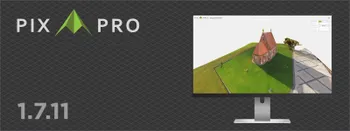
Pixpro 1.7.11 - Seamless Model Sharing
We are keeping the development cycle relatively short these days, so here is a new update to our photogrammetry software. Update 1.7.11 brings improvements related to our cloud service.

Pixpro Version 1.7.10 - New Feature - Inspections
Another new Pixpro version is here, and it brings a singular new feature - an inspection module. Inspections are a large part of photogrammetric scanning because it is the most convenient and long-lasting way of visual remote sensing.

Most Asked Photogrammetry Questions Part 4 - Pixpro Support Picks
I help my team support Pixpro photogrammetry software users on a daily basis and often get forwarded more technical or specific questions. This gives me a good idea of what people ask the most, so I am writing these blog posts to get ahead of many questions.
Ready to get started with your project?
You can choose from our three different plans or ask for a custom solution where you can process as many photos as you like!
Free 14-day trial. Cancel any time.
.svg@webp)