Electronic vs. Mechanical Shutter In Detail
 Lukas Zmejevskis
Lukas Zmejevskis
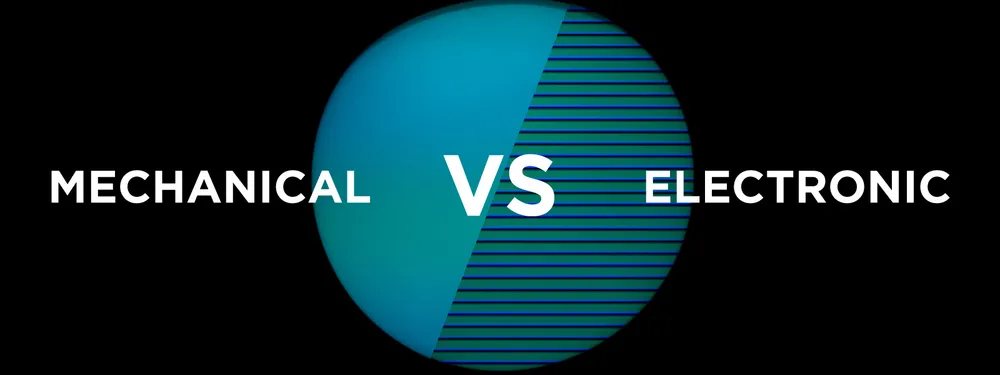
Electronic vs. Mechanical Shutter in Detail
We mentioned shutter types quite a few times in our photogrammetry blog. Now, it is time to get more in-depth and explain all the differences between mechanical and electronic shutters. In this article, we will explore physical differences between the two shutter types alongside additional factors that go with both shutter types. And we will discuss the real-world pros and cons of both technologies. It will get a bit nerdy, but this article will be a one-stop shop for anyone wanting to understand camera shutter technology.
The Technology
A mechanical shutter operates through a physical mechanism composed of blades or curtains. The mechanical shutter is activated when the camera's shutter button is pressed. The initial curtain opens, allowing light to pass through the lens and reach the imaging sensor. The second curtain closes once the desired exposure time passes, blocking further light from entering the sensor. The time it takes for both curtains to complete their movement determines the duration of the exposure. This mechanical process ensures that the sensor or film is exposed to light only for the desired period, capturing the image. Until recently, mechanical shutters were present on all professional camera systems, and the technology reached great maturity.
The electronic shutter operates based on the electronic control of the camera's imaging sensor. Instead of using physical blades or curtains, the electronic shutter relies on the sensor's ability to rapidly turn on and off for exposure control. The sensor is electronically activated when the shutter button is pressed, allowing it to capture and accumulate photons. At the end of the desired exposure time, the sensor deactivates, ending light accumulation. The sensor then reads out the gathered data to produce the final image. This electronic process allows for precise control over the exposure time, as no physical components are involved in blocking or allowing light to reach the sensor. Electronic shutter is now reaching levels of technological maturity.
Global vs Rolling Electronic Shutter
A global electronic shutter exposes the entire image sensor simultaneously. When the shutter release is activated, all pixels on the sensor are simultaneously reset and then exposed to light. This simultaneous exposure ensures that the entire image is captured at the exact moment, resulting in no distortion or artifacts caused by moving subjects or camera movement.
A rolling electronic shutter (electronic or mechanical) exposes the image sensor sequentially from top to bottom or vice versa. When the shutter release is triggered, the sensor's readout process scans the pixels row by row. As a result, different parts of the image expose at slightly different times. Rolling shutters are susceptible to the "rolling shutter effect," where moving subjects or camera motion during the exposure can cause distortion, skewing, or artifacts in the final image. Rolling electronic shutters are much more common than global due to cheaper tech, while global mechanical shutters are impossible.
Sensor Readout Speed
Due to the global shutter type being a much more expensive technology, it is reserved mainly for expensive cinema cameras or slow-motion systems. Most regular cameras use the rolling shutter. As you know, a rolling shutter can introduce artifacts with fast movement. The slower the sensor readout speed - the slower the rolling shutter. That is why we measure sensor readout speeds in our articles.
Sensor readout speed below 17 milliseconds is generally reasonable. It will produce the rolling shutter effect only in extreme cases in photography. Above that threshold - you have to take care and consider the motion in the scene. Everything above 50 milliseconds - is only for still subjects while the camera is also stationary. Below is an example of slight panning motion captured with a 66 millisecond rolling shutter.

Somewhat counterintuitively, a physical, mechanical shutter is faster than an electronic one in most cases, and it eliminates the relevancy of sensor readout speed. Stacked sensors are rapidly becoming mainstream technology that will change that and replace mechanical shutters. A stacked sensor is capable of rapid readout speeds below ten milliseconds for an entire full frame. The first professional mirrorless camera to come out without a mechanical shutter mechanism was the Nikon Z9. Later - its smaller version, the Z8, also did not have one. It has been considered a bold move, but it shows that sensor technology is advancing fast, and in a few years, we will not need to consider the type of shutter at all.
Video
Video in digital cameras always relies on an electronic shutter and, therefore, on sensor readout speed. Videographers demand quick readout because the rolling shutter effect can be very distracting in videos if it is not under control. Most diligent camera reviewers test sensor readout speeds in video modes with quick pans or other motion examples to evaluate how good the imaging sensors are. All of the electronic shutter effects we discuss also apply to video but with some caveats.
We use the Sony A7IV as an example, but what comes next applies to all digital cameras. To increase the readout speed in video mode, the camera reduces the readout bit depth for video from the usual 14 to 12 bits; this means a lesser dynamic range and less color information. And because the video format is 16 by 9 while the entire sensor is 3 by 2 - the camera does not need to read out the whole sensor in video modes. And if you go for a 4k 60p mode, the camera crops in further 1.5 times, meaning that an even smaller part of the sensor is read out, further increasing the speed and, in turn, reducing the rolling shutter effect. These techniques help to keep an otherwise slow sensor under control and deliver much better electronic shutter results than in stills mode.
Electronic vs. Mechanical
We still need to know the effects of using either shutter type. Imaging devices such as drones, action cameras, and phones do not have a mechanical shutter mechanism. In contrast, professional mirrorless cameras usually have a choice to use either one. Below is a comprehensive but condensed list of the pros and cons of using an electronic vs. mechanical shutter:
Electronic shutter benefits:
- No physical mechanism - no chance of mechanical failure, no need for maintenance, and a more compact system overall.
- No sound during the operation. The electronic shutter is silent if you need it to be. As a bonus, the artificial sound of the electronic shutter operation can be custom.
- No vibration - electronic shutter does not produce any physical movement in the imaging system. It is essential in long exposure, macro photography, or sensitive instruments.
- Electronic shutter exposures can be much shorter depending on the sensor readout speed. For example, Fujifilm XT-5 can expose at 1/180000th with its electronic shutter. Necessary for freezing fast action or dealing with too much light.
- Fast sensors can also provide incredible burst shooting capabilities using the electronic shutter only. With its electronic shutter, a sports-oriented Canon R3 can shoot 30 frames per second of raw photos.
Electronic shutter downsides:
- If the sensor readout speed is slow, - the electronic shutter becomes unsuitable for any movement.
- Electronic shutters might introduce weird artifacts with certain artificial lights. A most common scenario is stadium or venue lighting introducing banding to photos.
- Some cameras produce different noise, dynamic range, or photo exposure when operating in E-shutter mode. In some shooting scenarios, you might observe noticeably lesser image quality when using an electronic shutter instead of a mechanical one.
- Using an electronic shutter can slightly alter out-of-focus areas of an image - bokeh. You may get less smooth bokeh with an E shutter in some camera-lens combinations.
- Many cameras pose flash compatibility issues in E shutter mode. With some equipment combinations, there can be flash synchronization issues.
- In some drive modes, such as continuous high-speed shooting, cameras drop the readout bit depth while in electronic shutter mode without warning the user. It might mean a lesser dynamic range and color depth.
Most of the electronic shutter downsides will diminish with the progress of sensor technology and possibly a shift to global readout. Entirely electronic imaging systems are the future, but most cameras still have mechanical shutters.
Mechanical shutter benefits:
- Modern mechanical shutters provide readout speed equivalency of sub ten milliseconds for any sensor, minimizing the rolling shutter effect in most cases.
- Mechanical shutters do not impact sensor readout, thus not influencing image quality-related parameters.
- Mechanical shutters do not cause issues with most lighting situations.
- Mechanical shutters do not cause flash synchronization issues with most studio or portable equipment.
Mechanical shutter downsides:
- Mechanical shutters are delicate mechanisms and can fail, especially if not treated carefully. You should never touch shutter curtains and keep them as clean as possible.
- Mechanical shutters introduce some vibrations to the imaging system.
- Mechanical shutters make an unavoidable sound.
- The physical limitations of mechanical systems limit maximum continuous shooting frame rates.
- Minimum exposure is usually limited to 1/8000th of a second with mechanical shutters.
- Manufacturers provide a so-called shutter resource, usually between 150 000 to 500 000 actuations. The actual mechanism lifetimes vary wildly, so this is another way to say that a physical shutter mechanism is not eternal.
Mechanical shutter technology is in its maturity and still is the go-to method of exposing millions of photos taken by professionals and enthusiast photographers. It will eventually give way to fully electronic systems. However, it will be quite a few years before that happens.
Electronic First Curtain Shutter
A hybrid mode that uses the first part of the exposure reading the sensor electronically but then closes the physical second curtain is called an electronic first curtain shutter. EFCS mode is available in most DSLR and mirrorless cameras and is there mainly to reduce the vibration from the initial curtain opening. How this mode affects the image quality heavily depends on the camera in question, and each combination of lens, camera, and settings needs individual testing. You can replicate our tests and see how this mode affects your images. Chances are you will see an effect somewhere between the fully mechanical and fully electronic modes.
Sony A7IV Test
The Sony A7IV is one of the world's most popular full-frame mid-range cameras. It has a notoriously slow sensor readout speed of approximately 66 milliseconds in full 14-bit quality. The effects of such a slow electronic shutter are just as discussed above. But if you push the system to the edge, you can get even more dramatically different results. Below is an example of two photos made at the same spot with identical settings at ISO 100 and a reasonable 1/640th shutter speed:
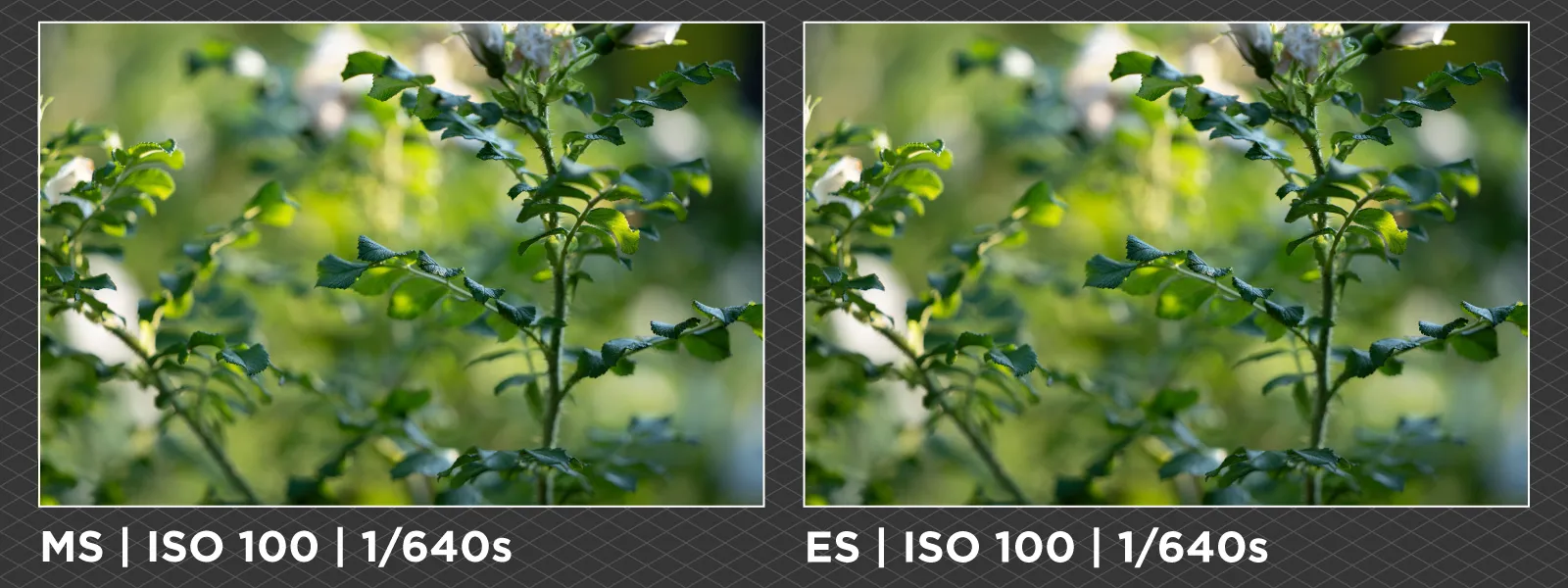
And here are two photos taken in the same manner but at ISO 12800 and 1/8000th:

The ISO 100 example differences are almost identical, with only a slight brightness difference. But, we observe a massive difference in the 12800 ISO examples. The mechanical shutter photo is 0.80 EV brighter than the electronic one with the same settings. If you push the ISO further, the difference gets even more pronounced at these shutter speeds. We replicated the same results in a controlled studio environment. Still, we chose to use a more fine example from the outside. Lastly, an example of a cheap RGBW smart bulb causing banding with the E-shutter:
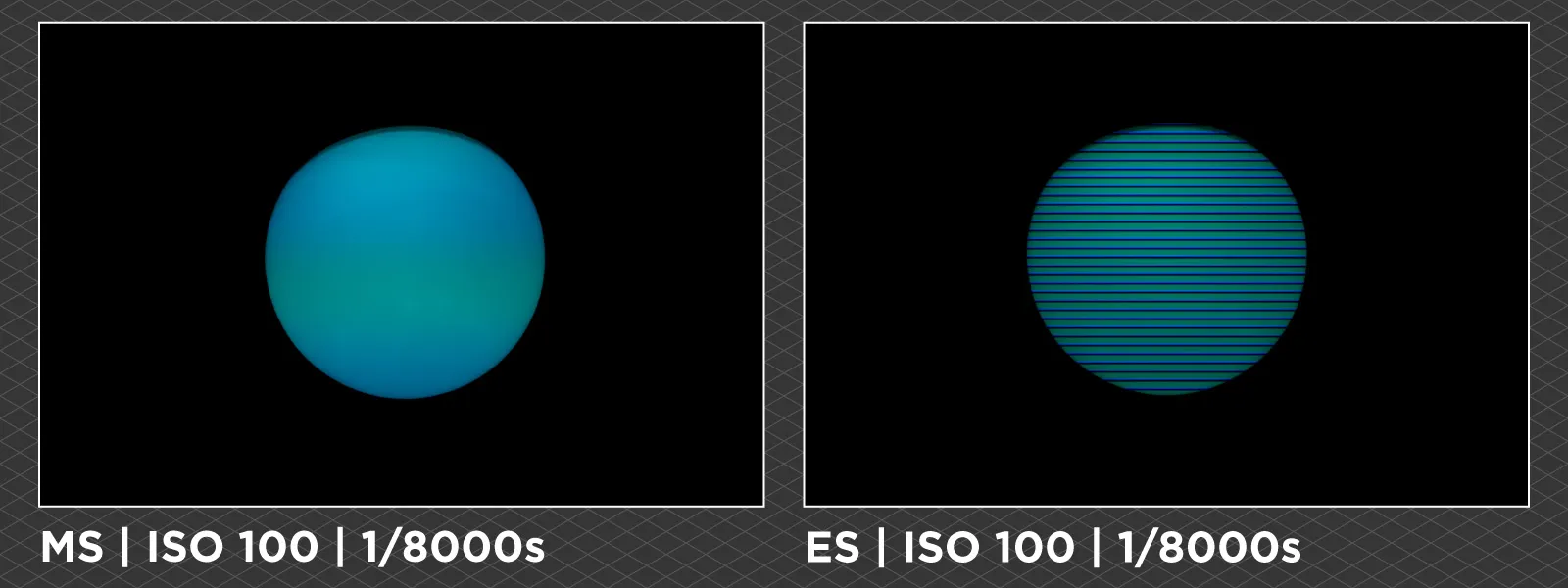
Fujifilm XT-5 Test
We conducted the same tests with the Fujifilm XT-5 which has the highest resolution APS-C sized sensor on the market.


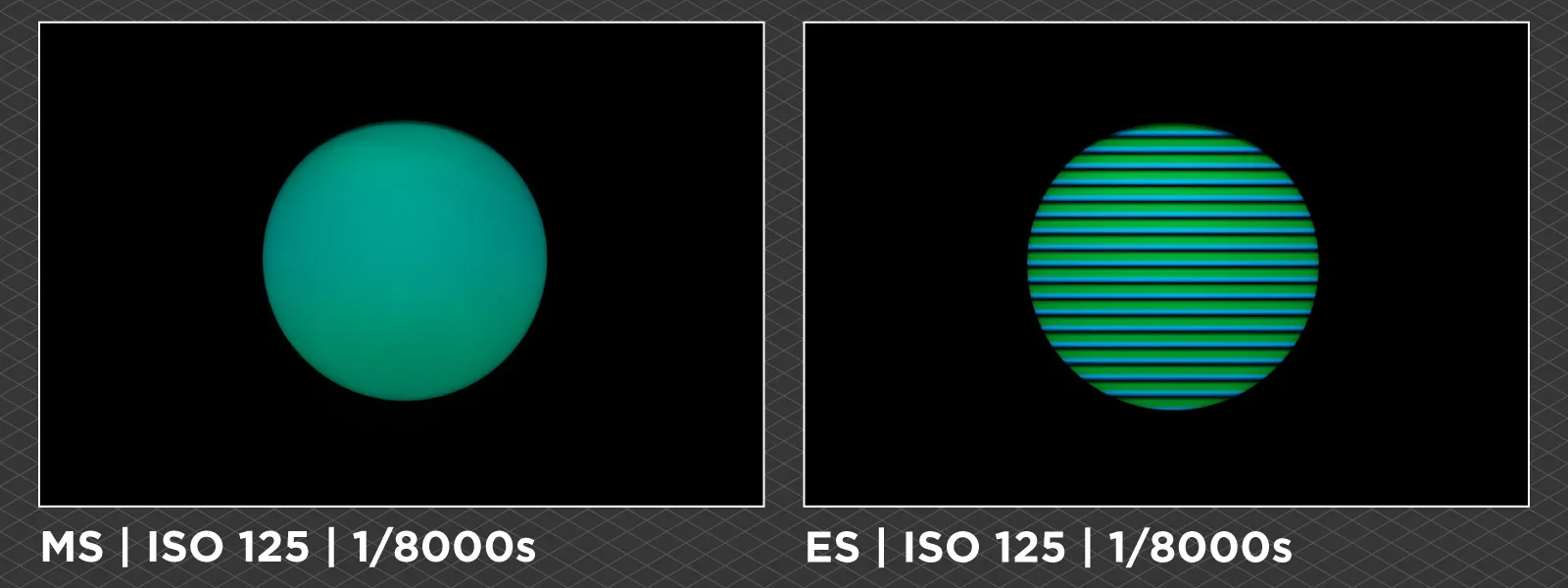
The Fujifilm XT-5 performs noticeably better than the Sony in electronic shutter mode. The light loss is only at 0.26 stops in the high ISO example and the banding is less severe due to faster sensor readout speed. However both cameras do not suffer from any significant bokeh changes or dynamic range loss when switching to fully electronic shutter.
Conclusion
We hope that this article answers more questions than it creates. You can go as deep into the rabbit hole of electronic and mechanical shutter peculiarities as possible. But now you have a solid foundation of these concepts. You can push your camera to ISO and shutter speed extremes in all shutter modes and determine how it responds. Take the photos in RAW format and keep all of the settings consistent. You will find out what you can expect from your imaging system and avoid any blunders in the future. Or it may explain weird results from the past. Either way, mastery of our tools can only bring better results.

Photographer - Drone Pilot - Photogrammetrist. Years of experience in gathering data for photogrammetry projects, client support and consultations, software testing, and working with development and marketing teams. Feel free to contact me via Pixpro Discord or email (l.zmejevskis@pix-pro.com) if you have any questions about our blog.
Related Blog Posts
Our Related Posts
All of our tools and technologies are designed, modified and updated keeping your needs in mind

Sony A7 V Real-World Review: The Best Hybrid Sony Camera
The Sony A7 V is the most important full frame mirrorless camera in the Sony lineup, and one of the most important cameras overall in the industry.

Viltrox 14mm vs. Pergear 14 mm Lens – Choosing for Interior Photogrammetry
Ultrawide-angle lenses are most commonly used in photogrammetry for interior scanning. I am planning to do an interior-type construction site scan, so I need a lens for my Sony full-frame camera. There are plenty of premium wide-angle options, but I need something that provides the best image qualit

Gaussian Splatting vs. Photogrammetry
Every few years, something new shows up online claiming to “revolutionize” 3D reconstruction. A while back it was NeRFs. Now it is Gaussian splatting — with endless YouTube clips of people walking through photorealistic 3D scenes that seem to render instantly.
Ready to get started with your project?
You can choose from our three different plans or ask for a custom solution where you can process as many photos as you like!
Free 14-day trial. Cancel any time.
Welcome to Pixpro
Sign in
And access your account.
.svg@webp)