On-Camera Flash Photogrammetry – Testing the Theory
 Lukas
Zmejevskis
Lukas
Zmejevskis
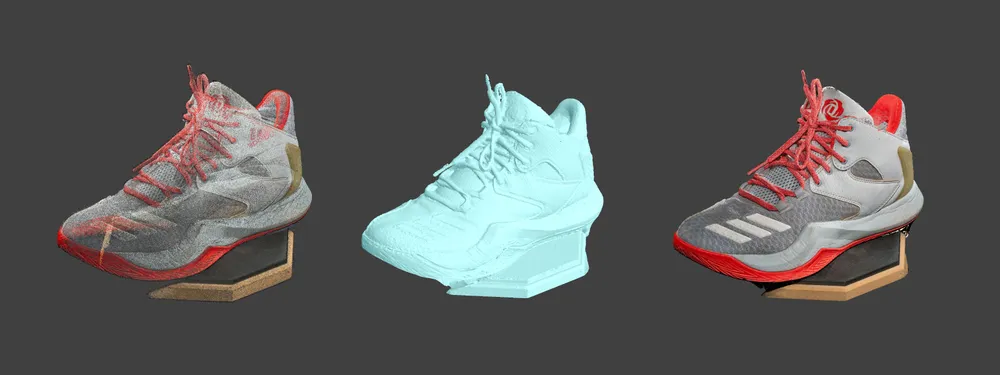
On-camera flash is the most powerful fully portable lighting source for taking photos. Powerful external third-party on-camera flashes nowadays are also relatively affordable and widely available. If you have a camera with a built-in xenon-style flash or one that can accept an external one, you might be asking whether it can be used for photogrammetric scanning. I will be doing a few quick tests on a classic asset photogrammetry example—shoes/sneakers—and will give you the basic answer without going into cross-polarization or other advanced techniques for now.
Why Use Flash
A modern xenon flash works by discharging a high-voltage pulse through a xenon gas-filled tube, ionizing the gas and producing a brief, intense burst of white light. This rapid discharge is triggered by a capacitor that releases stored energy almost instantaneously. Energy is converted to light, and voilà—we have a lit-up frame.
The camera synchronizes with the xenon flash using a trigger signal—either via a hot shoe contact or a sync cable—that tells the flash when to fire. To ensure the entire frame is illuminated, the flash fires during the brief window when the camera's shutter is fully open, which is typically limited by the camera's flash sync speed.
 The purpose of this tech is to provide a lot of light from a relatively small system. This is the main reason one considers using such a flash instead of a continuous lighting setup, which is usually the preferred option for 3D scanning, because of the singular drawback of flashes: you do not see the image preview until a photo is taken.
The purpose of this tech is to provide a lot of light from a relatively small system. This is the main reason one considers using such a flash instead of a continuous lighting setup, which is usually the preferred option for 3D scanning, because of the singular drawback of flashes: you do not see the image preview until a photo is taken.
The Cardinal Issue
As usual with photogrammetry, reflectivity, transparency, and featureless surfaces are your biggest enemies when it comes to subjects. This is more true than ever when using a flash, but that applies to all types of photogrammetric scanning.
The main theoretical issue is that the flash is an offset source of light that moves with the camera, technically lighting the scene differently in each shot. This breaks the fundamental principle of photogrammetry: keeping the scene fixed while the camera captures it from different angles.
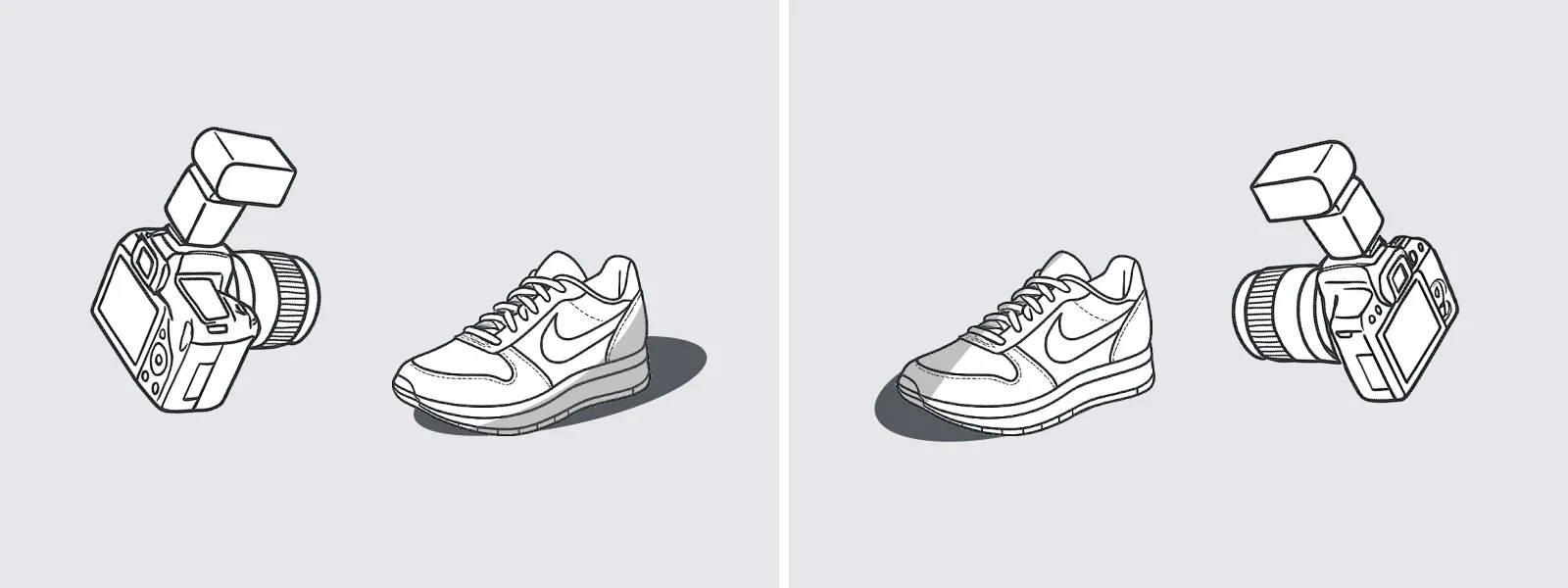 However, practice may differ, as a flash can provide relatively stable lighting for many objects while drowning out ambient lighting and the background. At this point, I am genuinely unsure what results my experiment will provide.
However, practice may differ, as a flash can provide relatively stable lighting for many objects while drowning out ambient lighting and the background. At this point, I am genuinely unsure what results my experiment will provide.
External Flash Use Basics
I am using a Sony A7 IV with a very popular Godox V860III flash unit. It has plenty of power for small to medium objects, a decent recycle time, and all the relevant settings on a big display. For a lens, I have the trusty and affordable Tamron 35mm f/2.8 Di III OSD lens set at f/5.6 for a decent amount of depth of field.
 I will shoot RAW photos in full manual mode with the camera and the flash. Shooting fully manually in this situation is just a matter of trial and error: take a picture, see if the subject is exposed correctly, and keep those settings for all images. That is it.
I will shoot RAW photos in full manual mode with the camera and the flash. Shooting fully manually in this situation is just a matter of trial and error: take a picture, see if the subject is exposed correctly, and keep those settings for all images. That is it.
The camera's maximum sync speed is 1/250th of a second, so I am using that with the flash ON. I'm also using the included diffuser, which reduces the amount of light reaching the subject but also makes it less harsh, eliminating some directionality from the light source.
Sneaker Scan Example
For the first experiment using flashes for photogrammetry, I will scan a ubiquitous 3D example—a shoe. People seem to like scanning shoes for demonstration purposes a lot, and seeing as I haven't done that before, here it goes.
I have a non-reflective basketball sneaker with a decent amount of detail. I will do a rudimentary orbit around it. First, a control test set with fixed continuous lighting in the room—a 100W LED video light pointed at the ceiling for maximum diffusion.
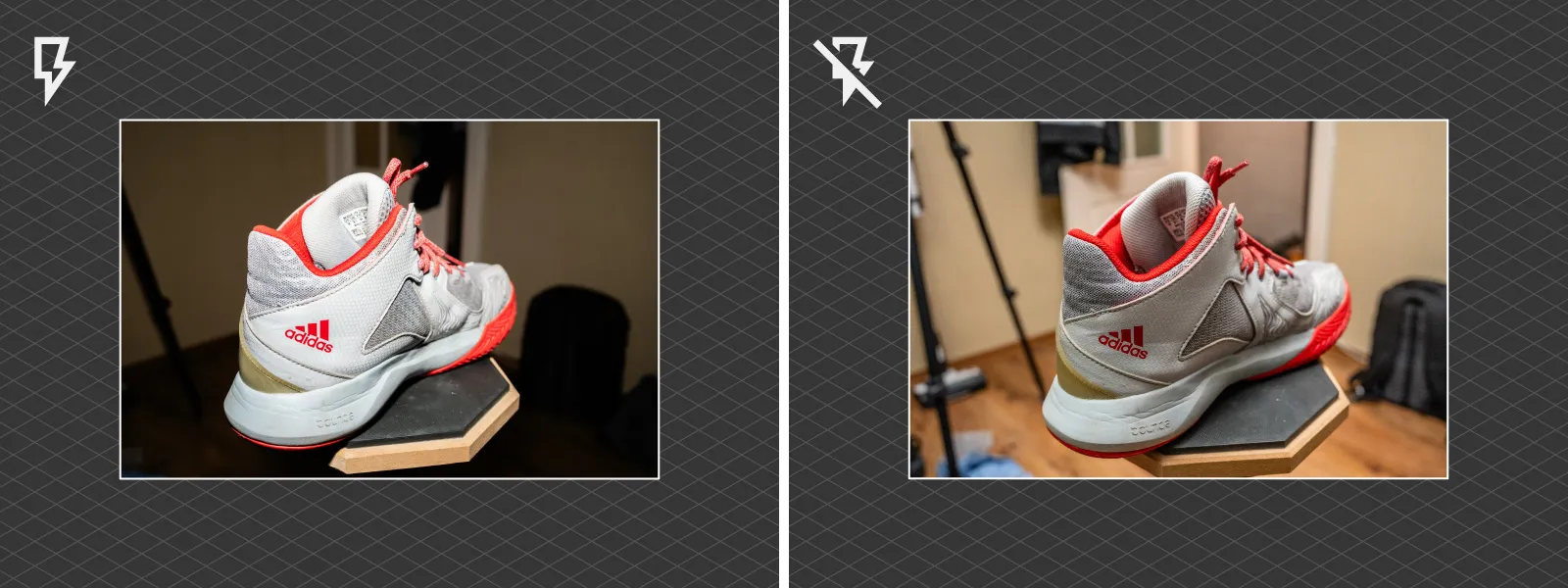 The capture technique is simple: fill your frame with the subject from a logical angle and take a photo while walking around it in tiny steps. For this experiment, we are doing only a single orbit. If we wanted to make a complete scan of the sneaker, including the sole, we would need more orbits made with the shoe in different orientations. We will explore orienting the subject differently in future articles.
The capture technique is simple: fill your frame with the subject from a logical angle and take a photo while walking around it in tiny steps. For this experiment, we are doing only a single orbit. If we wanted to make a complete scan of the sneaker, including the sole, we would need more orbits made with the shoe in different orientations. We will explore orienting the subject differently in future articles.
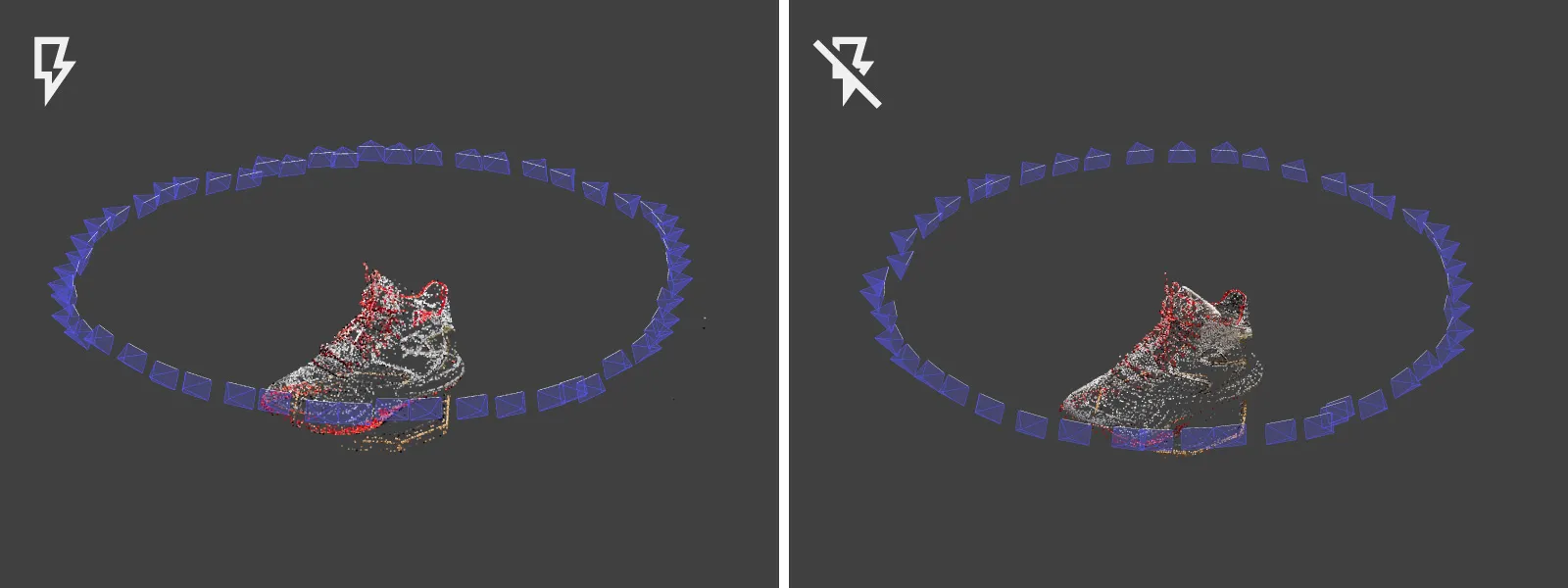 I've done the same with the flash enabled and disabled, and the flash ON results look better and more detailed. There is no question that the technique is viable despite supposedly being incorrect for photogrammetry due to light shifting between each shot. The LED video light was turned down so much that the camera struggled to focus. So the photos with the flash were shot in an extremely dimly lit environment.
I've done the same with the flash enabled and disabled, and the flash ON results look better and more detailed. There is no question that the technique is viable despite supposedly being incorrect for photogrammetry due to light shifting between each shot. The LED video light was turned down so much that the camera struggled to focus. So the photos with the flash were shot in an extremely dimly lit environment.
 I forgot that the flash has solutions for low-light focus—a dedicated red focus lamp (it projects a pattern that helps the camera focus in single-shot mode) and a continuous LED light that turns off when the flash fires, which would have been ideal. So technically, you can do these scans in complete darkness.
I forgot that the flash has solutions for low-light focus—a dedicated red focus lamp (it projects a pattern that helps the camera focus in single-shot mode) and a continuous LED light that turns off when the flash fires, which would have been ideal. So technically, you can do these scans in complete darkness.
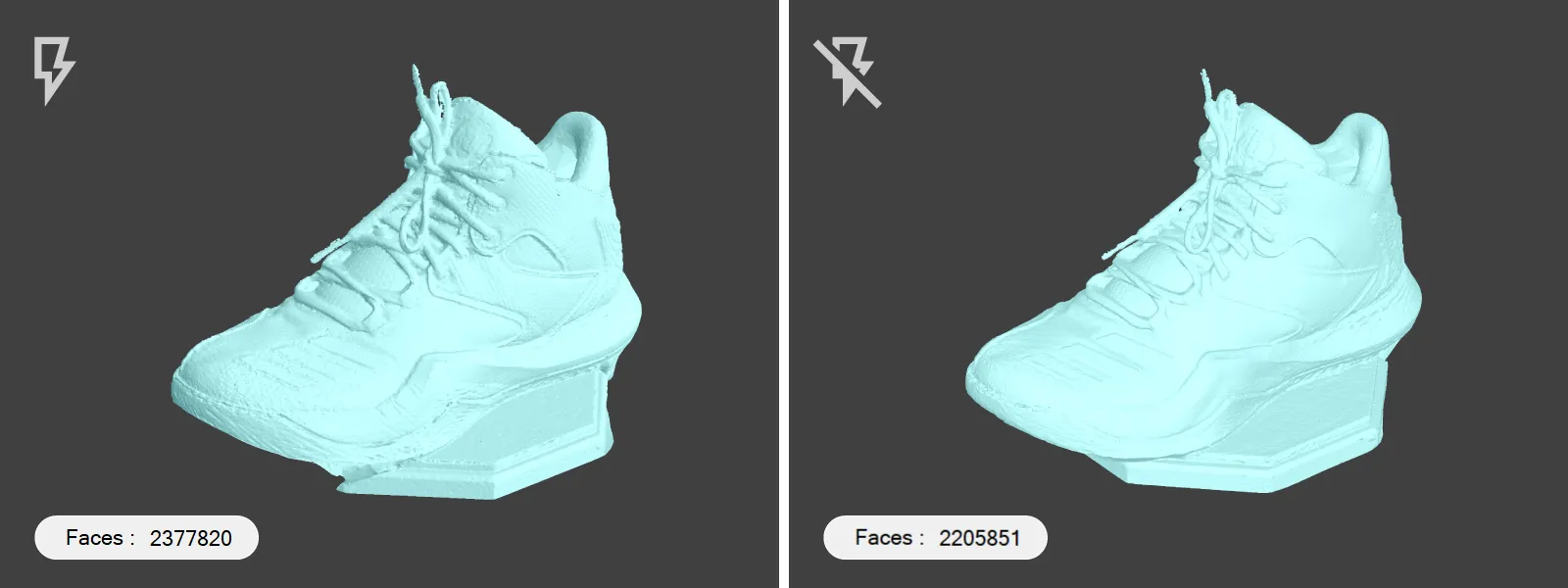 The light is powerful and diffused enough that our subject looks flat, which is excellent for photogrammetry. The background is dark and out of focus, making it irrelevant, which is also great. Pixpro eliminated any background noise without masking, so no useless data was processed.
The light is powerful and diffused enough that our subject looks flat, which is excellent for photogrammetry. The background is dark and out of focus, making it irrelevant, which is also great. Pixpro eliminated any background noise without masking, so no useless data was processed.
 Conclusion
Conclusion
If you can produce conditions similar to mine, you can use any flash unit for photogrammetric scanning, as long as the subject is quite scannable. If the light is intense and diffused enough, it does not matter that it is offset from the camera by a few centimeters, and we are not obliged to use a ring light or a ring flash fixed around the lens. Those units are way more expensive than your standard flashes. Otherwise, we adhere to photogrammetric scanning fundamentals, and the result is all but guaranteed. The next step will be to try cross-polarization with this unit to scan more reflective subjects. Stay tuned.

Photographer - Drone Pilot - Photogrammetrist. Years of experience in gathering data for photogrammetry projects, client support and consultations, software testing, and working with development and marketing teams. Feel free to contact me via Pixpro Discord or email (l.zmejevskis@pix-pro.com) if you have any questions about our blog.
Related Blog Posts
Our Related Posts
All of our tools and technologies are designed, modified and updated keeping your needs in mind

When Photogrammetry Is the Wrong Tool
Photogrammetry has many use cases and is being used more and more across different industries. However, like all things, the photogrammetric process is not all-powerful and does have limitations.

Sony A7 V Real-World Review: The Best Hybrid Sony Camera
The Sony A7 V is the most important full frame mirrorless camera in the Sony lineup, and one of the most important cameras overall in the industry.

Viltrox 14mm vs. Pergear 14 mm Lens – Choosing for Interior Photogrammetry
Ultrawide-angle lenses are most commonly used in photogrammetry for interior scanning. I am planning to do an interior-type construction site scan, so I need a lens for my Sony full-frame camera. There are plenty of premium wide-angle options, but I need something that provides the best image qualit
Ready to get started with your project?
You can choose from our three different plans or ask for a custom solution where you can process as many photos as you like!
Free 14-day trial. Cancel any time.
.svg@webp)