DJI Mavic 3 Pro for Photogrammetry
 Lukas Zmejevskis
Lukas Zmejevskis

Intro
DJI Mavic 3 Pro is the most versatile flying camera for videography and photography. For photogrammetry - the new drone represents an opportunity to test something new for many users - aerial photogrammetry with a telephoto lens. The 3X lens available on the drone provides good image quality and a practically usable focal length. In this article, we will evaluate what benefits the 3X lens brings to photogrammetry workflows and the overall viability of using DJI Mavic 3 Pro for photogrammetry.

DJI Mavic 3 Pro Limitations
The same rules apply to all consumer-grade DJI drones nowadays - no SDK, third-party apps, or flight planning. As with Mavic 3 Classic or the regular one, which the Pro replaced - we are left using tracking and waypoints as helping tools for photogrammetry or going fully manual. We do not think that the "Pro" designation will make an exception here, but if they do, and the SDK will support this drone - that would be a pleasant surprise from DJI. We know these are no technical limitations, as evidenced by the Mini 3 drone support.
DJI Mavic 3 Pro 3x Camera
Using the primary camera for photogrammetry is the same affair. Hyperlapse tracking and manual flight with interval shooting are the tools that help to automate parts of the photogrammetry process. Alongside some know-how and our photogrammetry calculator - you can master these tools and achieve great-quality 3D scans.
The same features are available with the 3X camera in the case of the Mavic 3 Pro. Can we apply the same knowledge and techniques using the zoomed-in module? The answer is yes. Some things do change when we jump to the 70 mm equivalent option:
- We get two resolution options - 12 megapixels and 48. Our review of the drone mentioned that the 48-megapixel mode is now much more usable than in the Mini 3 Pro. So if you are pushing for the maximum resolution and best data capture, consider using the 48-megapixel mode. Otherwise, 12 megapixels are just fine.
- We lose the variable aperture. In rare extreme cases, a maximum shutter speed of 1/8000th may not be enough to expose some bright surfaces. In most cases, the fixed aperture is not an issue in photogrammetry.
- By default - the gimbal and the drone slow down considerably to keep the camera smooth; at first, it may feel jarring, but the longer focal length demands it. You can customize the drone behavior in the settings.
Sensor readout speed, color, depth of field, and autofocus performance change slightly. These aspects do not degrade noticeably, so there is nothing to worry about, but worth keeping in mind that a different module constitutes a different camera behavior overall.
DJI Mavic 3 Pro Sensor Readout Speeds
Most modern cameras have a rolling shutter when a sensor reads out from top to bottom during the exposure. We have explained sensor readout speed in our previous article. In this one, we measured the readout speed for all three camera modules on the drone. DJI Mavic 3 Pro sensor readout speeds are:
1x module - approximately 16 milliseconds, the same as before. An excellent result overall; such readout speed provides rolling effect-free photos at reasonable flight speeds.
3x module - in 12 Megapixel mode, also 16 milliseconds; in 48-megapixel mode, the readout speed drops to about 58 milliseconds. 58-millisecond readout speed means that it becomes a concerning factor. To avoid the rolling shutter effect in this mode, keep drone movement speed to a minimum, and eliminate pans or other erratic movements.
7x module - surprisingly, also has an approximate 16-millisecond readout speed.
Telephoto Photogrammetry
The 7x module is generally too narrow for photogrammetry. Still, it can serve more as a tool for inspection and additional manual data gathering. We can incorporate close-up photos of scanned subjects as a part of the whole data set in the areas of interest. After a quality and light gathering bump over the regular Mavic 3 - this module became much more useful.

Nevertheless, the narrow field of view and lesser aperture means that this module's overall image quality and usability are a peg down when compared to the two other lens and sensor combinations.
The 3x module is much more usable for photogrammetry. All tracking and hyperlapse modes are available when this camera is enabled, which is not true for the 7x. 70-millimeter equivalency is natural in terrestrial photography, and many people would regard the resulting field of view as a "portrait lens." There are two main benefits of using the 3x module for photogrammetry:
- You can be much more inconspicuous with the drone. Short telephoto allows the drone to fly considerably far from the subject while keeping it in the entire field of view. With greater distance, the drone buzz and the drone itself are much less noticeable. It also means increased safety if the subject contains hazards such as hanging wires or sensitive equipment. A few downsides are the longer paths the drone has to cover and the more pronounced impact of atmospheric haze.
- It provides better quality at the same distance. With a more zoomed-in lens, you will need more photos to cover the entire subject from the same distance as you would with the wide angle. But this will result in more detail. The 48-megapixel mode will provide the most resolution, but we need to keep the slower sensor readout speed in mind.

Examples
We made a couple of elementary orbital scan examples using the 3x and 1x camera to demonstrate how different data sets looked like with the same subject.
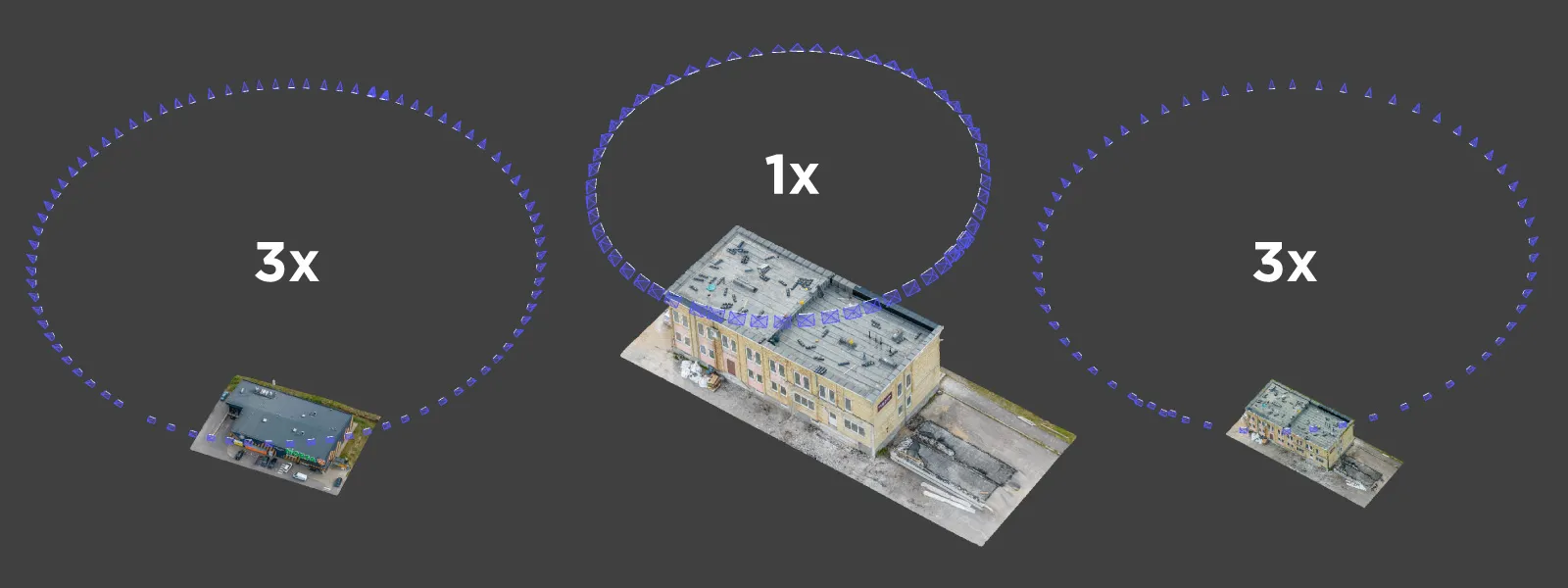
The motion blur is the one thing to watch out for when using the 70-millimeter combo. The longer the focal length - the more sensitive the camera is to any movement. Gimbal does an excellent job keeping the camera steady. Still, we should keep the aircraft movement under control at all times to avoid motion blur. When using the 3x camera - keep the shutter speeds high and flight speeds low.
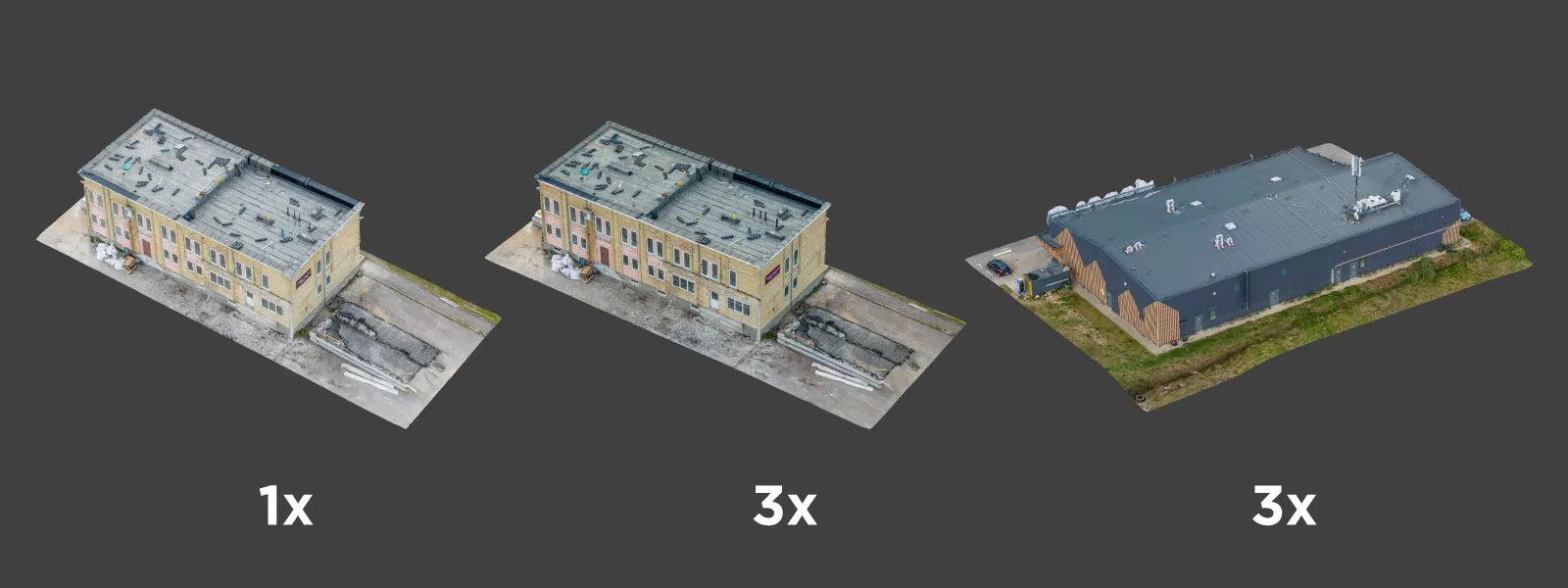
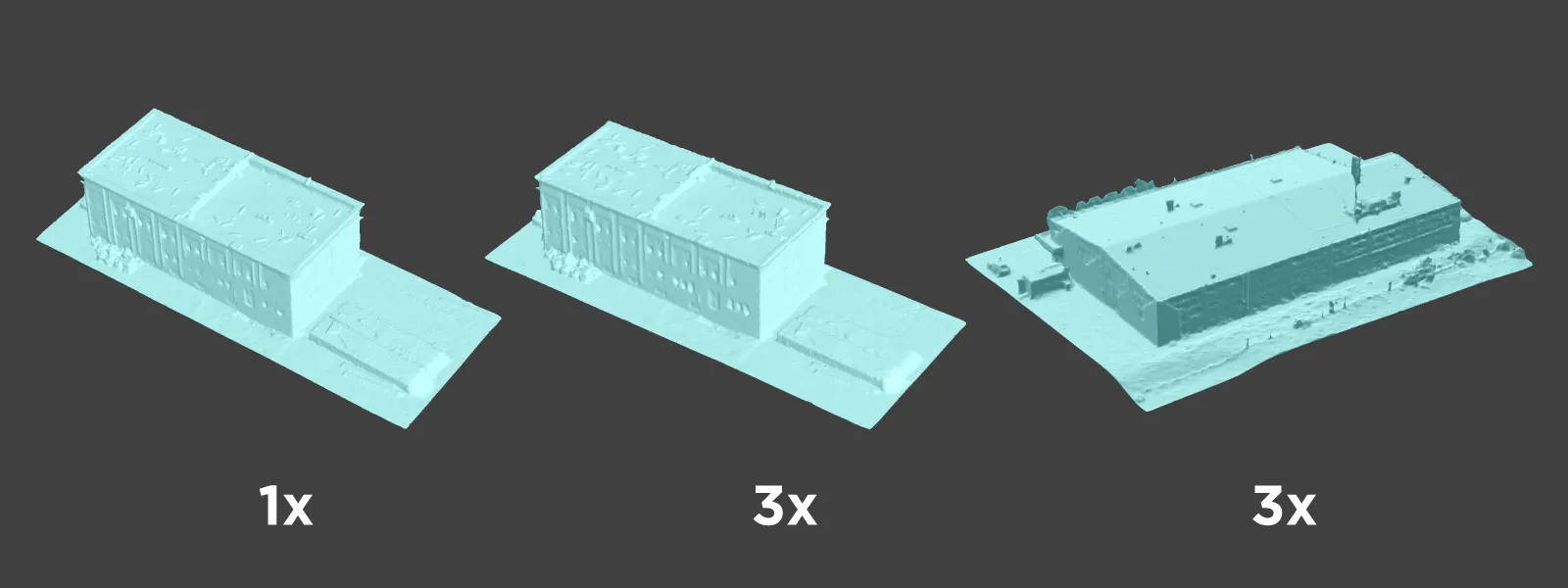
Conclusion
DJI Mavic 3 Pro is not a dedicated photogrammetry tool. But it is the best flying camera around. This drone is the best if your 3D scanning use cases require simple orbitals, waypoint flights, and manual photogrammetry. The Mavic 3E offers a mechanical shutter and dedicated flight planning apps alongside RTK functionality, and it remains the best tool for professional photogrammetry. It is still more expensive and less potent than the Mavic 3 Pro overall. Although innovation is slower these days, DJI remains the household name in the drone business, with the Mavic 3 Pro at the forefront.

Photographer - Drone Pilot - Photogrammetrist. Years of experience in gathering data for photogrammetry projects, client support and consultations, software testing, and working with development and marketing teams. Feel free to contact me via Pixpro Discord or email (l.zmejevskis@pix-pro.com) if you have any questions about our blog.
Related Blog Posts
Our Related Posts
All of our tools and technologies are designed, modified and updated keeping your needs in mind

Photogrammetry 202 - Pixpro Blog Index
In our final blog post of the year, we are indexing Pixpro photogrammetry blog posts from the last two years. After publishing regularly for a while, things tend to scatter: posts about workflows, Pixpro features, hardware tests, random experiments, use cases, comparisons.
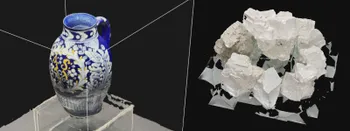
Travel Photogrammetry - More Fun than 2D Photos
Sometimes a 2D photo does not do justice to a moment or a place, and you wish you had something more… dimensional. Something that captures shape, texture, and the little details that flat images tend to flatten even more.

Viltrox 14mm vs. Pergear 14 mm Lens – Choosing for Interior Photogrammetry
Ultrawide-angle lenses are most commonly used in photogrammetry for interior scanning. I am planning to do an interior-type construction site scan, so I need a lens for my Sony full-frame camera. There are plenty of premium wide-angle options, but I need something that provides the best image qualit
Ready to get started with your project?
You can choose from our three different plans or ask for a custom solution where you can process as many photos as you like!
Free 14-day trial. Cancel any time.
Welcome to Pixpro
Sign in
And access your account.
.svg@webp)