How Many Photos Are Enough for Photogrammetry?
 Lukas
Zmejevskis
Lukas
Zmejevskis
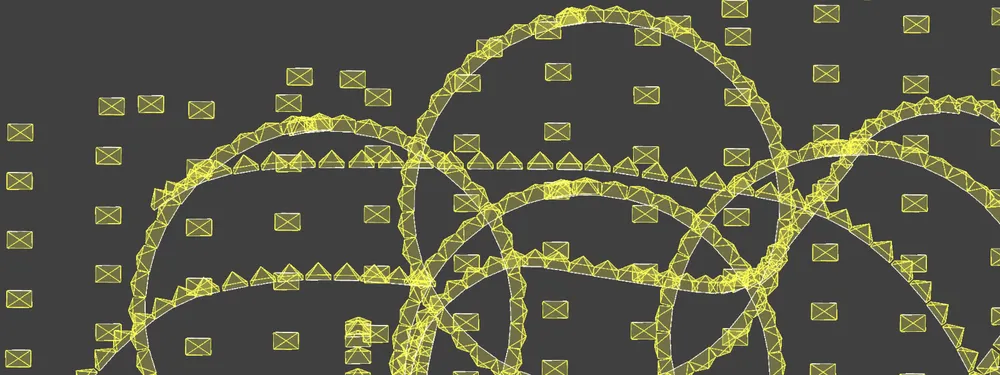
The photo amount is an essential metric in photogrammetry. Pixpro Photogrammetry Software, for example, bases its subscription tiers mainly on this metric. More data to crunch means more resource consumption and generally more demanding projects. So naturally, one of the most common questions I get is: "How many photos should I take?" — often with no context at all. And my answer is usually something like: "More than you think, but..." In this article, I want to elaborate on those "buts" and offer a more nuanced breakdown of how many photos you should be taking, depending on your project and goals.
Photos: Quality vs. Quantity
Photo count matters — but only when each photo contributes something meaningful. You could shoot 1,000 pictures and still have a useless dataset if they are poorly spaced, blurry, or all taken from the same angle. Photogrammetry works when images overlap correctly, have sufficient detail, and cover the subject from many perspectives.
Technical image quality is foundational. You do not have good input data without clean, sharp images with proper exposure. No amount of overlap or image count will fix that. This is why I always stress capturing in RAW, using conservative camera settings, and avoiding motion blur at all costs.
 That said, overlap and coverage are key contributors to what we could call "functional quantity" — not just how many photos you took, but how well those photos work together to reconstruct your subject.
That said, overlap and coverage are key contributors to what we could call "functional quantity" — not just how many photos you took, but how well those photos work together to reconstruct your subject.
Duplicate Photos Do Not Count
Photos made in the same spot do not count toward quality or quantity. If you take five photos from the exact location, that is still just one data point. They are redundant, and worse — they still take up memory, clog up the reconstruction pipeline, and add nothing to the photogrammetric process.
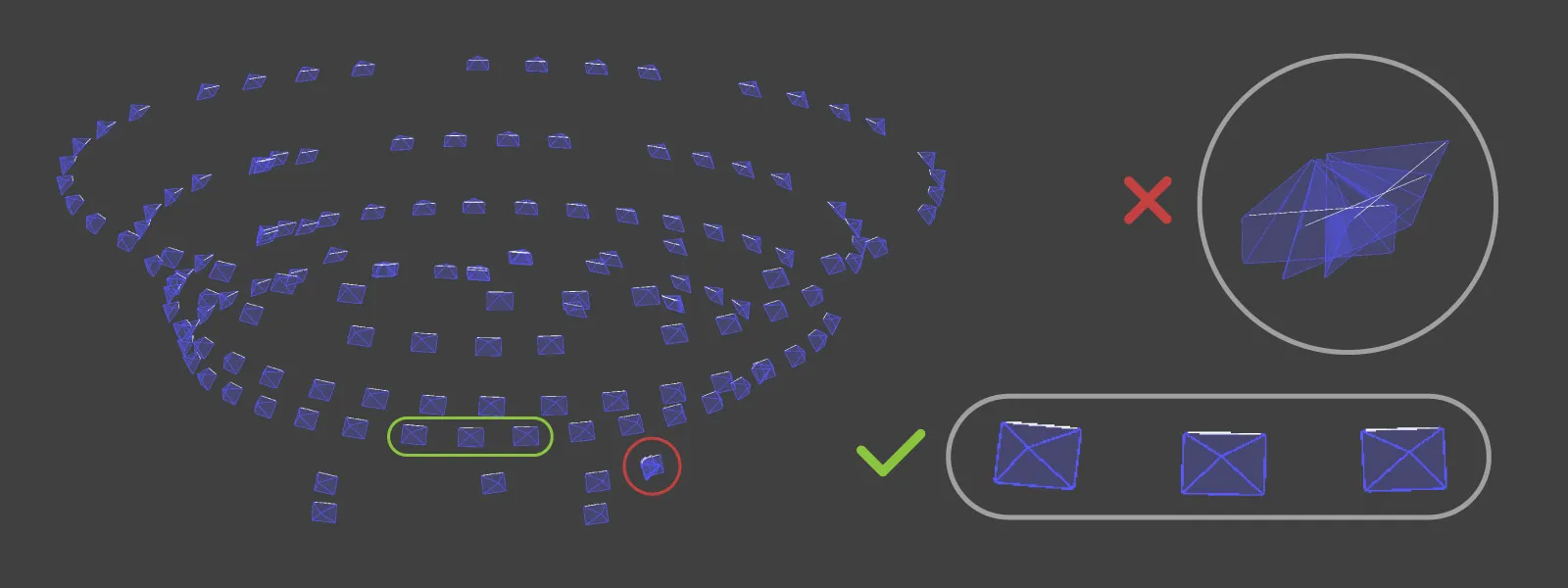 This mistake is more common than you think. Especially when using automated interval capture or hyperlapse-style orbits. Sometimes during a mission, drones stop, for example, when transitioning between different paths or when you change a waypoint in the mission. Capture should be stopped in such cases, or you have to be very aware that you will need to filter out those photos later in post. Somewhat counterintuitively, this is less of an issue in full manual capture, because you quickly get used to the take a photo - stop - take a picture - stop... type of rhythm. If either capture, movement, or both are automated, we need to look out for those "pause" moments, when one can stop and duplicate photos are made.
This mistake is more common than you think. Especially when using automated interval capture or hyperlapse-style orbits. Sometimes during a mission, drones stop, for example, when transitioning between different paths or when you change a waypoint in the mission. Capture should be stopped in such cases, or you have to be very aware that you will need to filter out those photos later in post. Somewhat counterintuitively, this is less of an issue in full manual capture, because you quickly get used to the take a photo - stop - take a picture - stop... type of rhythm. If either capture, movement, or both are automated, we need to look out for those "pause" moments, when one can stop and duplicate photos are made.
Practical Photo Amounts in Real Projects
The larger your project is, the more photos you will need. That seems obvious, but "larger" refers to more than just physical space. It also includes:
-
How much detail do you need per unit area
-
How close can you get to your subject
-
Whether you want to extract measurements or generate visuals
-
Whether you are scanning a single structure or a structure plus terrain
For example:
-
A simple household roof-only scan might take 50 – 100 photos.
-
A whole house scan, with terrain and detailed walls, could easily take 300–500.
-
An isolated object (like a sculpture or vehicle) might only need 80–150, depending on how accessible the angles are.
-
Tower tops can often be scanned cleanly in 200 or fewer, using a focused orbit and proper overlap.
-
Industrial roofs can be anywhere from 200 to 500 photos.
-
200 pictures from a higher altitude or 2000 with lower, complete oblique-style data can cover an entire city block.
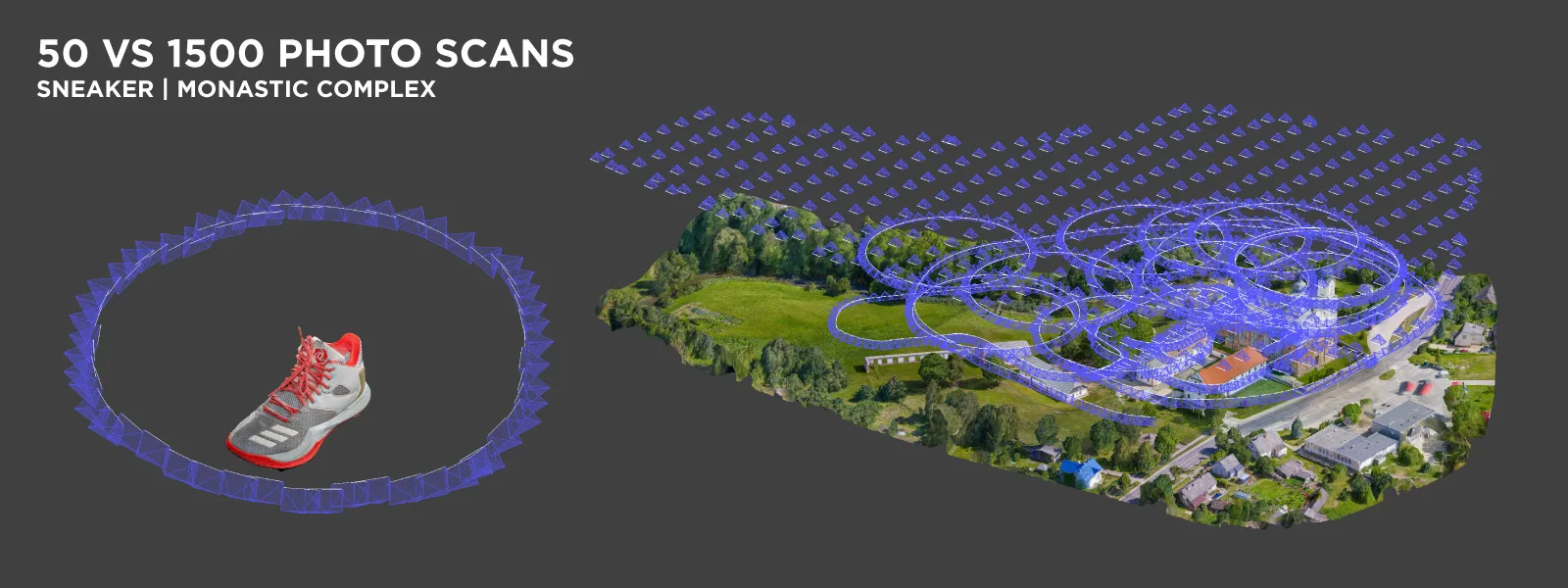 The variation can be high, but in the end, the number of photos should always be a byproduct of your coverage and detail goals, not the other way around.
The variation can be high, but in the end, the number of photos should always be a byproduct of your coverage and detail goals, not the other way around.
How Concerned Should You Be About the Number Itself?
The total photo amount can work as a sanity check, especially after you finish a scan and wonder if you captured enough. But it is not a target to obsess over.
If you scan a shoe and walk away with 500 photos, you probably overdid it. If you scan a house from three altitudes with manual grid flights, orbits, and terrestrial images and only have 200 photos, you probably missed something.
My rules of thumb are simple:
-
If I am unsure, I overshoot.
-
If the conditions (bad light, partial occlusion, trees) were tricky, I would overshoot.
-
Filtering 50 unnecessary images later is nothing compared to doing a second flight.
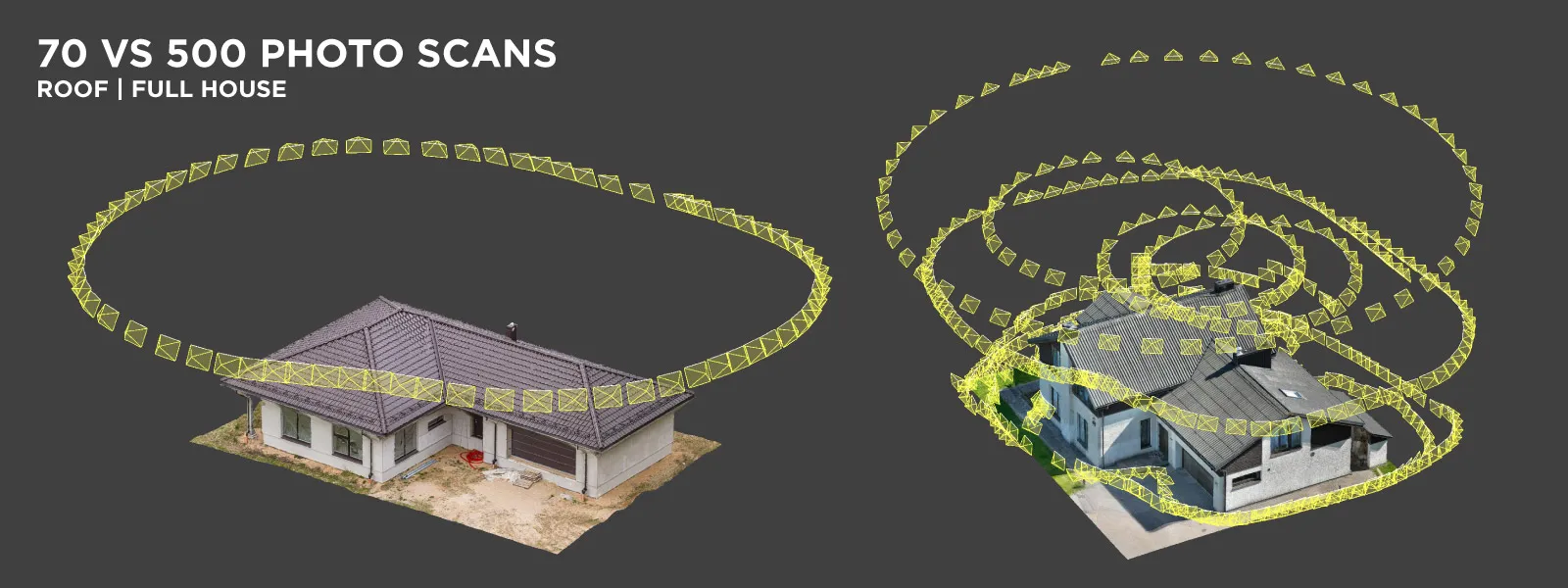 Does Gear Matter When We Talk About Photo Amounts?
Does Gear Matter When We Talk About Photo Amounts?
Not as much as people think.
Yes, a 60-megapixel sensor gives you more detail per shot than a 12-megapixel sensor. That can allow you to shoot further away or capture more area per frame. But the scaling is deceptive. Doubling your resolution does not mean you can take half as many photos. Why? Because image alignment depends on perspective variation, not resolution.
If you are far away and your images are all taken from the same long-distance angle, your alignment will fail — even if the resolution is high. You need spatial coverage. A sharp, well-lit 12 MP image from a good angle contributes more than a 60 MP photo from further away.
Megapixels and Image Quality - What Really Matters?
I always advise choosing the right distance to your subject first and only then worrying about resolution. Megapixel numbers may not matter as much, especially if your data processing resources are limited. Extracting all of the data from those 60 megapixels will take a considerable amount of time, and the rate of processing time increase is more exponential than linear, with diminishing returns for final results.
Resolution vs Altitude: Do 50 megapixels Actually Matter?
When Is Fewer Photos Fine?
Some best-case scenarios allow reducing the overall photo amount a bit:
-
Isolated objects with no occlusion
-
Good lighting, clean background, perfect technical image quality with high resolution
-
Flat or simple geometry
-
Controlled environment (indoor lighting, tripod, etc.)
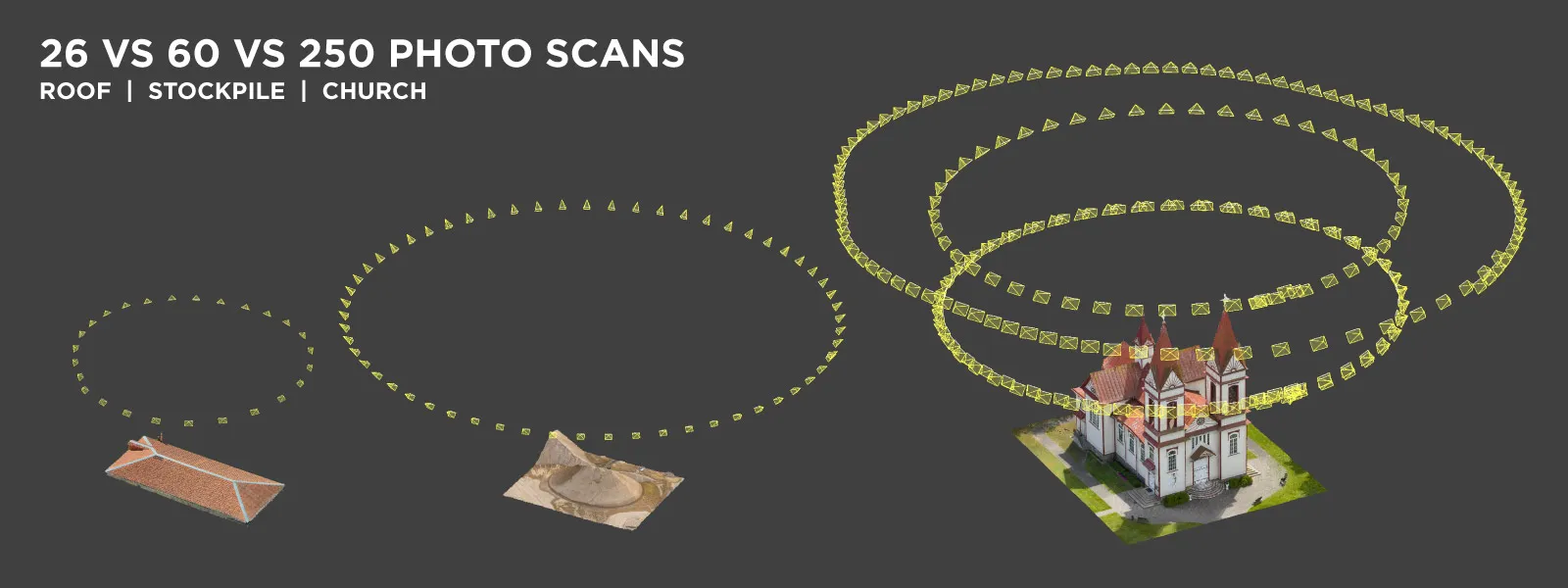 Even then, you are better off with 10–20% more coverage than you think you need. Redundancy is your friend — as long as it is not the same shot repeated 20 times.
Even then, you are better off with 10–20% more coverage than you think you need. Redundancy is your friend — as long as it is not the same shot repeated 20 times.
Conclusion
So how many photos should you take? The answer is: more than you think, but not more than you need. Quality overlap, thoughtful angles, and proper coverage are far more critical than hitting some imaginary number. For me, 300–800 photos are common for house scans, fewer if we are interested in the roof only.
The good news is that Pixpro handles large datasets just fine. I have done models with over 1000 images and had no issues with processing or interface speed. Having too many photos just gives me more to choose from when filtering later.
So do not stress about hitting an exact number. Focus on shooting good photos — from many angles, with smart spacing, and in clean lighting.

Photographer - Drone Pilot - Photogrammetrist. Years of experience in gathering data for photogrammetry projects, client support and consultations, software testing, and working with development and marketing teams. Feel free to contact me via Pixpro Discord or email (l.zmejevskis@pix-pro.com) if you have any questions about our blog.
Related Blog Posts
Our Related Posts
All of our tools and technologies are designed, modified and updated keeping your needs in mind

The Cake is 3D – Food Photogrammetry Guide
Scanning foodstuffs can be fun and sometimes even useful. 3D asset creation for VFX, VR, and gaming industries is the most obvious use case, while showing off your homemade cake to your friends and family in 3D is more of a niche proposal.
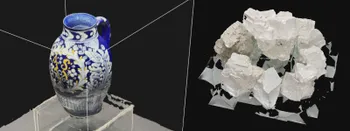
Travel Photogrammetry - More Fun than 2D Photos
Sometimes a 2D photo does not do justice to a moment or a place, and you wish you had something more… dimensional. Something that captures shape, texture, and the little details that flat images tend to flatten even more.

Manual vs Automated Photogrammetry Flights – When to Use What
Photogrammetry flight planning has never been more accessible. With new tools like Pixpro Waypoints and a slew of dedicated enterprise drones, the options for capturing a photogrammetric dataset are more flexible than ever. But that also raises the question: Should I fly manually or rely on automati
Ready to get started with your project?
You can choose from our three different plans or ask for a custom solution where you can process as many photos as you like!
Free 14-day trial. Cancel any time.
.svg@webp)