Pixpro and PVsol
 Lukas
Zmejevskis
Lukas
Zmejevskis
.jpg@webp)
We utilize photogrammetric 3D data for various industry-specific use cases. One of those use cases is building scans needed for accurate and interactive solar panel visualization and simulation. PVSOL is a powerful software that can provide these things for PV industry professionals, but it needs data to work. Pixpro can provide entire 3D building models ready to use in PVSOL, making it a perfect photogrammetry companion for an efficient workflow. Let us dig deeper into how to acquire good photogrammetric data and prepare it for use in PVSOL.
Photogrammetric Data Collection
Taking pictures for small to medium-sized building 3D scans is simple. You must always follow photogrammetry fundamentals of coverage and overlap while ensuring good photo quality. The most efficient way to scan buildings is with orbital scans when the drone is flying around the building while keeping it in the camera’s field of view. If the building is more extensive, you can combine multiple orbits or add perimeter-type scans and automated flights.
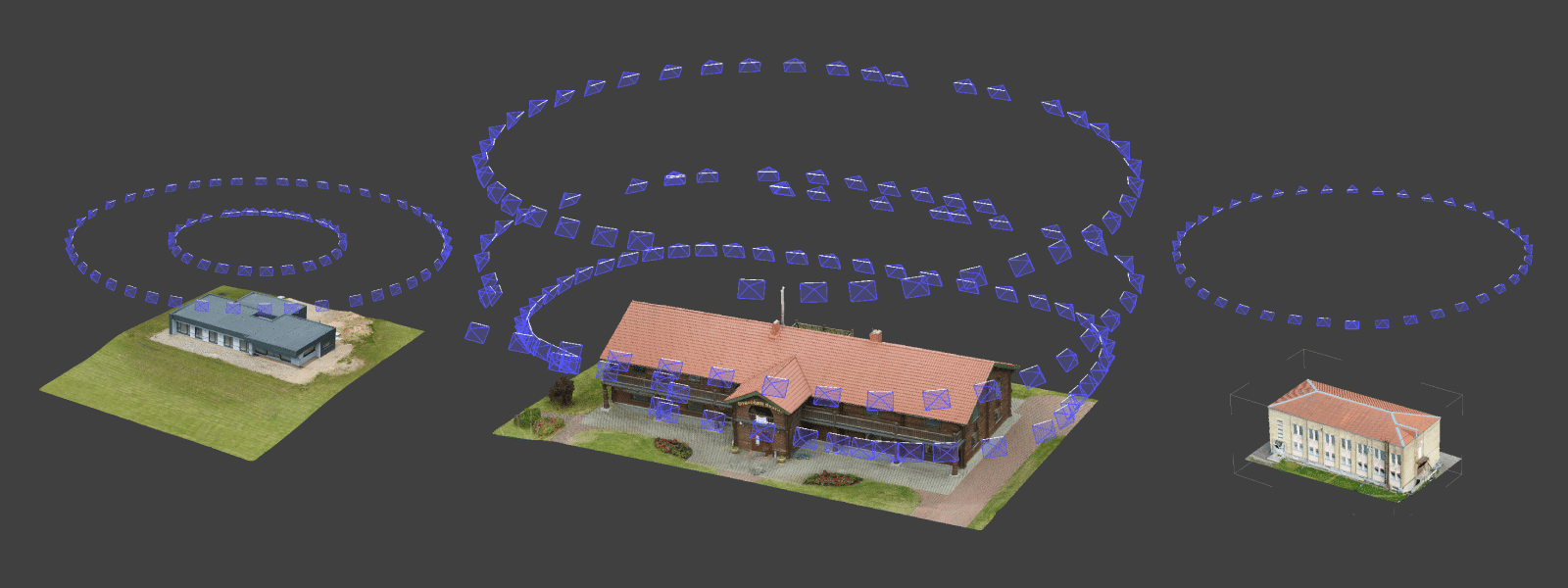
For the example used in this article, we did a full manual scan, flying around the building, following its perimeter, and taking photos at three different heights. It gives us enough detail to reconstruct the roof and the walls for visually pleasing results and accurate data for measurements. Below is a timelapse video of the photos used for the 3D scan.
Processing and Export
Once we have our photos, we arrive at the processing stage. Most of the processing in photogrammetry software is automated. Still, some steps remain manual, needed to get the best results. In this case, the one step we have to do manually is to crop our dense point cloud. This way, only the area of interest is processed during the 3D mesh generation.
Cropping is necessary to avoid wasting resources for the peripheral area, which does not add any value to the project. If you leave the whole scene uncropped, it will eat into our triangle budget or make the mesh too large for export and further action.
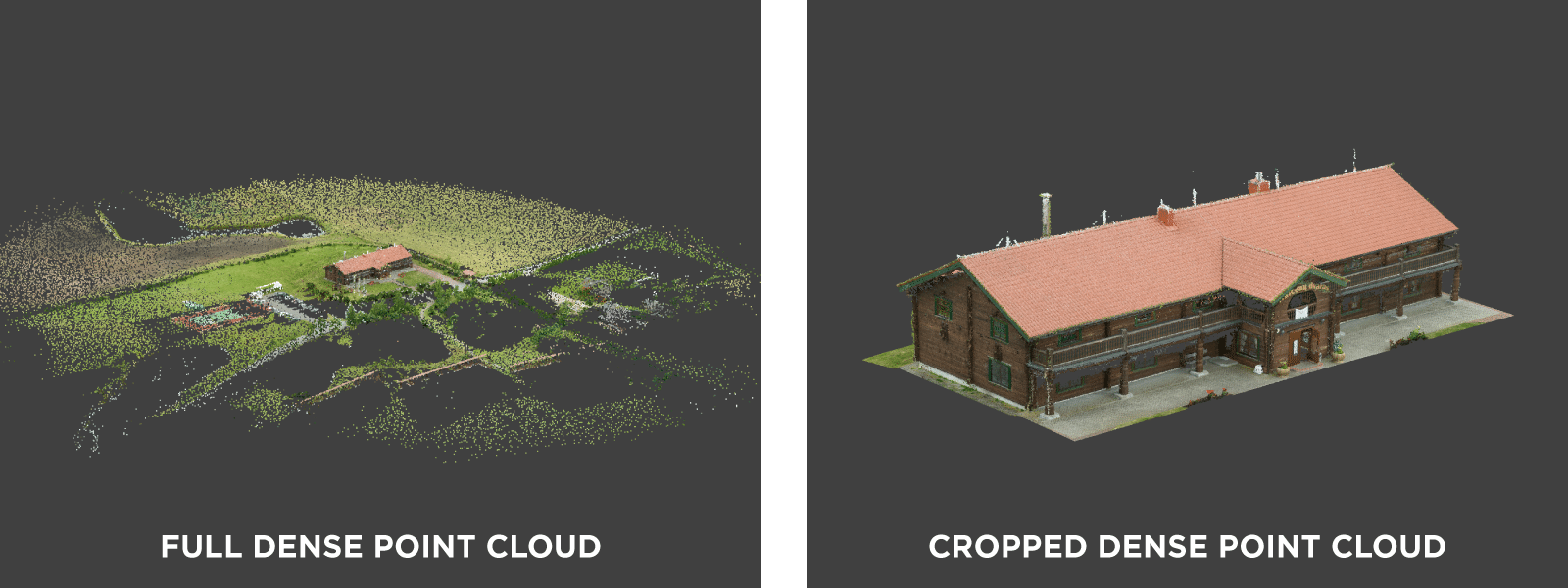
Therefore if we limit our mesh generation to, for example, 50 thousand triangles, the additional area will use up those triangles. We do not need it, and it will reduce the main subject’s quality. But with a cropped point cloud, those 50 thousand triangles will be used for the building only, making it a light but adequate quality 3D model for calculations.
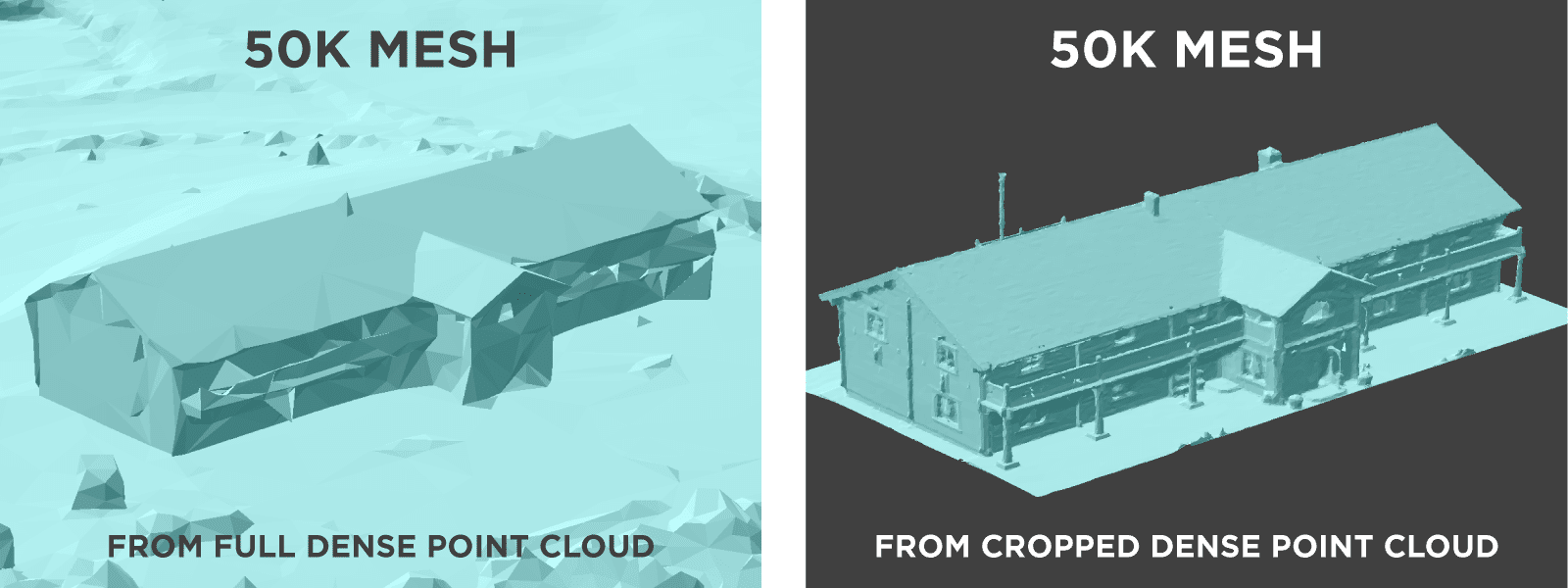
By creating our mesh with a limit, we avoid the need to run any additional processes later and make it easily accessible for PVSOL. We need to export the mesh using the correct settings. It will work with PVSOL or any other 3rd party software for further processing. Watch the video below from processing to export, done in Pixpro.
Import to PVSOL
Importing to PVSOL is as easy as pressing a few buttons. First, we select our exported 3D model file and then choose a few options. If you have trouble exporting for specific software, you can always try different export options in Pixpro. With trial and error, our export option combinations should allow any software to accept a photogrammetric 3D model from Pixpro. Watch the video below on how to import a 3D model to PVSOL.
Conclusion
Photogrammetry use expands with each solution that needs digital twin data to work. PVSOL is a powerful software for solar industry professionals. Together with Pixpro, we have an end-to-end solution for ultimate added value in the solar energy sector. Simulation, measurements, and visualization based on an easy-to-acquire and accurate photogrammetric 3D model of reality is an unbeatable combination.

Photographer - Drone Pilot - Photogrammetrist. Years of experience in gathering data for photogrammetry projects, client support and consultations, software testing, and working with development and marketing teams. Feel free to contact me via Pixpro Discord or email (l.zmejevskis@pix-pro.com) if you have any questions about our blog.
Related Blog Posts
Our Related Posts
All of our tools and technologies are designed, modified and updated keeping your needs in mind

Accuracy of Your Photogrammetry Project
Accuracy in photogrammetry is a multifaceted point of discussion. We can talk about absolute, relative, or even geometric accuracy, to name a few. No tool or technique can really prove anything beyond reproach.

Buying a Used Drone - Mavic 2 Pro in 2024
Buying used gear is an excellent way to save money and obtain something that may not be on sale anymore. With drones reaching the 4th or 5th technological generation, the used drone market is becoming more extensive.

Photogrammetry Processing - Common Hardware and Software Issues
Photogrammetry requires complex processing and data crunching to turn photos into 3D models. We need a powerful machine to run the software and all its processes. Not only that, but the software within our machine may impact the performance of photogrammetry software in various ways.
Ready to get started with your project?
You can choose from our three different plans or ask for a custom solution where you can process as many photos as you like!
Free 14-day trial. Cancel any time.
.svg@webp)