Noise In Photography - AI vs. Traditional Reduction Algorithms
 Lukas Zmejevskis
Lukas Zmejevskis

Every digital photo has three exposure parameters that determine how bright the photo is. Aperture - is a part of the lens the light comes through to the sensor. Shutter speed is how long the sensor was actively gathering the light. And ISO value represents how sensitive the sensor was during the exposure. These variables have specific effects on every photograph. But this article will focus on image noise directly attributed to the sensor sensitivity. Although the ISO number is entirely arbitrary without a solid scientific basis, we know one thing for sure - the higher the number - the brighter the image and the more noise we will get. It is time to dig deeper and explore different methods of noise reduction.
Noise in Photography
Every digital system fundamentally has noise; the same is true for cameras. Where there is a signal - there are fluctuations, interference, and imperfections. The noise you can see in every digital photograph is the manifestation of random variations in the image signal which occur in the pipeline which produced the image. The sensor is the most influential camera component to the amount of noise you see.
The sensor gathers the light and turns it into electrical signals while further imaging pipeline components amplify it. The amount of amplification is the ISO value we can enter before taking the photo. A higher value means more amplification, and in turn - all of the imperfections are amplified as well, which results in a noisy image. These statements have some asterisks, but in this article, we will only focus on the fundamental concepts.
Types of Noise in Photography
There are two main types of noise - luminance noise and color noise. These terms are self-explanatory. Luminance noise means variation in the brightness of each pixel, while color noise adds random colors where there should be none. Looking at a couple of examples, we can see a distinct difference between the two. And we can agree that color noise is much more of a problem than luminance noise.
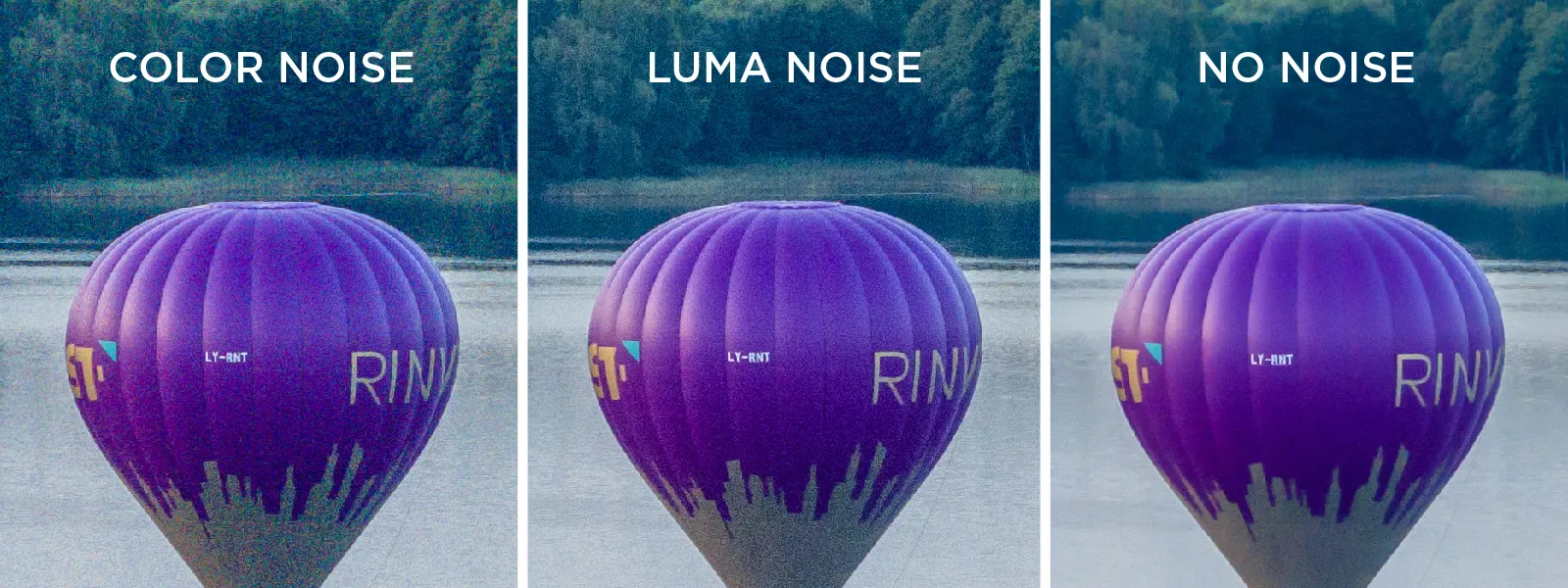
In the examples above, we applied noise reduction during post-production when converting raw photos to jpegs. Noise reduction is a fundamental part of every photo production. If you are taking jpeg photos, the same process occurs during the conversion process in the camera. Cameras use some noise reduction to pictures and video without exception, even if any supposed noise reduction is off in the settings. And the reasons are straightforward.
Reduction Whys
Digital noise is just unpleasant to look at. The grain digital cameras produce does not resemble anything natural to the human eye. Suppose we were to foolishly compare camera systems to human vision. In that case, our eyes have much lower noise levels, and the noise is very different. Naturally, especially in digital photography, we usually want to keep noise levels under control.
If the noise levels are too high, at some point, the photo can lose any value, which may be technical or purely aesthetic. For these reasons, all cameras always apply some noise reduction, default settings in RAW photo development software also contain some noise reduction, and more innovative and effective noise reduction methods are becoming available.
AI-Powered Noise Reduction
There is no escaping AI designation when we consider any cutting-edge computing technology. Noise reduction and other types of image processing do have legitimate reasons why trained algorithms could achieve better results than traditional ones.
Subjects, parts, and sections in the photographs we take are easily distinguishable more often than not. With some awareness, AI-powered algorithms can selectively choose how to apply noise reduction and sharpening to bring out the most essential details in every photo. If parts of those details are missing - AI algorithms complete those parts, sometimes giving an impression that more details are present than in the original image. It is the theory, anyway. To see the results for ourselves, we need to do some testing.
Examples
To conduct some tests, we made a few photos with different cameras, which we will try with some of the most popular software. We can group the tests into two categories: AI-based solutions (claimed) and traditional noise reduction software.
For AI-based noise reduction, we have three contenders:
Latest Adobe Lightroom Classic Denoise feature in the Enhance menu.
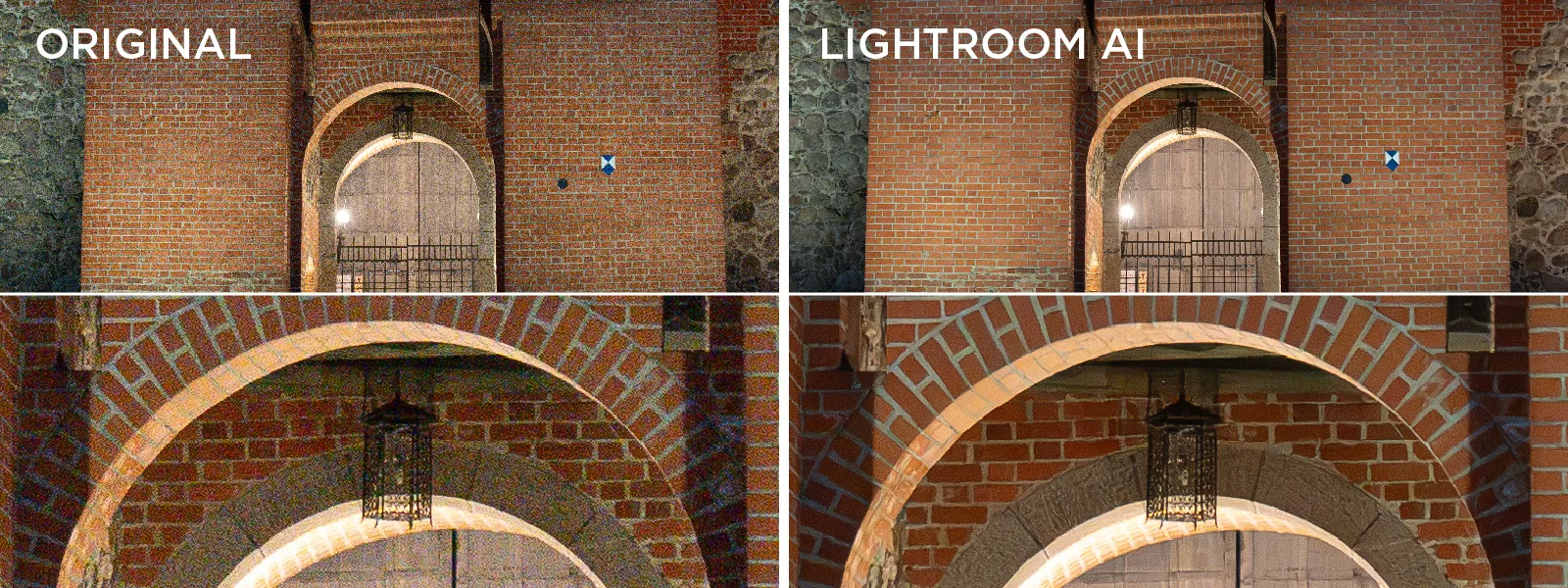

Topaz AI
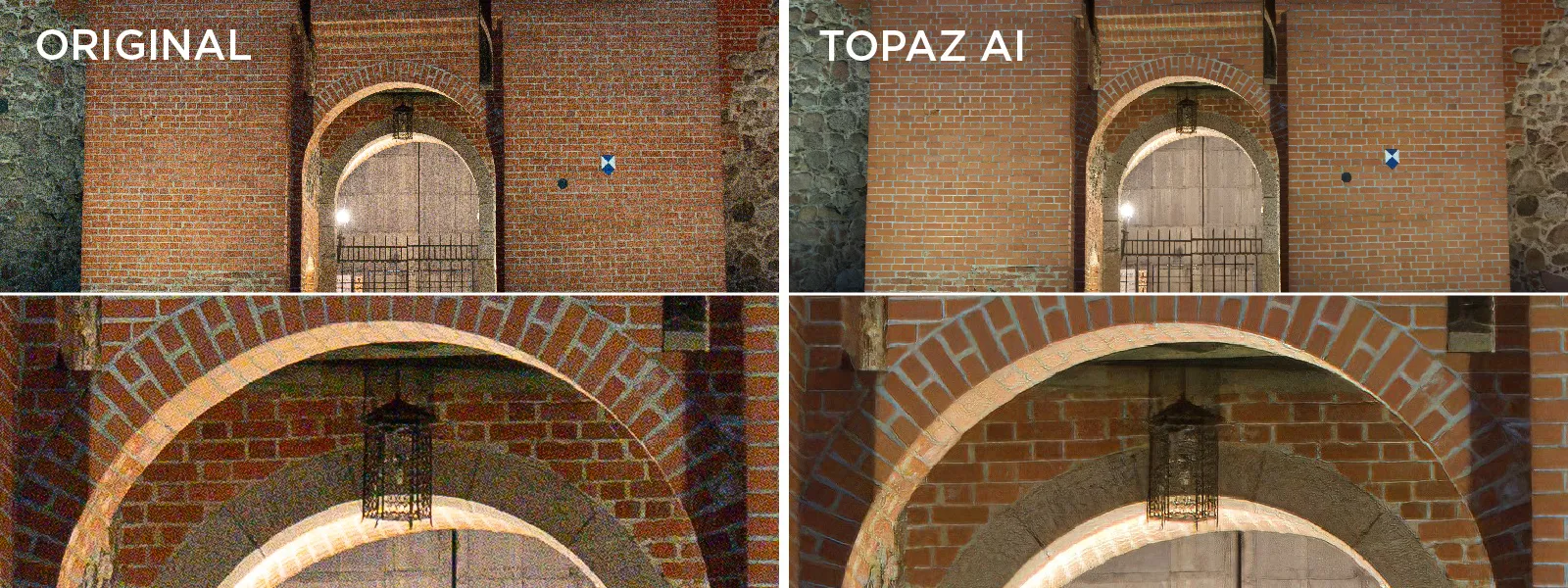
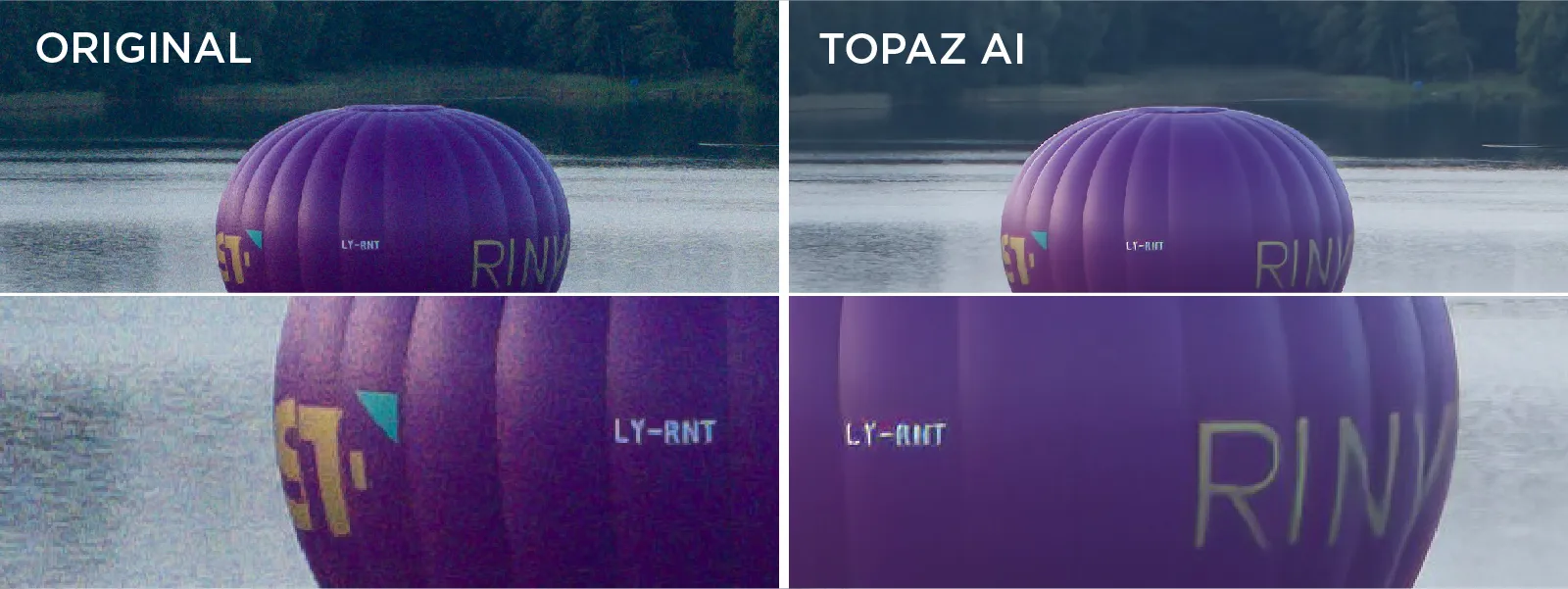
On1 NoNoise AI
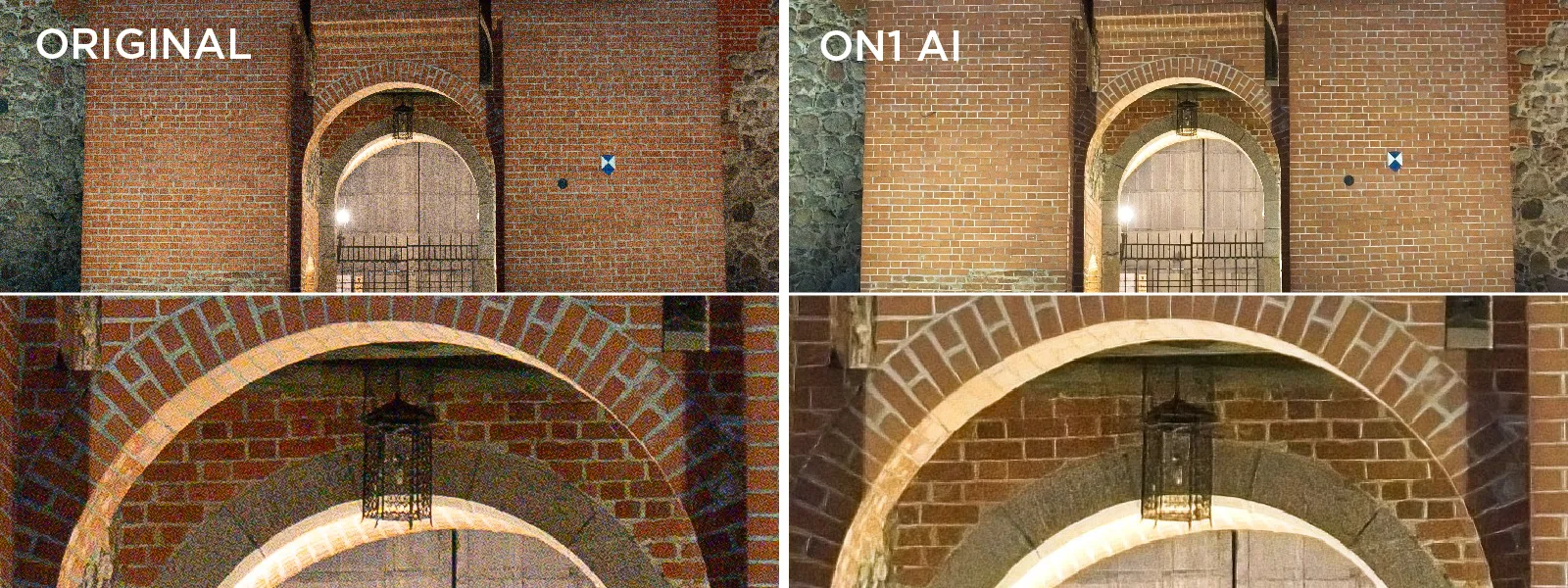
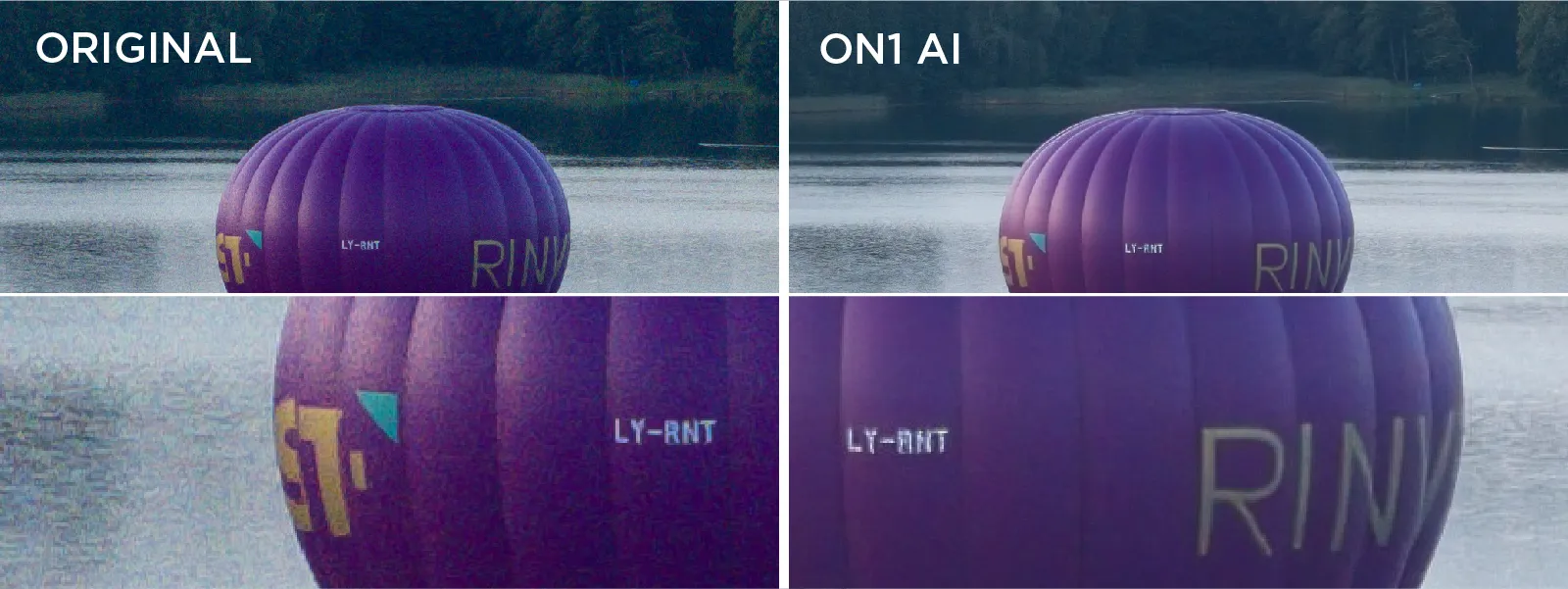
For traditional reduction algorithms, we have:
Adobe Lightroom Classic is the usual noise-reduction slider.
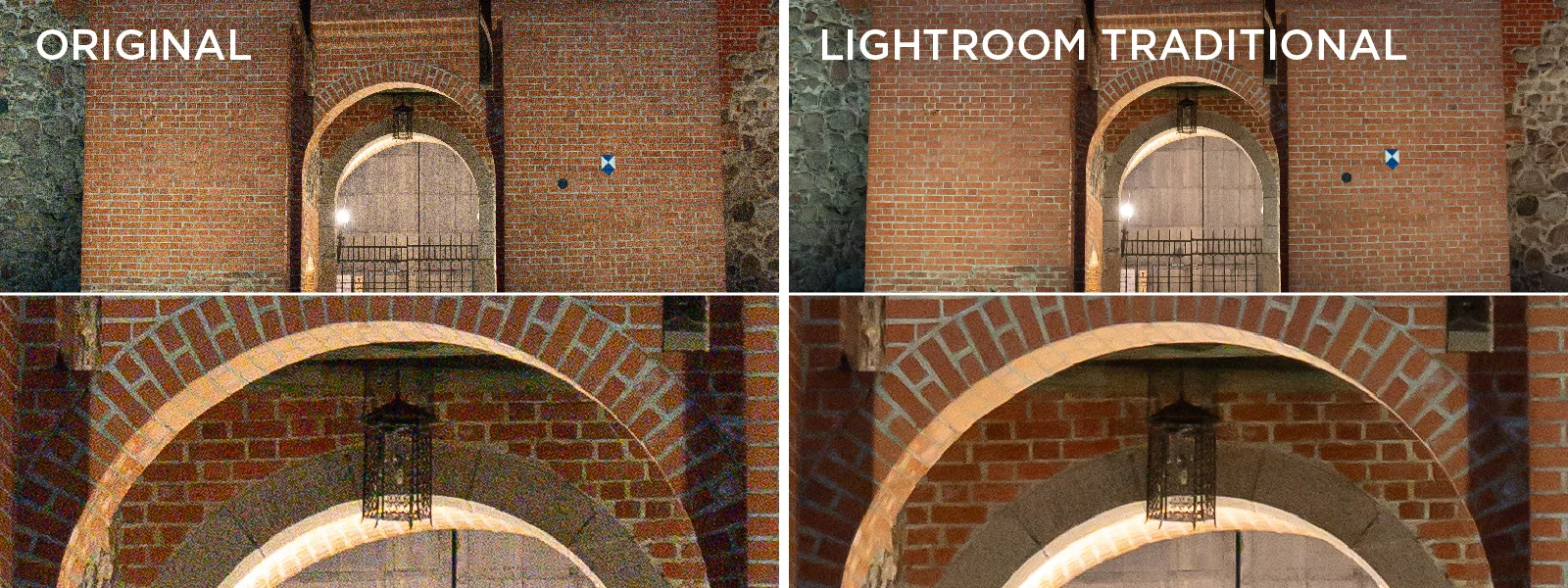

Adobe Photoshop Reduce Noise filter.
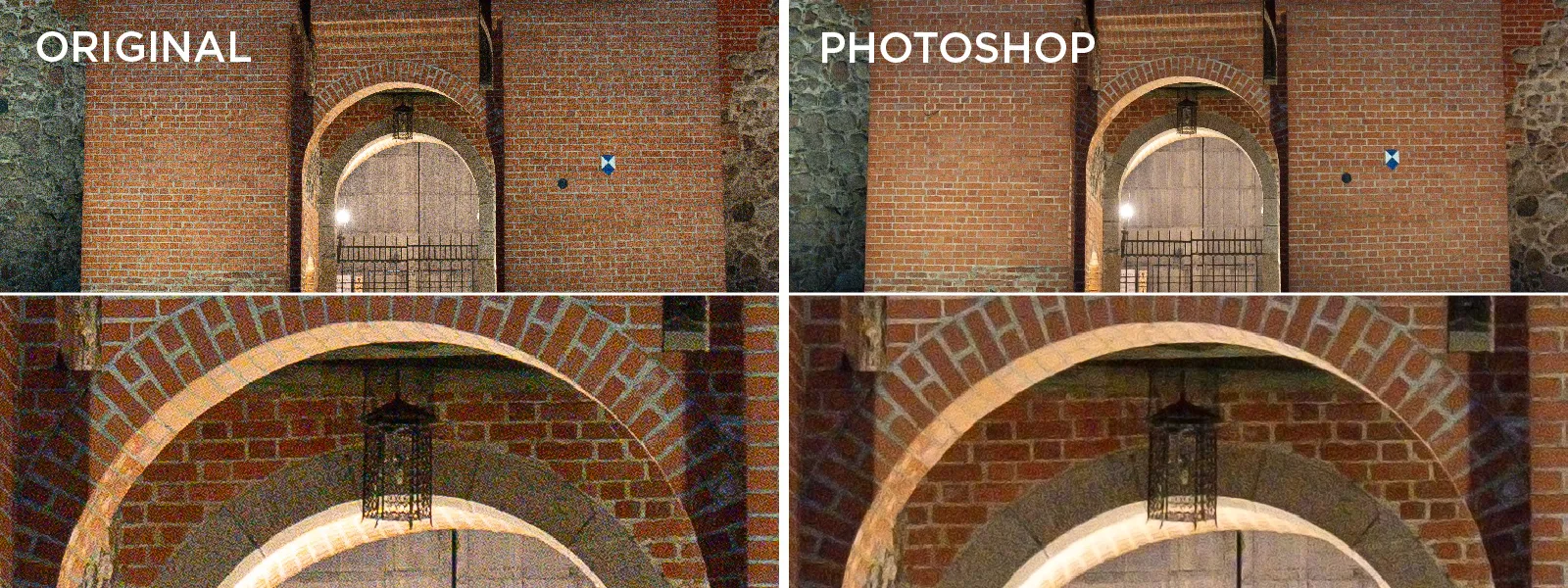

Capture 1 Refine Panel
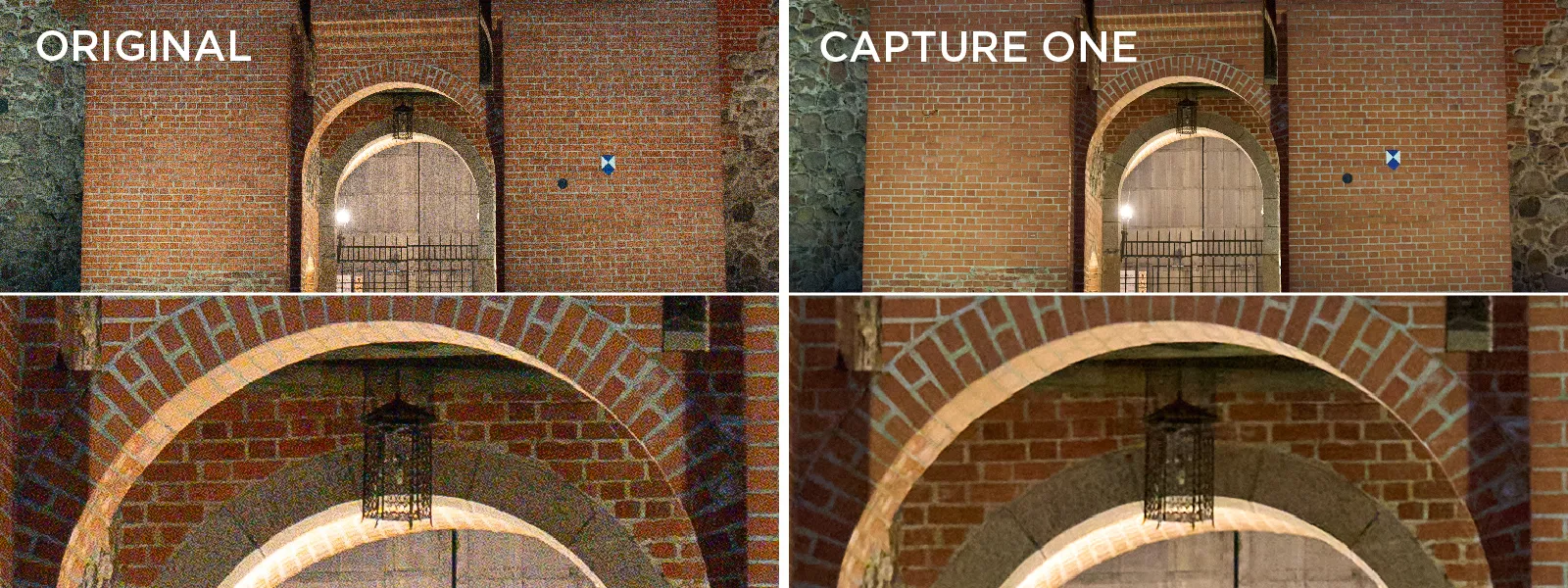
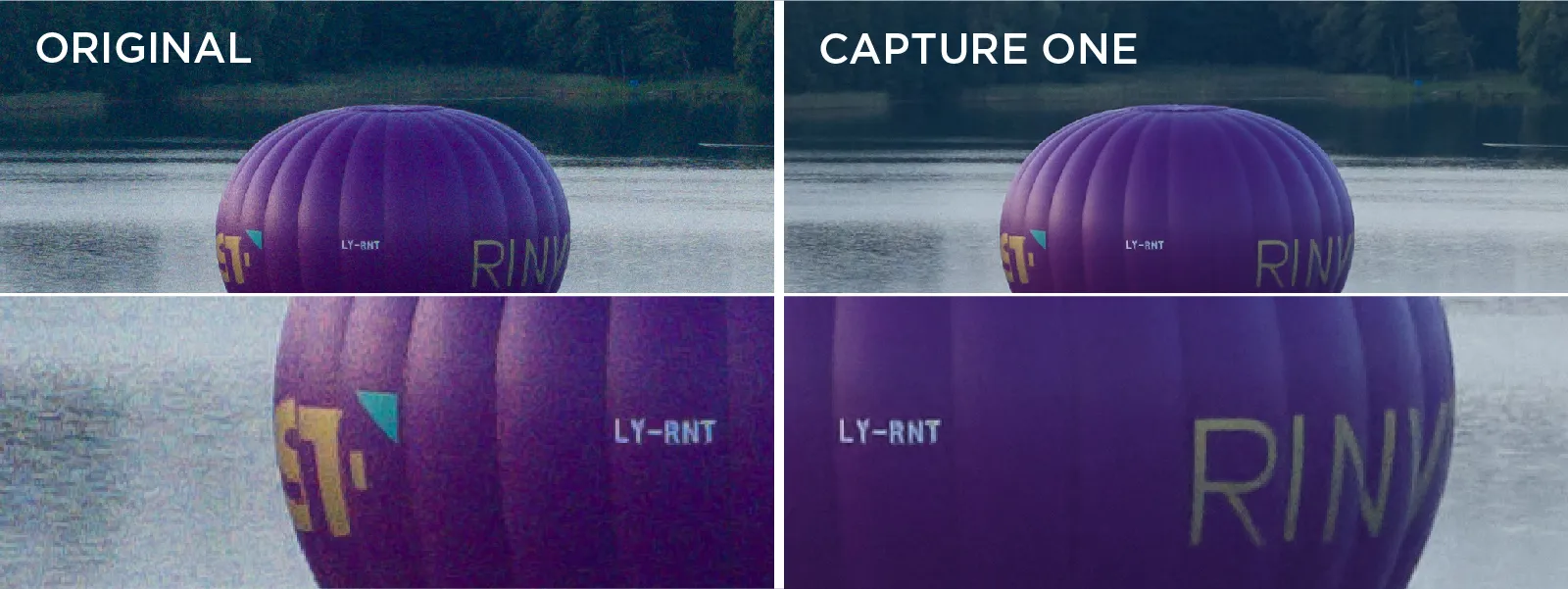
One of the test photos is from a DJI Mavic 3 Pro, taken with the 7x module at dusk, and the other is a late evening handheld shot from a Sony A7IV full-frame camera. The drone shot is a 12-megapixel ISO 400 shot representing smaller sensor cameras, while the Sony image is at 8000 ISO and represents the best handheld camera imaging technology. We used raw files for data input, while the output files were 90-quality jpegs. For noise reduction software settings we chose middle of the road values (exact values are in the file names) which struck a good balance between detail and cleanliness. You can download our full resolution test files here.
Finally, as a bonus, we tested three free applications: Free Photo Noise Reduction (yes, that is the software title), FastStone Image Viewer, and Photo Pos Pro 4. But the results and overall user experience were so poor we will not bother sharing the results. Unfortunately, they are all relatively useless for this purpose and not worth your time. There are no completely free competent photo noise reduction solutions that would work as raw converters.
Photogrammetry and Noise
Naturally, we ask how noise impacts photogrammetry. With modern cameras and drones, we can push the ISO relatively high before we reach a breaking point where photos become useless. We made a couple of examples of high ISO scans which have no problem reconstructing.
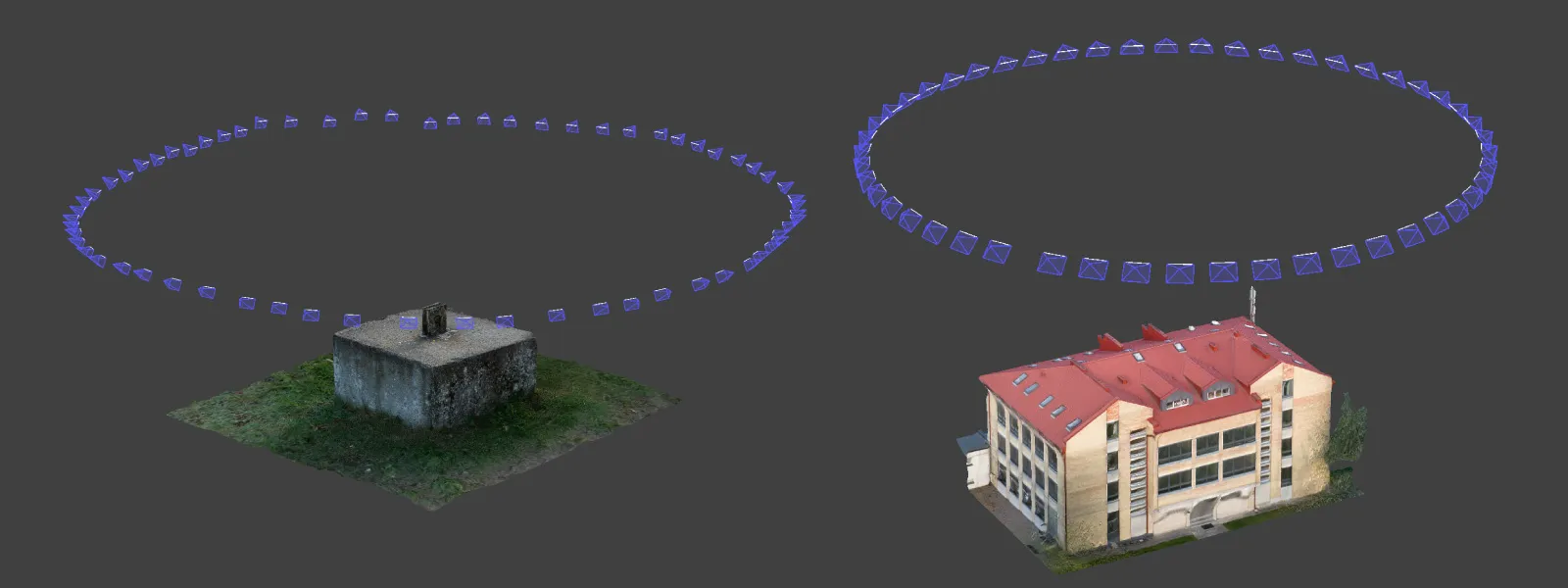
However, there is a breaking point in how much we can push, and we will explore that in the following article, alongside both types of noise reduction effects on the 3D reconstruction.
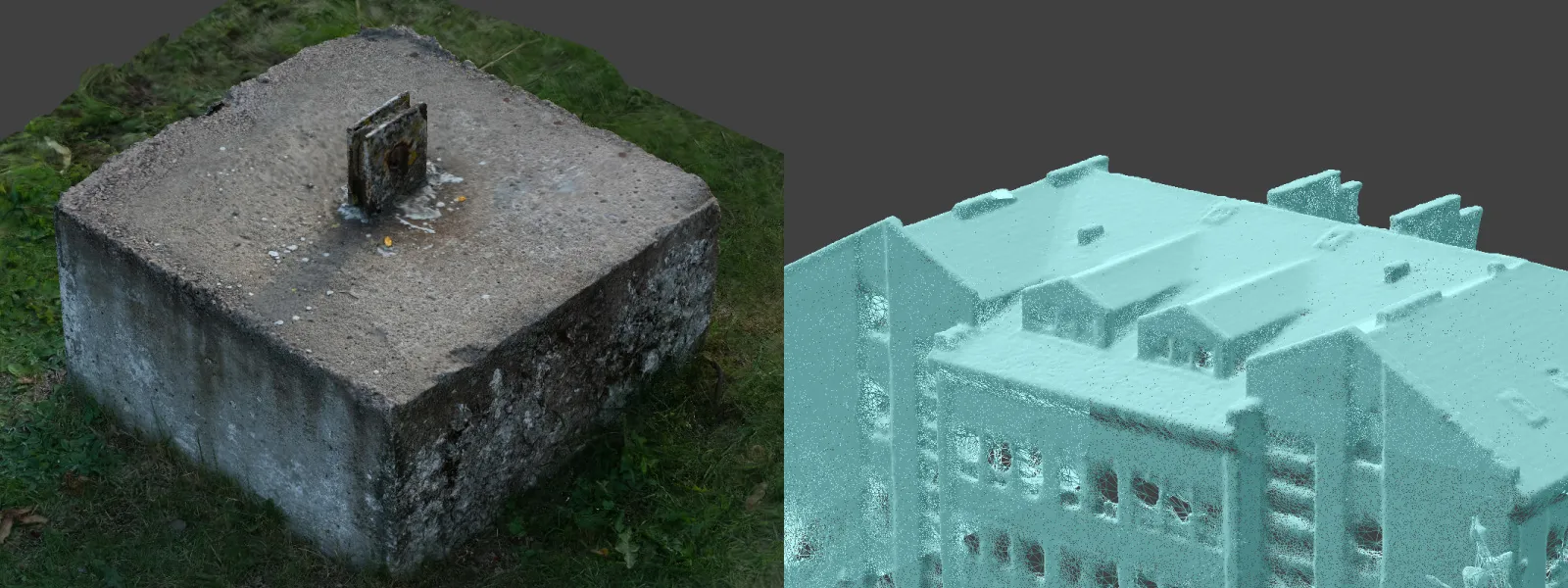

Conclusion
Noise is a technical aspect of image quality that is the least concerning. We can reduce noise in post-processing with traditional or AI algorithms. At the same time, other factors, such as motion blur or defocus, are much harder to correct. We hope our tests give an idea about the capabilities of the few most popular tools on the market. Considering advanced sensor and lens technology, we can now push to higher ISOs without compromising the aesthetic quality of photographs made in more extreme scenarios.

Photographer - Drone Pilot - Photogrammetrist. Years of experience in gathering data for photogrammetry projects, client support and consultations, software testing, and working with development and marketing teams. Feel free to contact me via Pixpro Discord or email (l.zmejevskis@pix-pro.com) if you have any questions about our blog.
Related Blog Posts
Our Related Posts
All of our tools and technologies are designed, modified and updated keeping your needs in mind

Photogrammetry 202 - Pixpro Blog Index
In our final blog post of the year, we are indexing Pixpro photogrammetry blog posts from the last two years. After publishing regularly for a while, things tend to scatter: posts about workflows, Pixpro features, hardware tests, random experiments, use cases, comparisons.
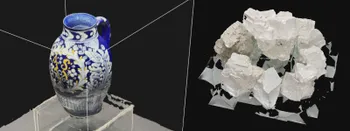
Travel Photogrammetry - More Fun than 2D Photos
Sometimes a 2D photo does not do justice to a moment or a place, and you wish you had something more… dimensional. Something that captures shape, texture, and the little details that flat images tend to flatten even more.

Budget in Photogrammetry - Affordable to Medium to Premium
Photogrammetry, like many other professions, hobbies, or disciplines, can have different budget tiers. In this article, I will provide my opinion on what I consider to be photogrammetry gear, ranging from affordable to premium to high-end tiers.
Ready to get started with your project?
You can choose from our three different plans or ask for a custom solution where you can process as many photos as you like!
Free 14-day trial. Cancel any time.
Welcome to Pixpro
Sign in
And access your account.
.svg@webp)